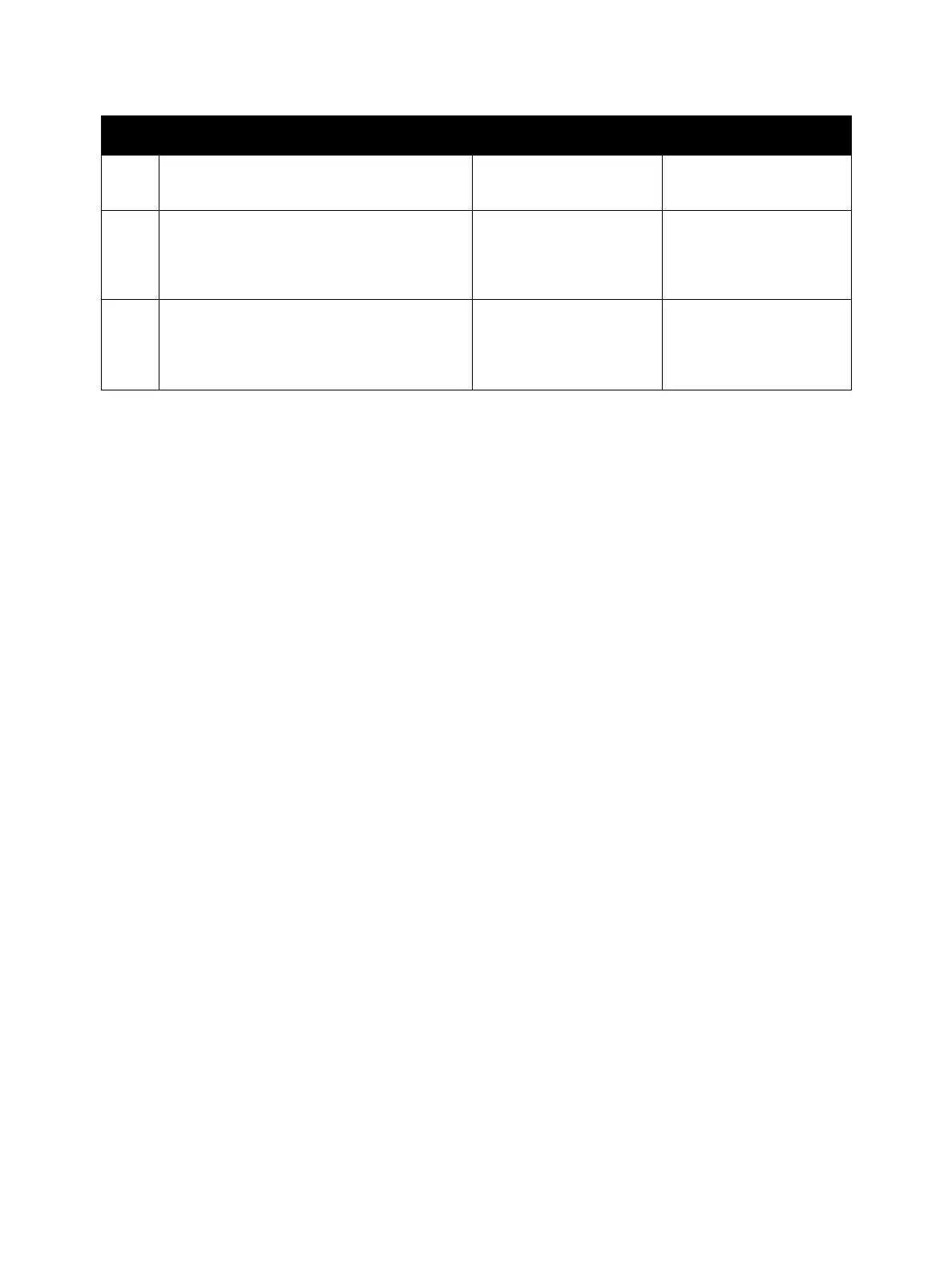Troubleshooting
Phaser 3330 and WorkCentre 3335/3345 Xerox Internal Use Only
Service Manual
2-72
5. Check the Fax Send settings.
Are the settings at their defaults?
Go to step 6. Correct the Fax settings.
6. Re-seat the Fax Board.
Does the error persist?
Install a new Fax Board
(PL 6.2.1, Parts List 6.2
WorkCentre 3335/3345
Middle Cover).
Complete.
7. Check the connection between P/J1 on the
Fax and CN5 on the Main PWB.
Are connections secure?
Install a new Main PWB,
(PL 6.1.7, Parts List 6.1
WorkCentre 3335/3345
Main).
Re-seat the connectors.
Step Actions and Questions Yes No
Also see Fax Problems WC 3335 and 3345