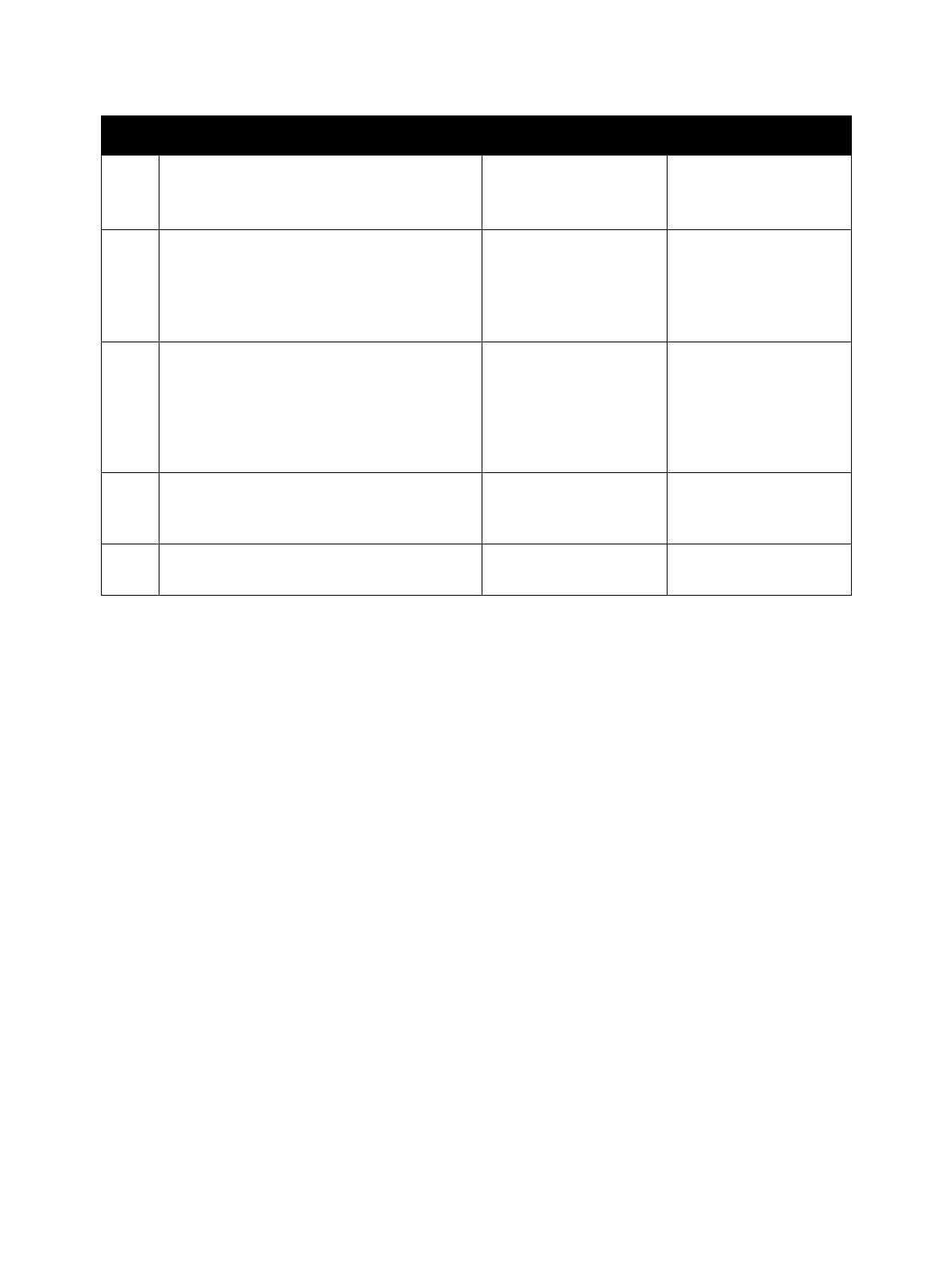Image Quality
Xerox Internal Use Only Phaser 3330 and WorkCentre 3335/3345
Service Manual
3-9
7. Print several blank pages to clean the
components.
Does the problem persist?
Go to step 8. Complete
8. If dark or blurry spots occur at 26.7 mm
intervals, replace the Charger Roll in the Drum
Cartridge. If the spots occurs ar 75.49 mm
intervals, clean the OPC Drum.
Does the spot problem repeat?
Go to step 9. Complete.
9. If faded areas or voids occur in a black image
at intervals of 7.49 mm, or black spots occur
elsewhere, the OPC drum may be
damaged.Clean any substances on the OPC
drum.
Does the problem persists?
Go to step 10. Complete.
10. Replace the Drum Cartridge (Xerox Supplies
and Accessories). Do the spots continue to
appear?
Go to step 11. Complete.
11. Replace the Fuser (PL 3.3.36, Parts List 3.3
Fuser)
Complete.
Step Actions and Questions Yes No