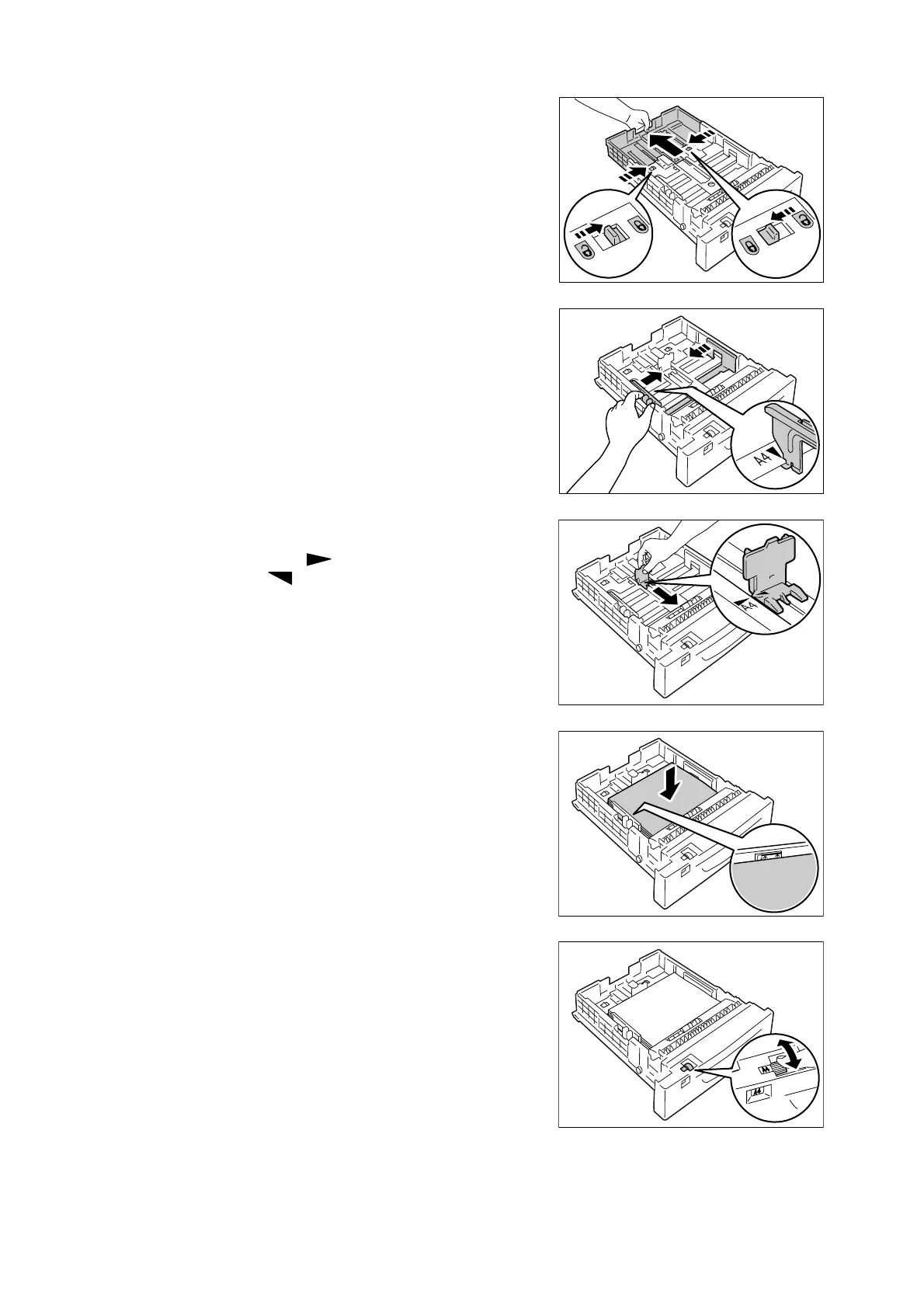4.2 Loading Paper 65
3. Extend (or shorten) the tray until the lock
released in Step 2 is locked automatically.
(Example: The tray is extended.)
4. Pinch the guide clip on the left side of the
tray and slide it to the size of the paper.
(Example: A4 landscape)
5. Pinch the rear guide clip and slide it to the
size of the paper.
Align the mark of the paper size with
the mark on the guide.
6. Load the paper with the print side facing up.
Note
• Do not fill paper above the maximum fill-line. Doing so
can cause paper jams.
7. Set the paper size dial to match the paper
size loaded in the tray.
Note
• When loading postcards, envelopes, or non-standard
size paper in the tray, set the paper size dial to [
*
].