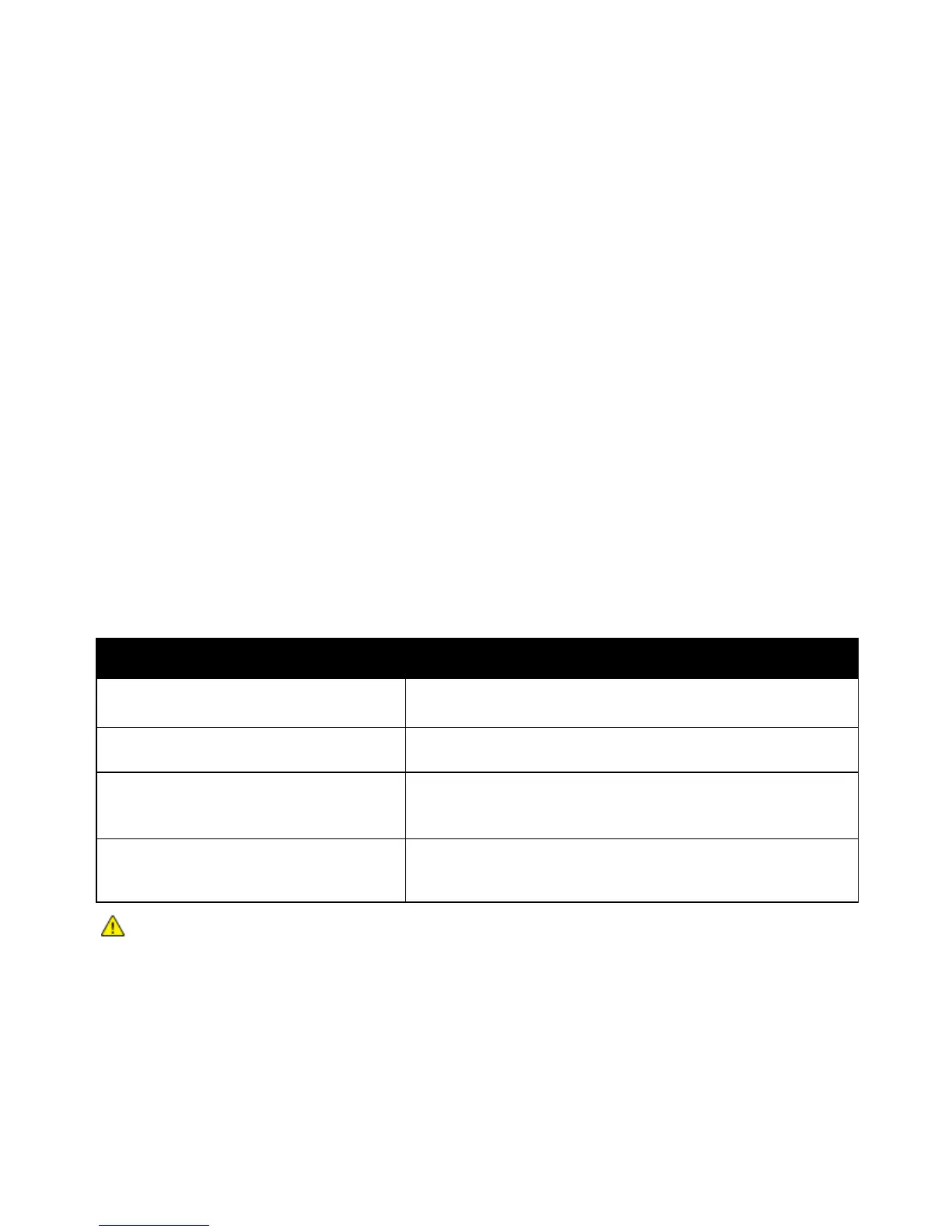Troubleshooting
142 Phaser 6600 Color Printer
User Guide
General Troubleshooting
This section includes:
• Printer Does Not Turn On ................................................................................................... 142
• Printer Resets or Turns Off Frequently ............................................................................... 143
• Printer Does Not Print ........................................................................................................ 143
• Printing Takes Too Long .................................................................................................... 144
• Document Prints From Wrong Tray .................................................................................... 145
• Automatic 2-Sided Printing Problems ................................................................................. 145
• Printer is Making Unusual Noises ....................................................................................... 145
• Paper Tray Will Not Close .................................................................................................. 145
•
Condensation has Formed Inside the Printer ...................................................................... 146
This section contains procedures to help you locate and resolve problems. Resolve some problems
by simply restarting the printer.
Printer Does Not Turn On
Probable Causes Solutions
The power switch is not turned on. Turn on the switch.
The power cord is not correctly plugged into
the outlet.
Turn off the printer power switch, and plug the power cord
securely into the outlet.
Something is wrong with the outlet
connected to the printer.
• Plug another electrical appliance into the outlet and see if it
operates properly.
• Try a different outlet.
The printer is connected to an outlet with a
voltage or frequency that does not match
the printer specifications.
Use a power source with the specifications listed in the Electrical
Specifications on page 175.
CAUTION: Plug the three-wire cord with grounding prong directly into a grounded AC outlet.