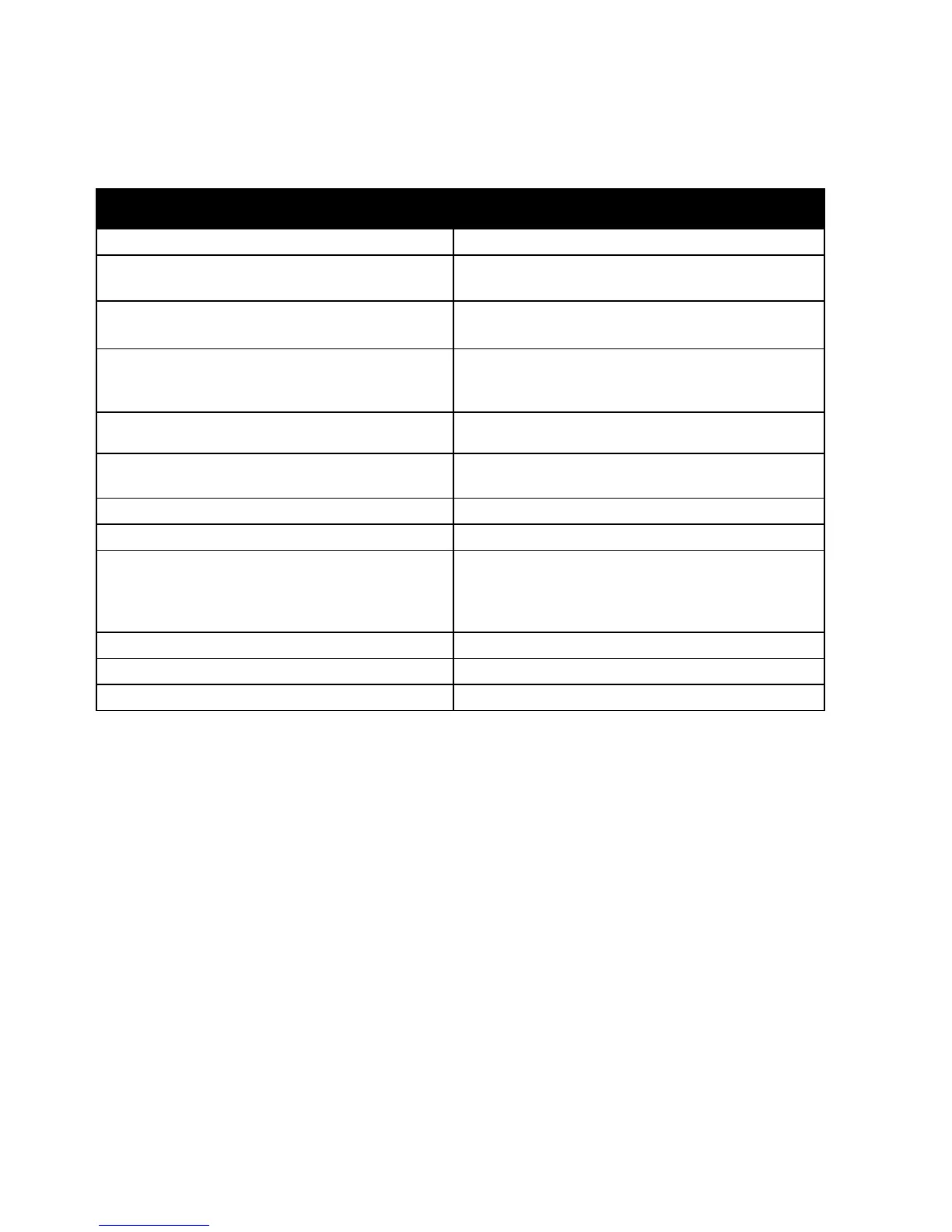Troubleshooting
168 Phaser 6600 Color Printer
User Guide
More Information
You can obtain more information about your printer from these sources:
Resource Location
Installation Guide Packaged with the printer.
Other documentation for your printer www.xerox.com/office/6600docs
Recommended Media List United States: www.xerox.com/paper
European Union: www.xerox.com/europaper
Technical support information for your printer;
including online technical support, Online Support
Assistant, and driver downloads.
www.xerox.com/office/6600support
Information about menus or error messages Press the control panel Help (?) button.
Information Pages Print from the control panel, or from CentreWare
Internet Services, click Status > Information Pages.
CentreWare Internet Services documentation In CentreWare Internet Services, click Help.
Order supplies for your printer www.xerox.com/office/6600supplies
A resource for tools and information, including
interactive tutorials, printing templates, helpful tips,
and customized features to meet your individual
needs.
www.xerox.com/office/businessresourcecenter
Local sales and support center www.xerox.com/office/worldcontacts
Printer registration www.xerox.com/office/register
Xerox
®
Direct online store www.direct.xerox.com/