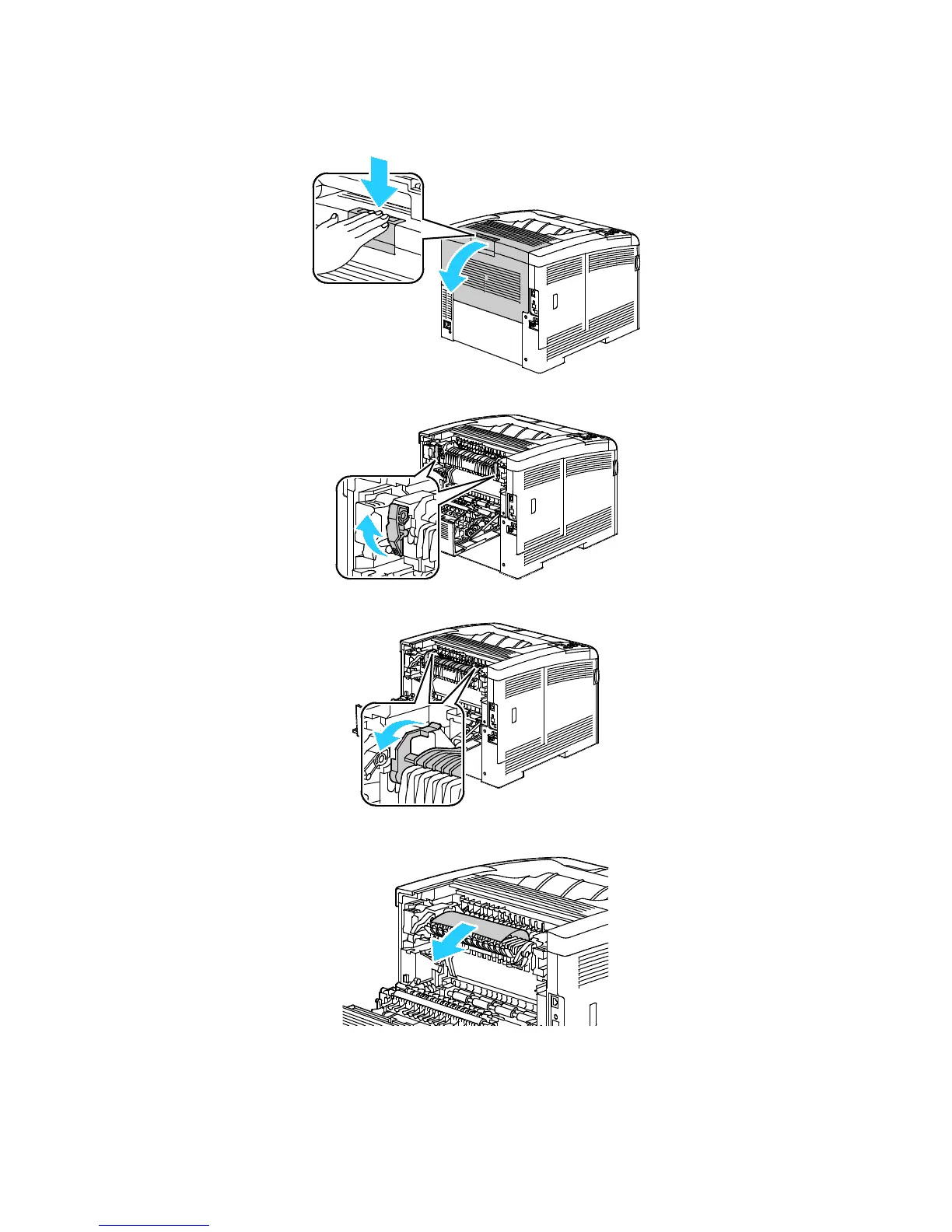What to do if my Xerox Phaser 6600 does not print?
- JjessicawongAug 14, 2025
The Xerox Printer may not print because it is in Energy Saver mode. To solve this, push the control panel button. Another reason may be that the printer has an error. In this case, follow the instructions on the control panel to clear the error. The printer could also be out of paper, so load paper into the tray. Alternatively, a toner cartridge might be empty, so replace it. If the Error Indicator is blinking, turn the printer off and on again. If both control panel indicators are off, turn off the printer, ensure the power cord is correctly plugged in, and turn the printer back on.