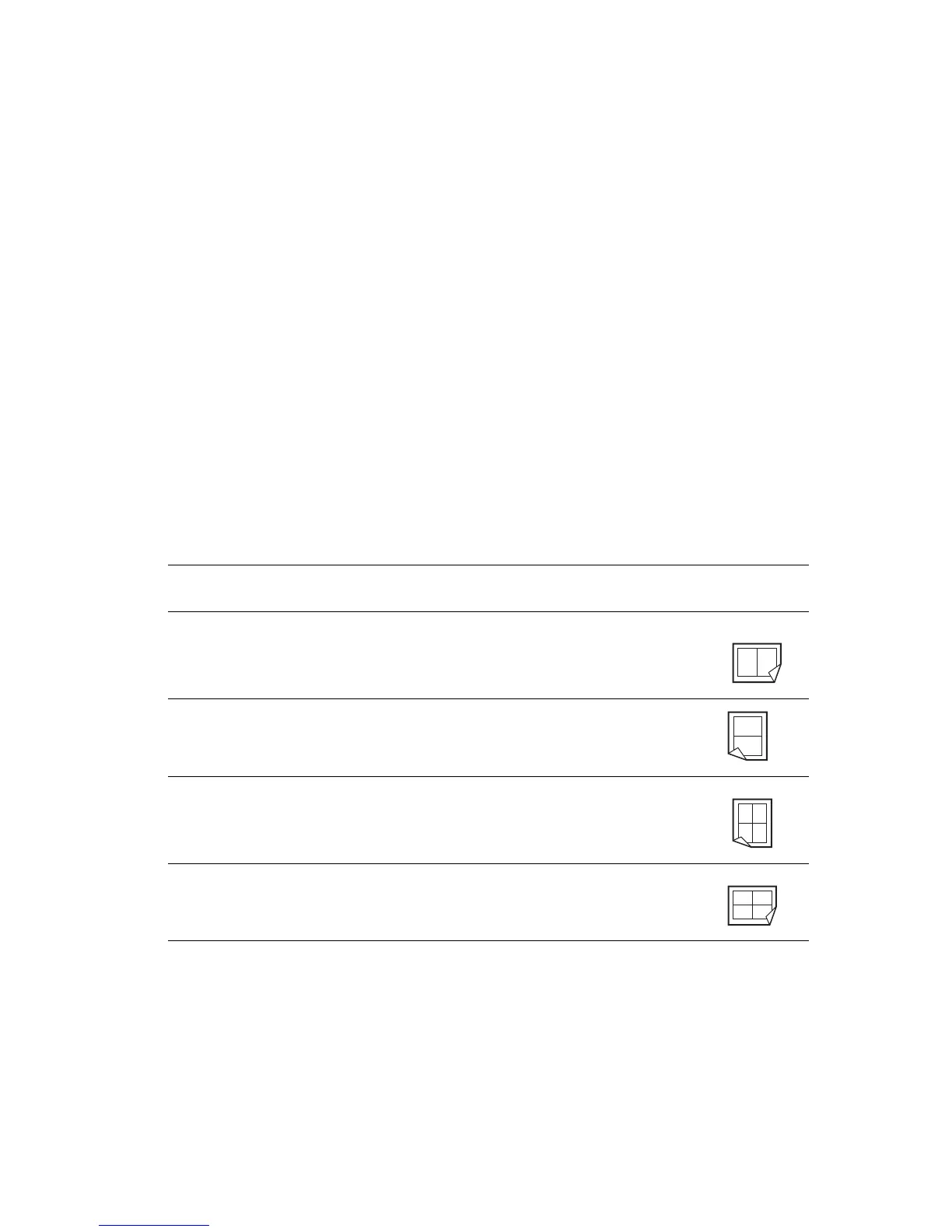Adjusting Copying Options
Phaser® 8510/8560MFP Multifunction Product
4-13
Image Placement Adjustments
You can change the following image placement adjustment settings:
■ Printing Multiple Images on a Sheet (N-Up) on page 4-13
■ Printing Posters on page 4-14
■ Repeating Images on a Sheet on page 4-14
■ Centering the Image on page 4-14
■ Shifting the Image on page 4-15
Printing Multiple Images on a Sheet (N-Up)
You can copy two or four original page images onto one side of a sheet of paper. The size of
the images are reduced proportionally to fit on the selected paper.
To select the N-Up option:
1. On the control panel, press the Copy button.
2. Select
N-Up, and then press the OK button.
3. Select one of the following options, and then press the OK button.
Note: The copies do not begin printing until the system has scanned all the originals for the
first page. When making two sided copies (1-2 or 2-2), printing does not begin until enough
pages have been scanned for two sides. The factory default is Off.
N-Up Options
Off
Copies one original page image onto one side of a sheet
of paper.
2-Up Portrait
Copies two portrait original images onto one side of a
sheet of paper.
2-Up Landscape
Copies two landscape original images onto one side of a
sheet of paper, with the first page above the second.
4-Up Portrait
Copies four portrait original images onto one side of a
sheet of paper, with the first and second image above the
third and fourth.
4-Up Landscape
Copies four landscape page images onto one side of a
sheet of paper, with the first and second images above
the third and fourth.
12
1
2
12
34
12
34
