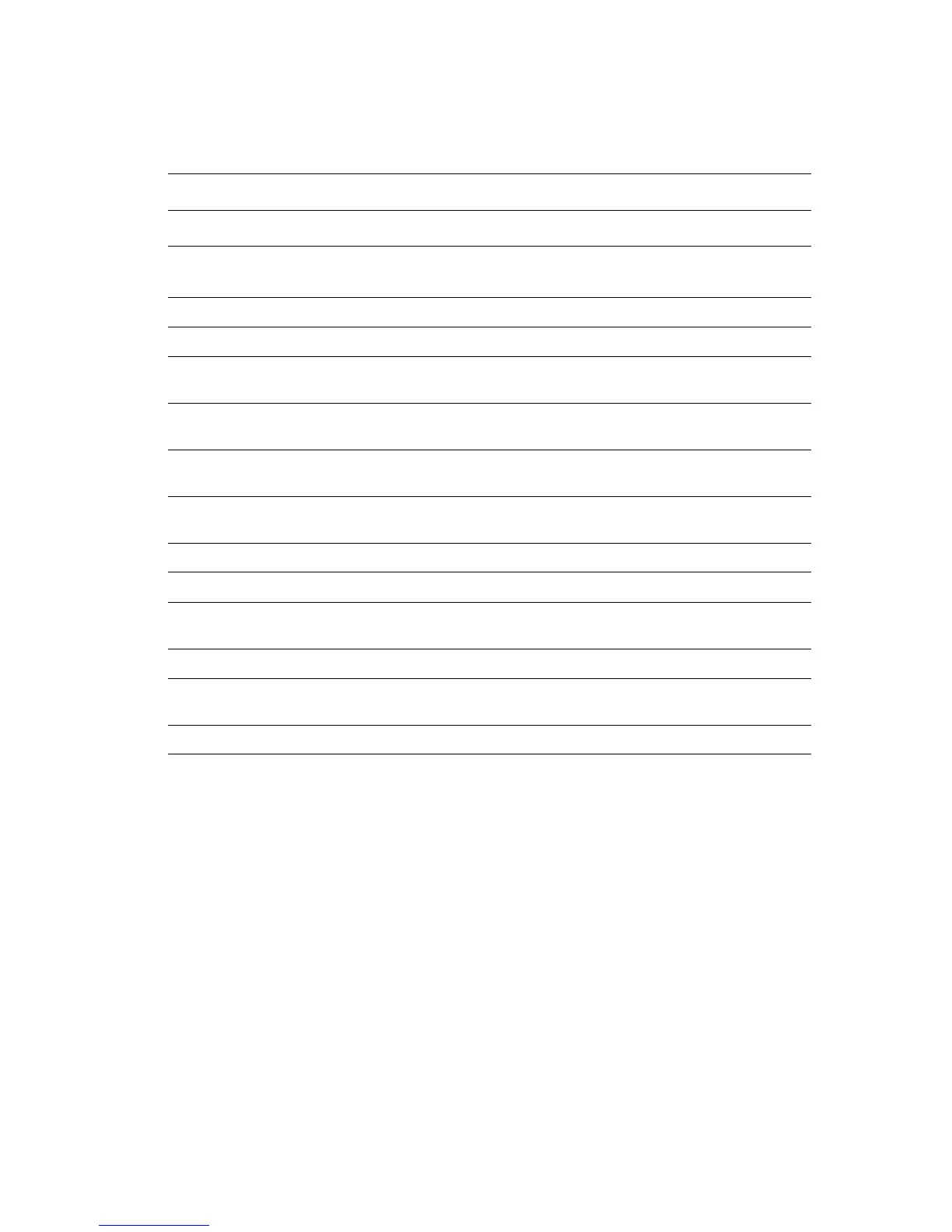System Configurations
Phaser® 8510/8560MFP Multifunction Product
1-6
Available Configurations
Standard System Configurations
8510MFP/N 8510MFP/D 8560MFP/D 8560MFP/T 8560MFP/X
Memory 512 MB 512 MB 512 MB 512 MB 1 GB
(2x512)
Hard Drive No No Yes Yes Yes
Flash Memory Yes Yes No No No
Automatic 2-Sided
Printing
N o Ye s Ye s Ye s Ye s
Duplex Automatic
Document Feeder
N o Ye s Ye s Ye s Ye s
525-Sheet Feeder
(Tray 3)
Optional* Optional* Optional* Yes Yes
525-Sheet Feeder
(Tray 4)
Optional* Optional* Optional* Optional* Yes
System cart Optional* Optional* Optional* Yes Yes
C o p y Ye s Ye s Ye s Ye s Ye s
Scan to PC or
Macintosh computer
Ye s Ye s Ye s Ye s Ye s
Scan to Email Yes Yes Yes Yes Yes
Scan to System Hard
Drive
No No Yes Yes Yes
Fa x Ye s Ye s Ye s Ye s Ye s
* This option can be purchased separately for this configuration.
