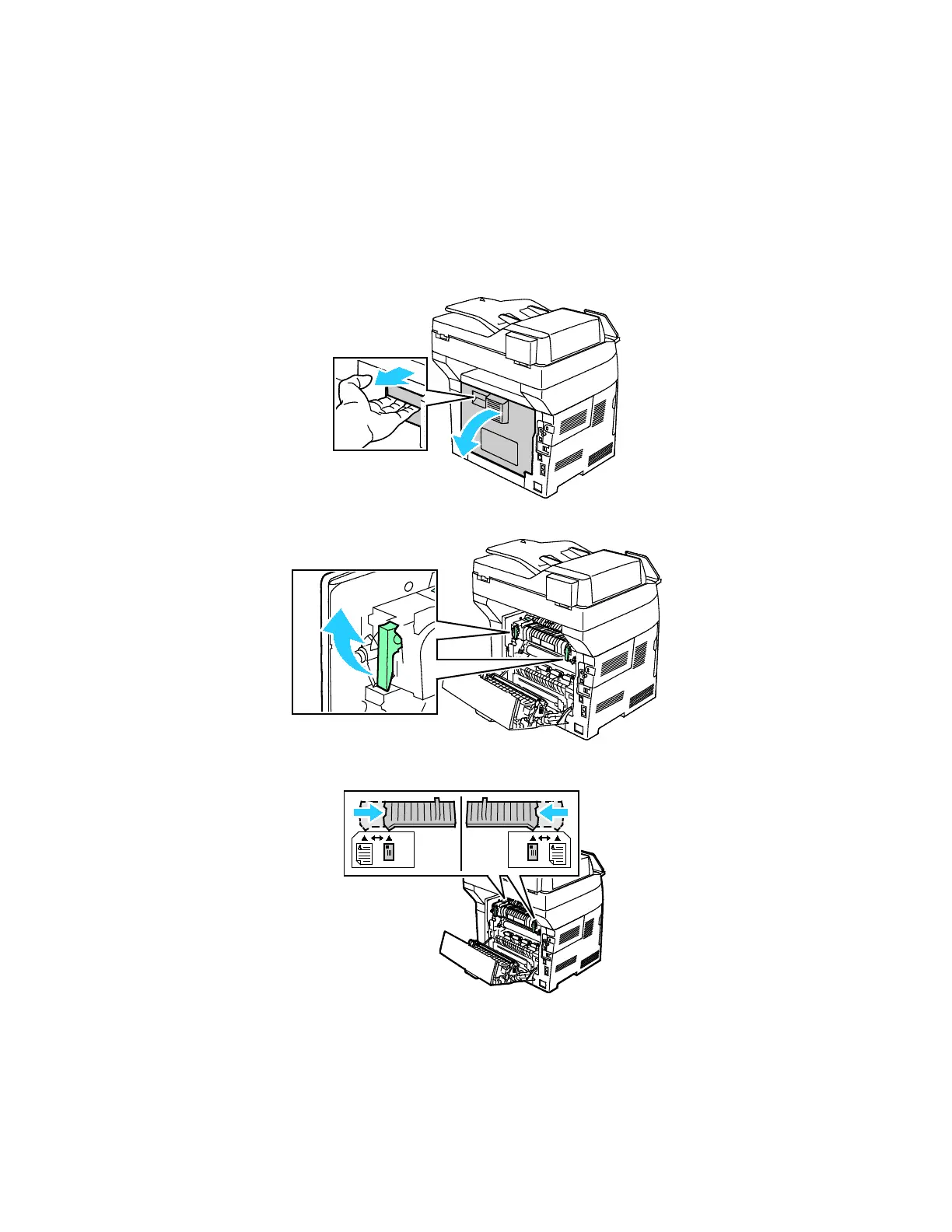Paper and Media
Xerox
®
VersaLink
®
B405 Multifunction Printer 159
User Guide
Adjusting the Fuser for Printing Envelopes
The Fuser has two switches that require adjustment to enable printing on Envelopes. If the switches are
not set to the correct position for Envelope printing, image quality issues and poor fusing can occur.
To adjust the Fuser to enable printing on Envelopes:
1. On the back of the printer, lift the door release latch, then pull open the door.
2. To open the Fuser, lift both green fuser levers to their full-upright position.
3. Locate the two gray Fuser switches, then slide each one to the setting for envelopes.
