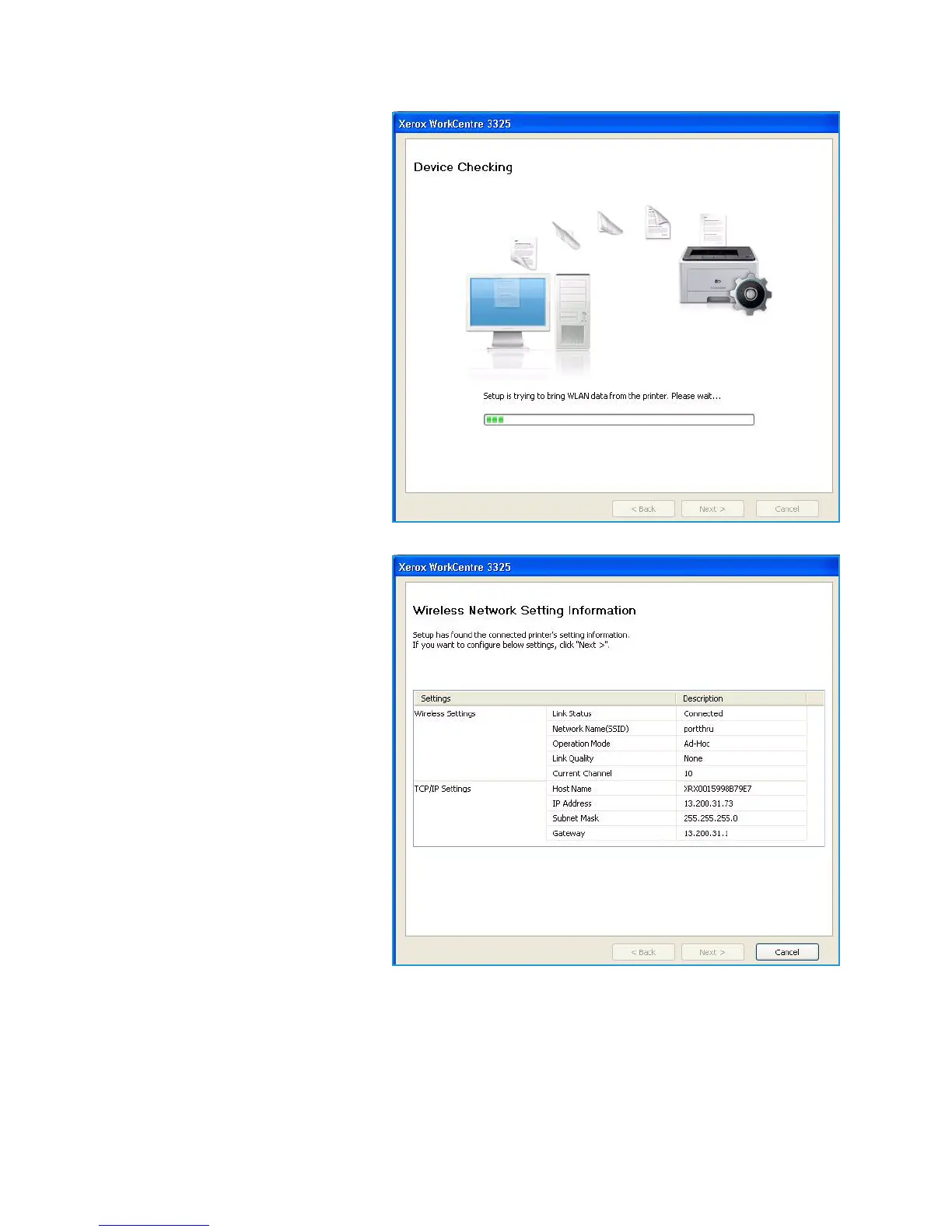Wireless Setting Program (WorkCentre 3325DNI)
Xerox WorkCentre 3315DN/3325DN/3325DNI
User Guide
115
4. Once the machine is connected
to the computer with the USB
cable, the program searches for
WLAN data.
Note: It may be necessary to
select the program again before
this screen appears.
5. When the search is complete, the
wireless Network Setting
Information is displayed.
6. If you want to configure the
settings, select Next.
