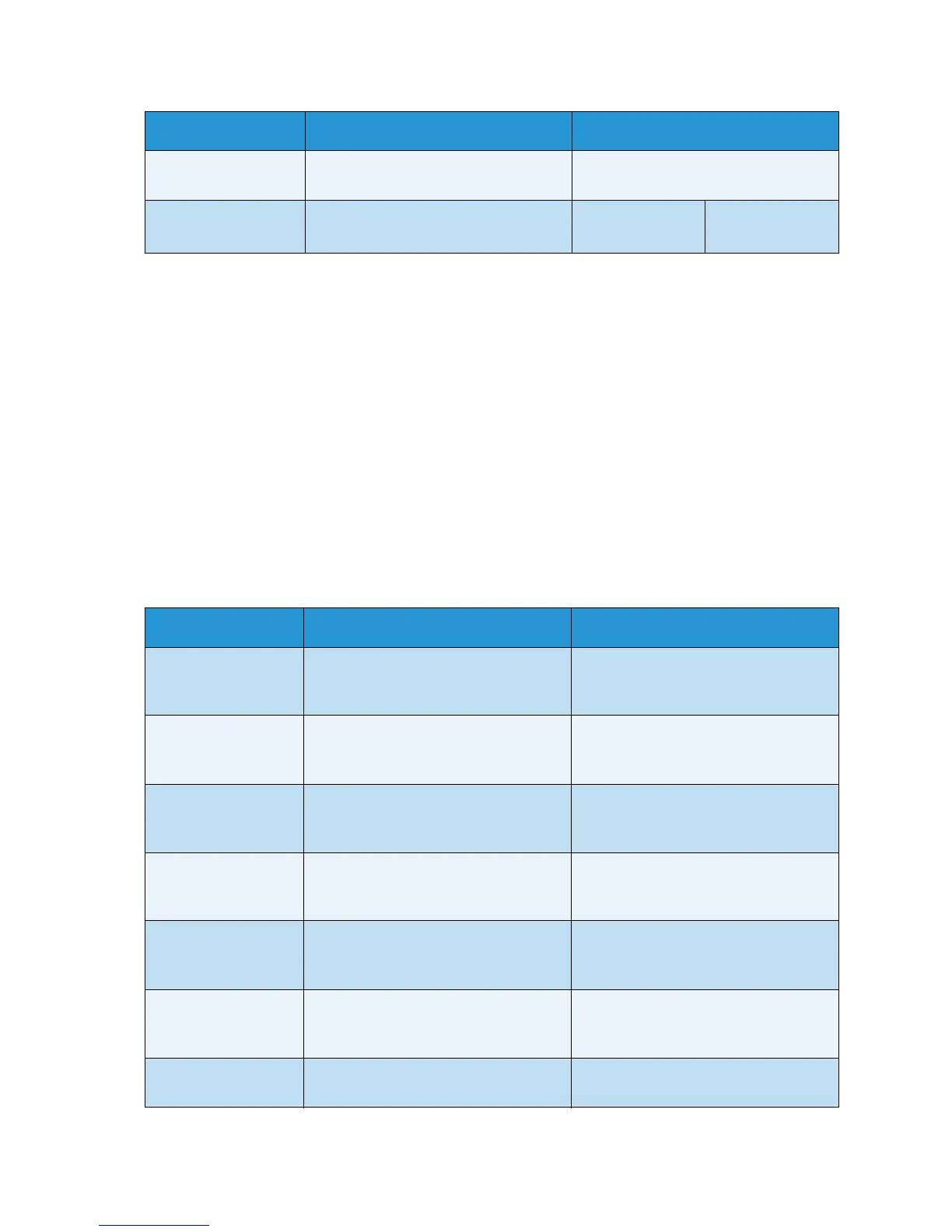System Setup
Xerox WorkCentre 3315DN/3325DN/3325DNI
User Guide
176
4. Press the up/down arrows to highlight the option required and press OK.
5. Press the up/down arrows to highlight the setting required and press OK to save the selection.
6. Continue customizing the Maintenance options as required, then press Stop to return to Ready
mode.
Clear Settings
You can selectively clear information stored in your machine’s memory.
1. Press Machine Status on the control panel.
2. Press the up/down arrows to highlight System Setup and press OK. If necessary, enter the
Administrator’s Password using the keypad. Refer to Accessing the Setup Options on page 154 for
instructions.
3. Press the up/down arrows to highlight Clear Settings and press OK.
The following Clear Settings options and settings are available:
Serial Number Displays the serial number of the
machine.
• Serial No.
Ram Disk
(3315DN Model only)
Allocates part of the Ram Disk to the
job storage area.
•Enable
•Disable *
•32 *- 64 MB
Option Description Settings
All Settings Clears all of the data stored in
memory and resets all of your settings
to the factory default.
• Clear? Yes * | No
Fax Setup Clears all Fax Setup settings and
restores all of the fax options to the
factory default.
• Clear? Yes * | No
Copy Setup Clears all Copy Setup settings and
restores all of the Copy options to the
factory default.
• Clear? Yes * | No
Scan Setup Clears all Scan Setup settings and
restores all of the scan options to the
factory default.
• Clear? Yes * | No
E-mail Setup Clears all E-mail Setup settings and
restores all of the e-mail options to the
factory default.
• Clear? Yes * | No
System Setup Clears all System Setup settings and
restores all of the system options to
the factory default.
• Clear? Yes * | No
Network Setup Resets all the network settings back to
the factory defaults.
• Clear? Yes * | No
Option Description Settings
