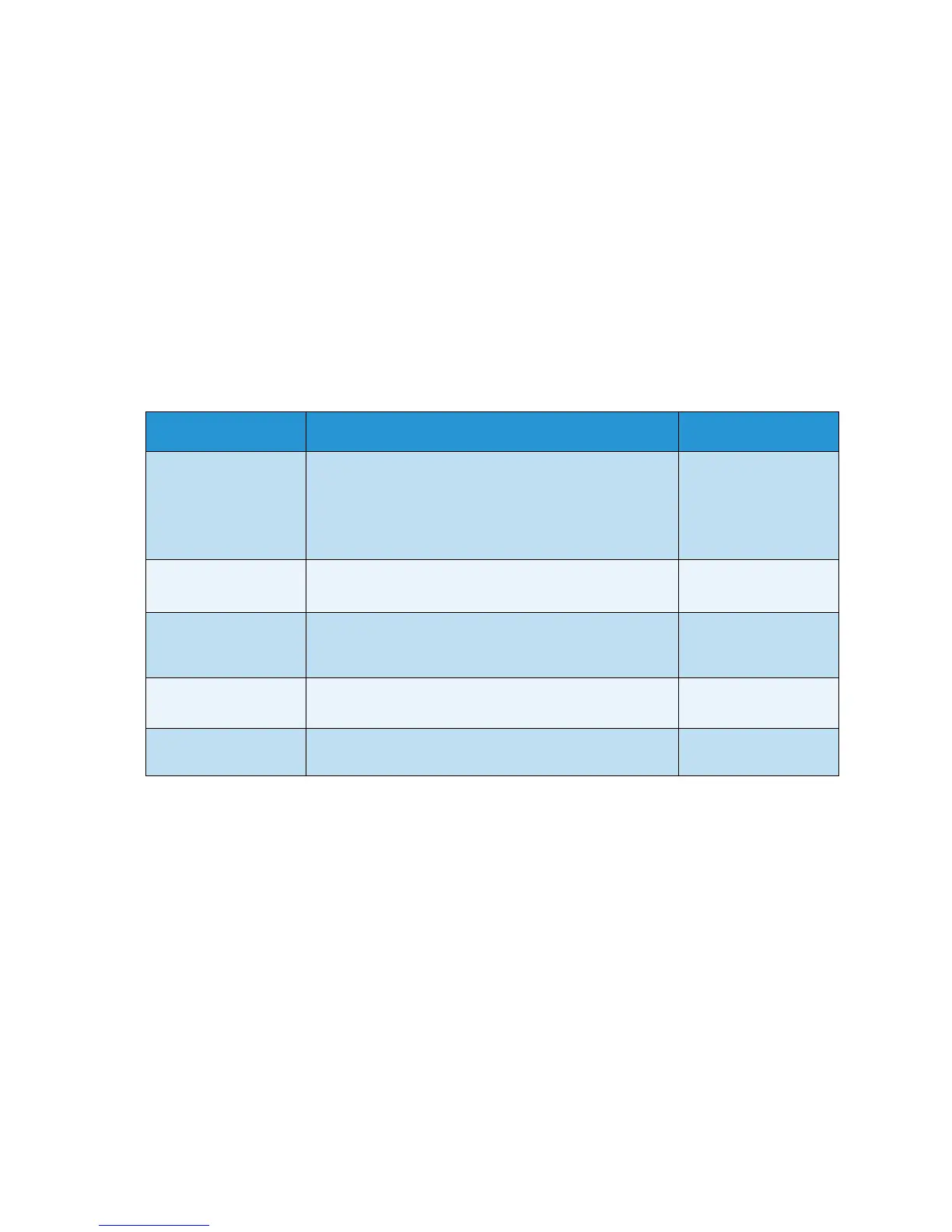Local Drive
Xerox WorkCentre 3315DN/3325DN/3325DNI
User Guide
180
Local Drive
The Local Drive feature enables scanned documents to be stored in folders at a location on the
machine’s optional HDD. The folders are set up by your System Administrator using CentreWare
Internet Services. Once stored, the documents can then be accessed for printing.
Note: This feature is available on the WorkCentre 3325DN / 3325DNI models only.
1. Press Machine Status on the control panel.
2. Press the up/down arrows to highlight Local Drive and press OK. If necessary, enter the
Administrator’s Password using the keypad. Refer to Accessing the Setup Options on page 154 for
instructions.
The following Local Drive options and settings are available:
3. Press the up/down arrows to highlight the option required and press OK.
4. Press the up/down arrows to highlight the setting required and press OK to save the selection.
5. Continue customizing the Local Drive options as required, then press Stop to return to Ready
mode.
Options Description Settings
Local Drive Feature Enables or disables the local drive feature.
This feature allows you to scan to or print from the
Local Drive. Folders can be created within the Internet
Services Local Drive page, and scanned documents can
be viewed in a list within the Local Drive page
• Scan to Local Drive
• Print from Local
Drive
Open Folder Feature
Allows you to set defaults for the scan to and print
from Open Folder feature
• Filename List
Local Drive Setup
Allows you to set defaults for the scan to and print
from local drive feature
• Scan to Local Drive
• Print from Local
Drive
Open Folder Setup Allows you to set defaults for the scan to and print
from the Open Folder feature
•Scan Setup
•Print Setup
Local Drive Report Enables printing of a list of the files on the local drive.
•Default Public
•[Folder List]
