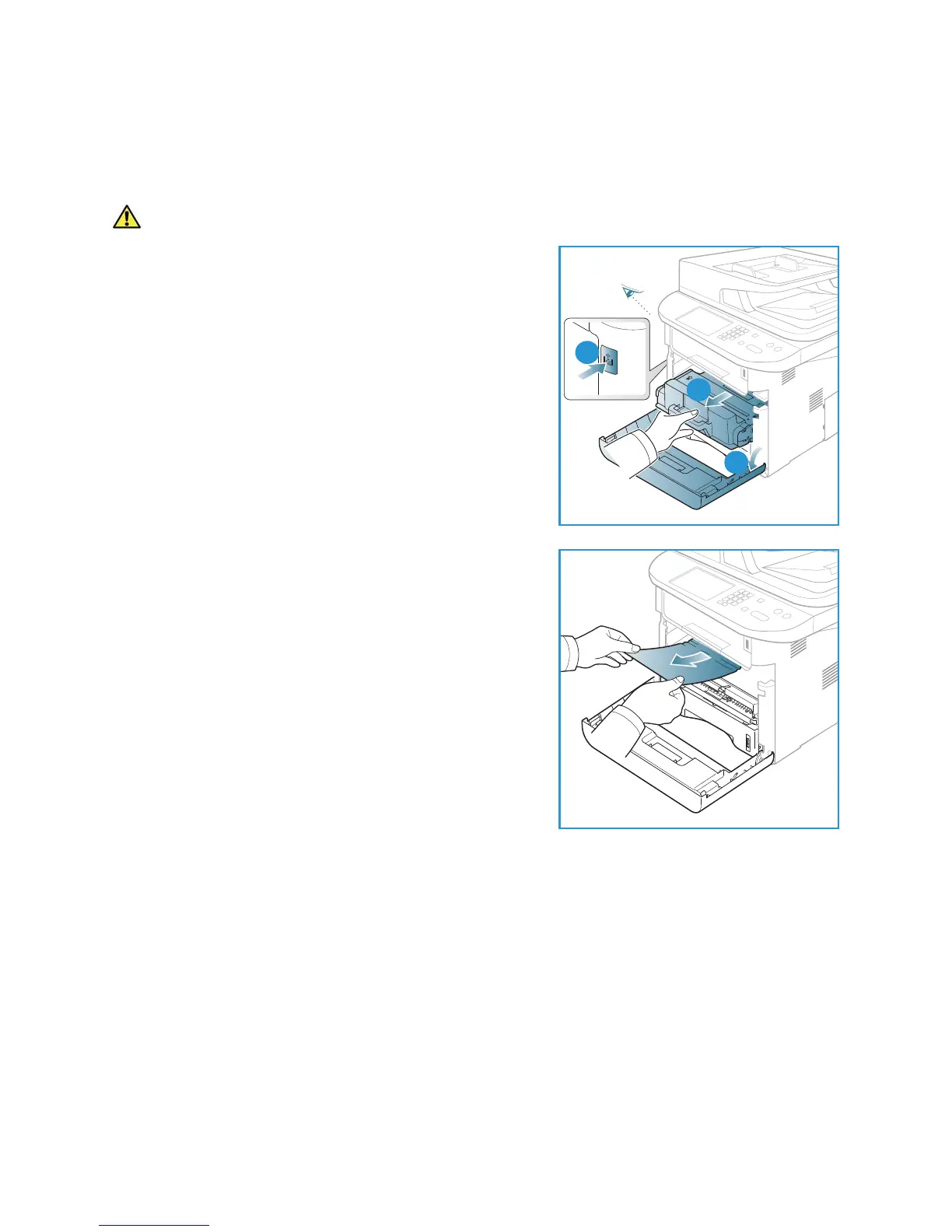Troubleshooting
Xerox WorkCentre 3315DN/3325DN/3325DNI
User Guide
196
Inside the Machine
CAUTION: The fuser area is hot. Take care when removing paper from the machine.
1. Press the release latch on the left side of the machine
and open the front door. Pull the print cartridge out,
lifting it up slightly at the front.
2. Remove the jammed paper by gently pulling it straight
out.
3. Replace the print cartridge. Tabs on the sides of the
cartridge and corresponding grooves within the machine
will guide the cartridge into the correct position until it
locks into place. Close the front door. Printing
automatically resumes.
Output Area
1. Press the release latch on the left side of the machine and open then close the front door. The
jammed paper is automatically ejected from the machine.
If no paper is automatically ejected and you do not see the jammed paper, go to the next step.
