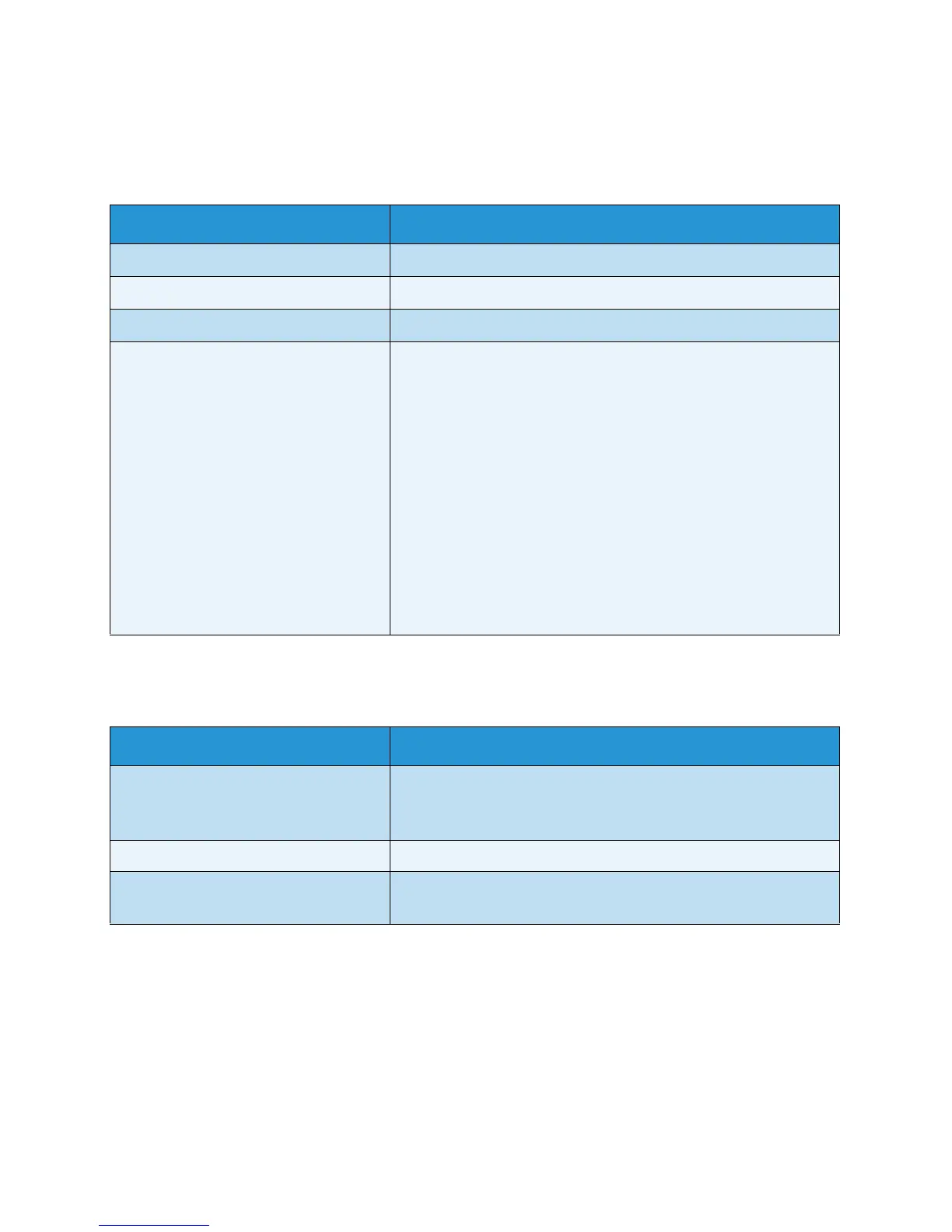Machine Specifications
Xerox WorkCentre 3315DN/3325DN/3325DNI
User Guide
225
Media Specifications
Paper Trays 1 and 2 (Optional)
Bypass Tray
Note: The paper stack height must not exceed 0.4 inches (10 mm).
Feature Specification
Capacity: Paper Tray 1
250 sheets 20 lb (80 g/m²) bond paper
Capacity: Paper Tray 2 (Optional)
520 sheets 20 lb (80 g/m²) bond paper
Paper Weights
16 - 43 lb (60 to 163 g/m²)
Paper Sizes Length: min 8.3 - max 14 inches (210 - 356 mm)
Width: min: 4.13” max 8.5 inches (105 - 216 mm)
8.5 x 11 inches
8.5 x 14 inches
8.5 x 13 inches
ISO B5 (176 x 250mm)
JIS B5 (182 x 257mm)
Oficio
A4
A5
A6
Executive 7.25 x 10.5 inches(184.2 x 266.7mm)
Custom
Feature Specification
Capacity 50 sheets 20 lb (80 g/m²) bond paper
5 sheets transparencies
5 envelopes
Paper Weights 16 - 58 lb (60 to 220 g/m²)
Paper Range Length min 5.0 - max 14 inches (127 - 356 mm)
Width min 3.0 - max 8.5 inches (76.2 - 216 mm)
