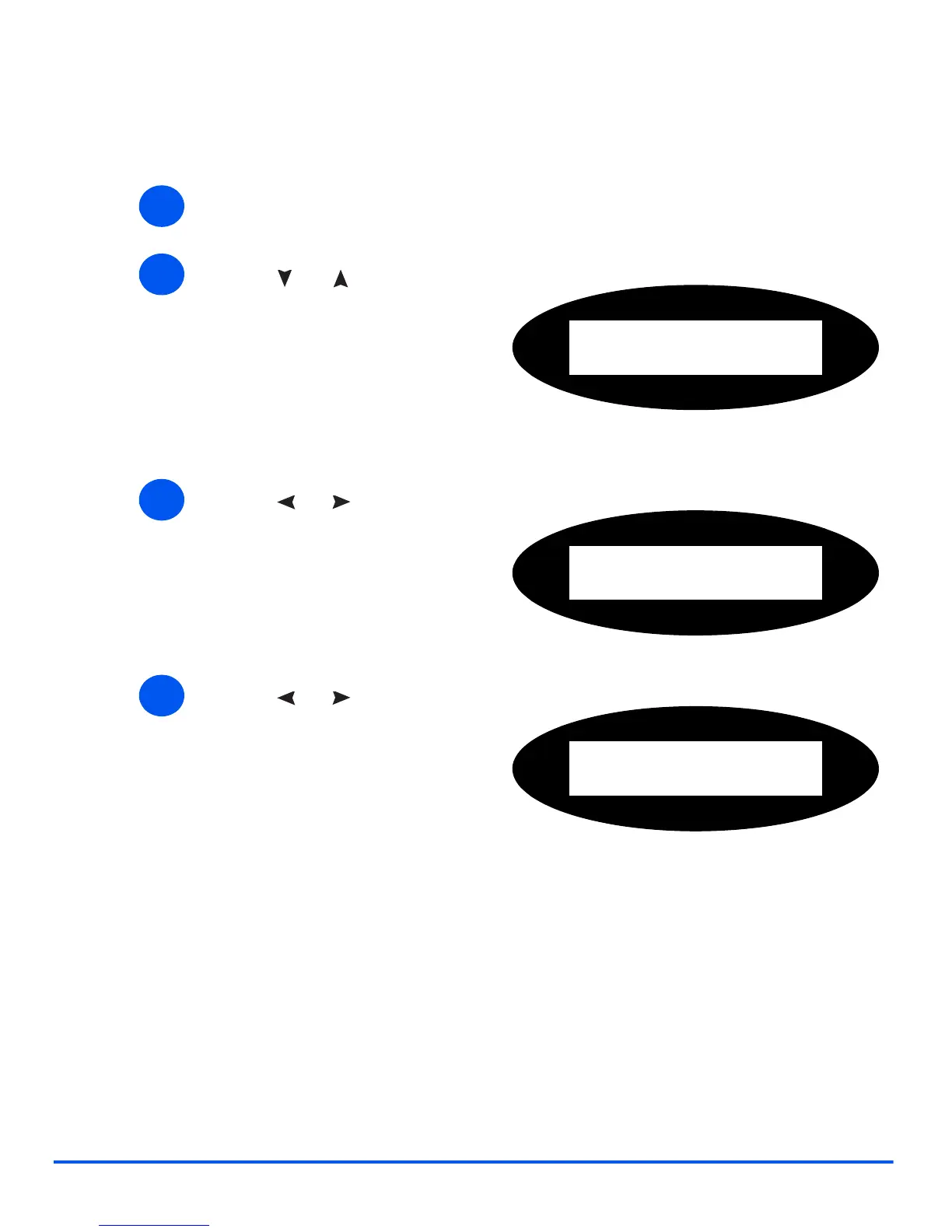Xerox WorkCentre 4118 System Administration Guide Page 10-3
Administration Tools
Set Factory Defaults
To reset the factory defaults:
¾ Press the [Machine Status] button.
1
2
¾ Press or until System
Admin Tools displays and press
[Enter].
¾ If the System Admin Tools has
already been passcode
protected, type in the password
and press [Enter].
System Admin Tools
[Passcode Protect]
3
¾ Press or until Network
Setup displays and press [Enter].
System Admin Tools
[Network Setup]
4
¾ Press or until Factory
Default displays and press
[Enter].
Network Setup
[Factory Defaults]
