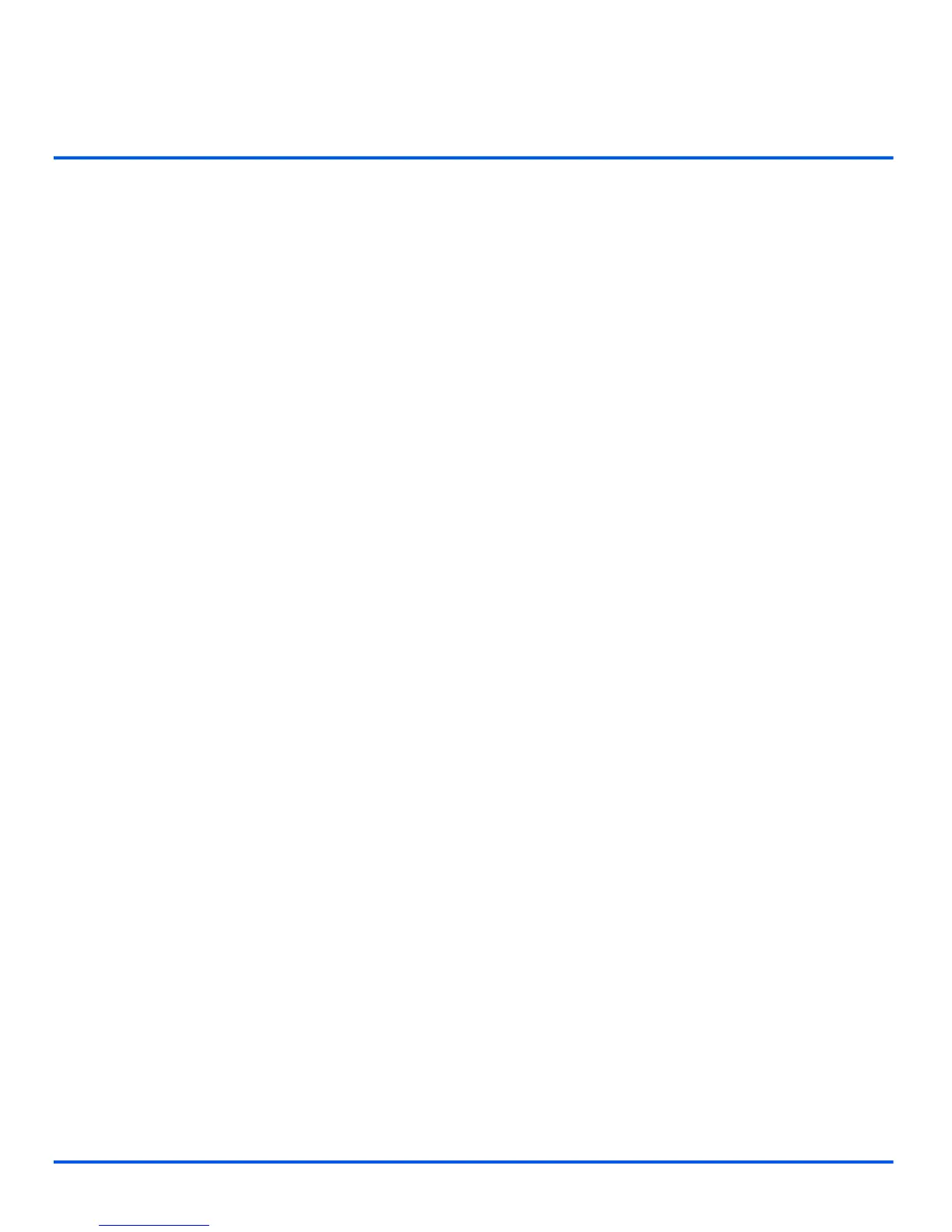Xerox WorkCentre 4118 System Administration Guide Page i
Table of Contents
Table of Contents
1 Welcome..................................................................................1-1
Introduction................................................................................................. 1-2
About This Guide........................................................................................ 1-3
Related Information Sources..................................................................... 1-4
Customer Support ...................................................................................... 1-5
2 Basic Network Installation.....................................................2-1
Introduction .............................................................................................. 2-1
Information Checklist................................................................................. 2-2
Ethernet Port............................................................................................... 2-3
Ethernet Port Setup ................................................................................. 2-3
Basic TCP/IP Settings ................................................................................ 2-5
Installation Procedure .............................................................................. 2-5
Enabling or Disabling TCP/IP .................................................................. 2-6
Network Communication Setup ............................................................... 2-7
Workstation Setup.................................................................................. 2-11
Test Print................................................................................................ 2-11
3 NetWare...................................................................................3-1
Introduction .............................................................................................. 3-1
Information Checklist................................................................................. 3-2
NetWare Environments .............................................................................. 3-3
IP NDPS Printing......................................................................................... 3-4
Test Print ..................................................................................................... 3-5
4 Print Driver Installation for Networked Printers..................4-1
Introduction .............................................................................................. 4-1
Information Checklist................................................................................. 4-2
Workstation Setup...................................................................................... 4-3
Windows XP (TCP/IP).............................................................................. 4-4
