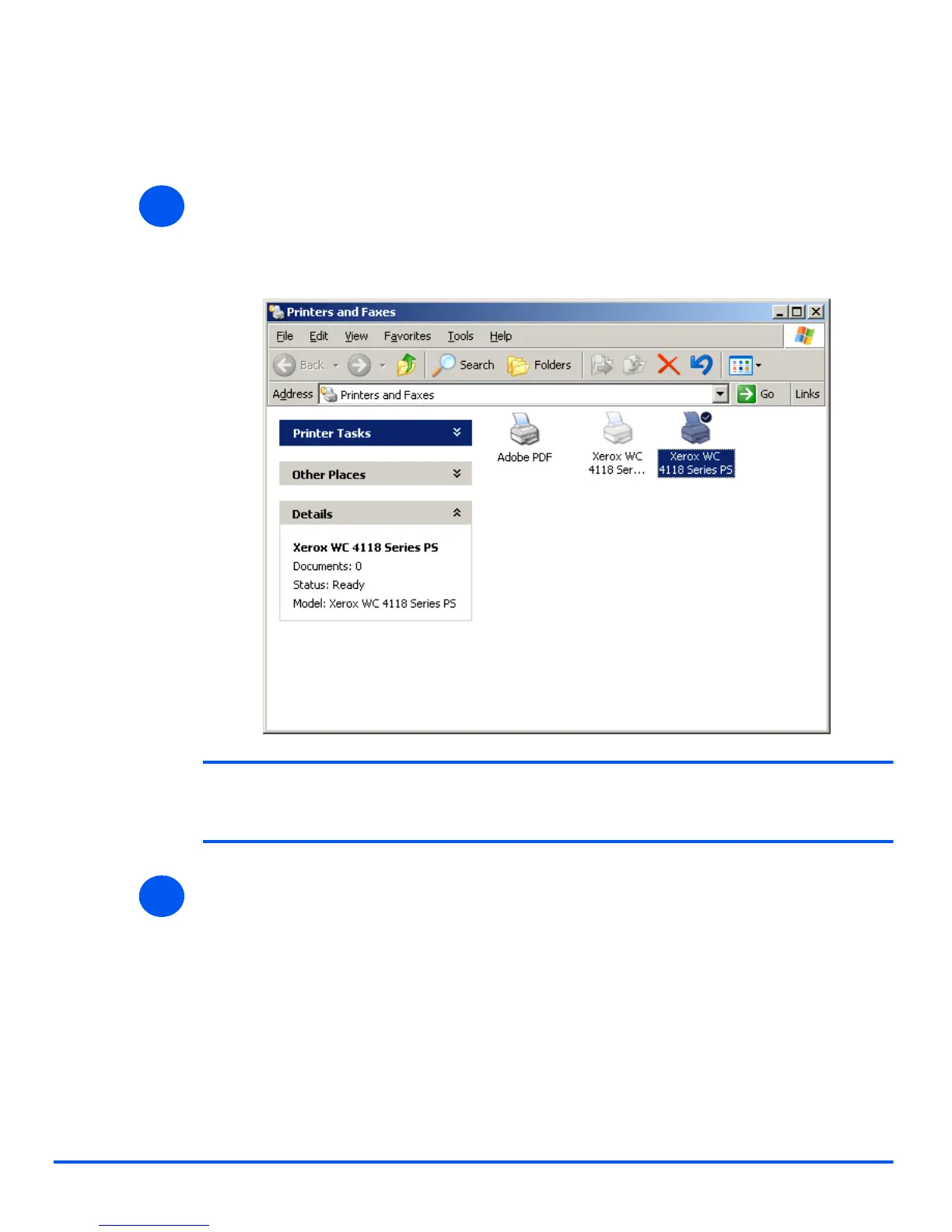Page 8-8 Xerox WorkCentre 4118 System Administration Guide
Local Connection
Workstation Setup
You will need to configure the printer drivers.
¾ Choose Printers and Faxes from Control Panel.
The location of this window will vary according to the operating system: from the
Start>Settings menu or directly from the Start menu.
The Printers and Faxes window displays.
NOTE: This window will have a different appearance according to the operating
system of the workstation. The window shown is from a Windows XP operating
system.
¾ Click on the printer and choose Properties from the File menu or the right mouse menu.
1
2
