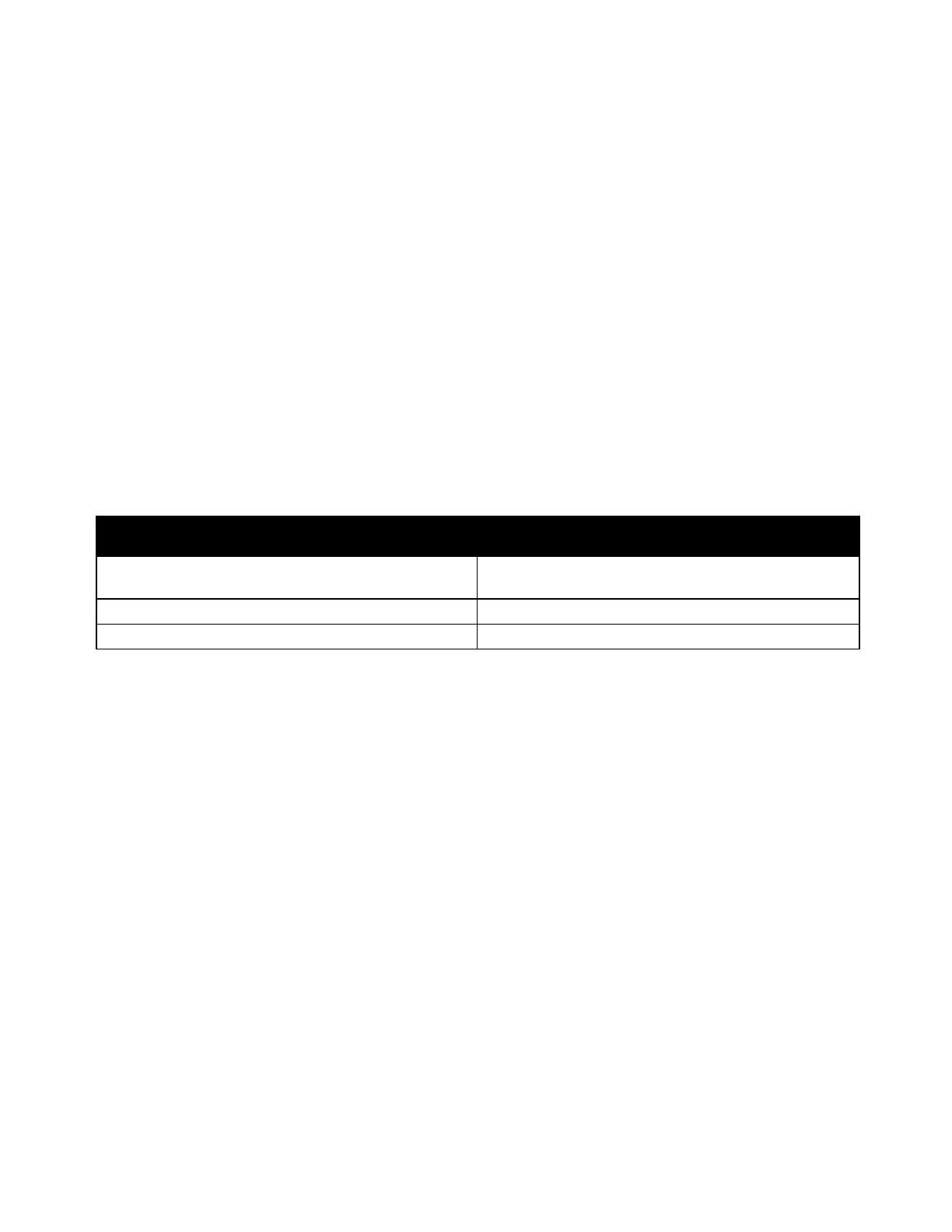Xerox
®
WorkCentre
®
7800/7800i Series Color Multifunction Printer 283
System Administrator Guide
This appendix includes:
• External Keyboard Shortcuts ..................................................................................................................................... 284
You can connect the external keyboard directly to your device using the USB ports. Wi-Fi Direct
keyboards are not supported.
Depending on the feature, you can use the external keyboard to navigate fields and manage input.
Note: These keys are not enabled on all screens.
Key Action
Tab
Moves the cursor from one field to another in the
address book
Esc
Cancels input
Enter
Submits input
