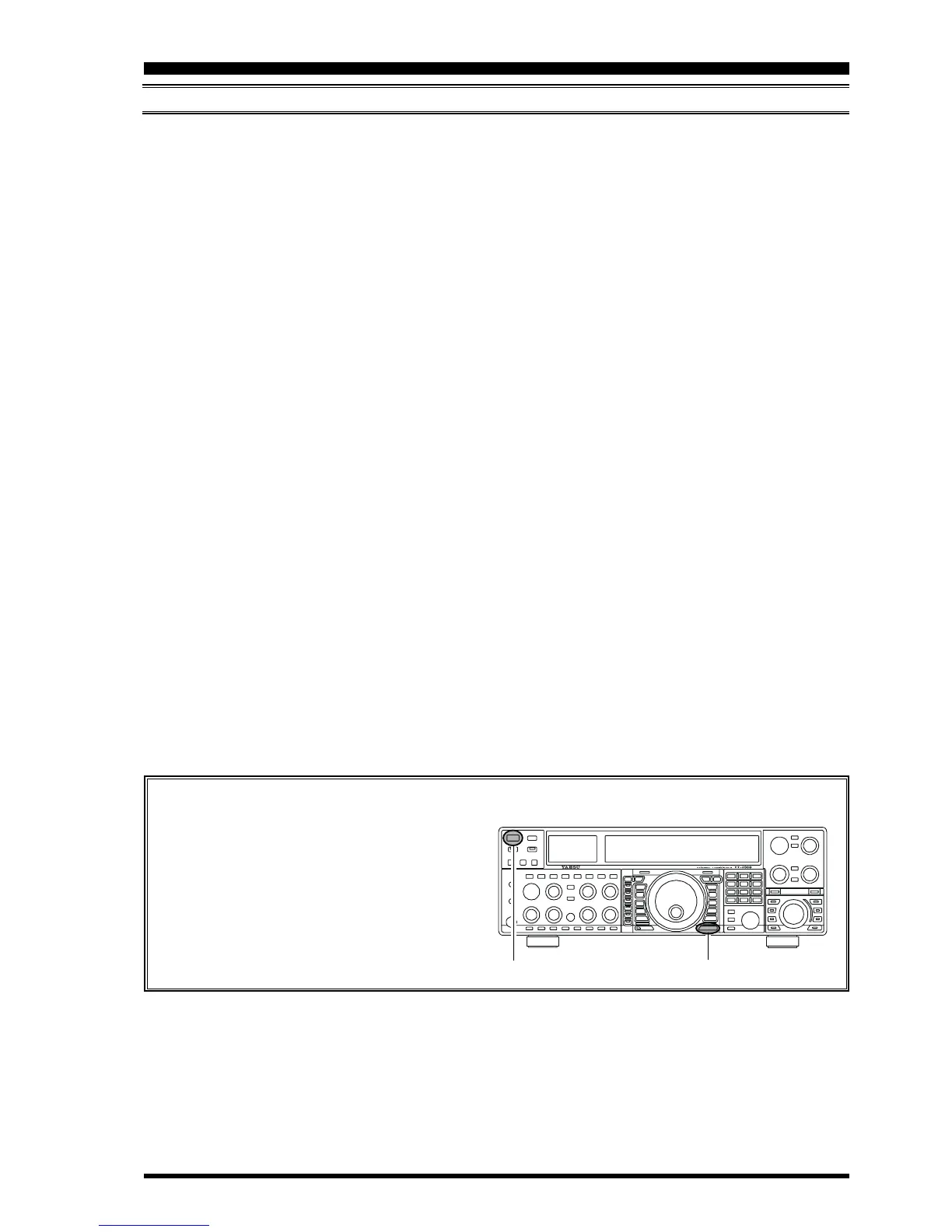DMU-2000 DATA MANAGEMENT UNIT Page 11
BEFORE USING AN EXTERNAL MONITOR
There are 147 items in the Menu mode, and they are grouped; the group name is displayed at the left top of the list screen.
It will be convenient for you if you initially select the group, by rotating the Main Tuning knob, and then select the item
you want.
The groups are as follows.
AGC:
Setup of the AGC performance
DISPLAY:
Setup of the configurations of the display
DVS:
Setup of the input/output level of the voice memory
KEYER:
Setup of the configurations of the internal electric keyer
GENERAL:
Setup of the configurations of the General feature
S IF SHIFT:
Setup of the center frequency of the Sub band (VFO-B) receiver’s IF filter
MODE-AM, MODE-CW, MODE-DAT, MODE-FM, MODE-RTY, MODE-SSB
Setup of the configurations of the each operating mode
RX AUDIO:
Setup of the RX DSP Filter bandwidth and headphone
RX DSP:
Setup of the RX DSP Filter bandwidth and shaping
SCOPE:
Setup of the starting frequency for the Spectrum Scope
TUNING:
Setup of the Dial steps
TX AUDIO:
Setup of the Parametric Microphone Equalizer
TX GNRL:
Setup of the configurations of the General feature for the transmitter
For detailed information regarding the Menu mode, please see the “How to Use the Menu Mode” section of this manual,
and the operating manual of the radio.
ABOUT MENU MODE OPERATION
MENU MODE RESET
It is possible to reset (only) the Menu mode set-
tings back to their factory default. Do this if you
want to clear all settings out, and start fresh with
the original values.
1. Turn off the radio.
2. Turn the radio on while pressing and holding
in the
[
MENU
]
button.
[
MENU
]
Button
[
POWER
]
Switch
