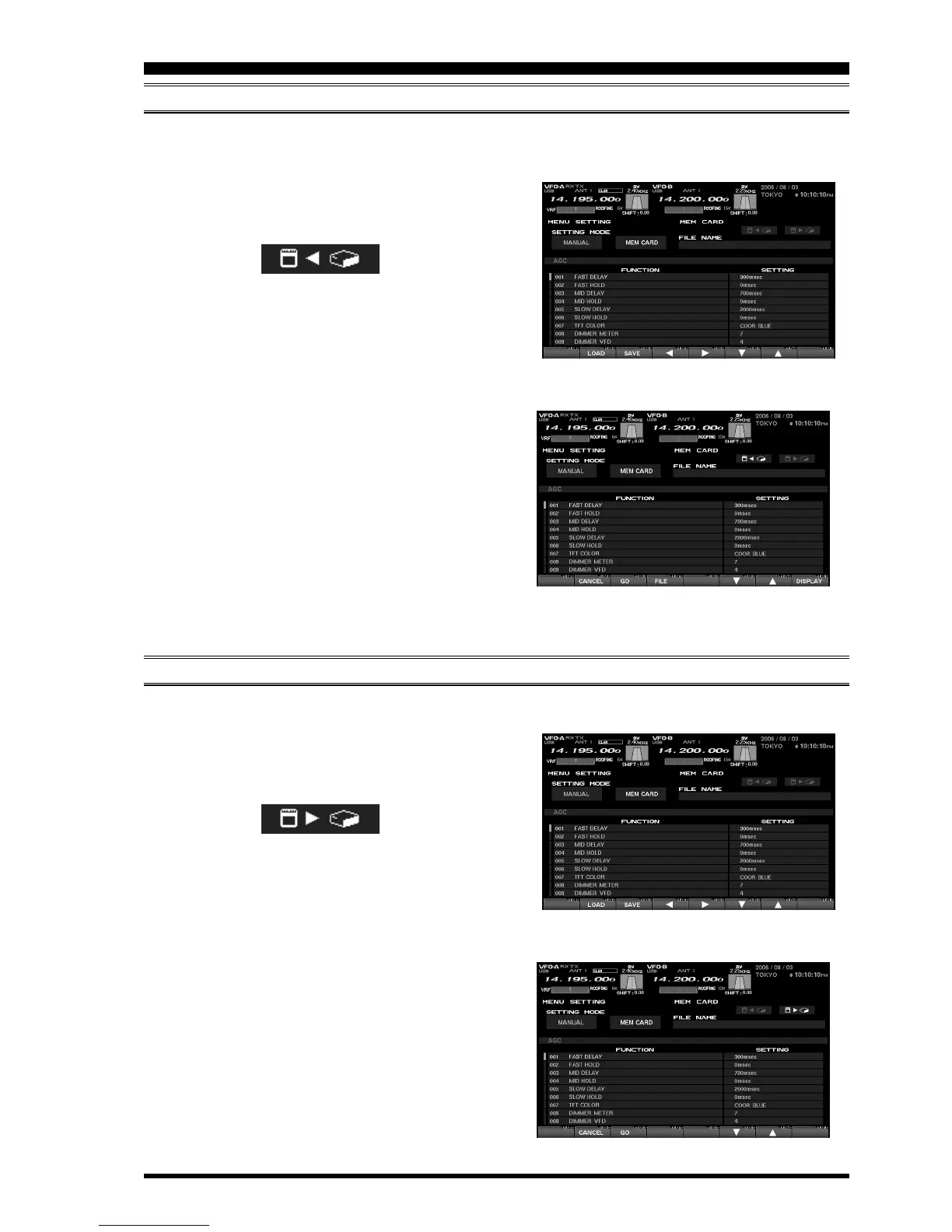DMU-2000 DATA MANAGEMENT UNIT Page 53
USING THE MENU MODE
[
F3
(
SAVE
)]
Key
[
F3
(
GO
)]
Key
SAVING MENU CONFIGURATION DATA
You may save the current Menu configuration data to the CF card, for archive purposes or for quick changes in extensive
transceiver settings for different operating applications.
1. Press the
[
F3
(
SAVE
)]
key to open the Save window.
If there are multiple file names already stored, select
the desired file by pressing the
[
F6
(
)]
and
[
F7
(
)]
keys.
2. If you want to over-write the file name, go to step 3.
If you do not want to over-write the data on an exist-
ing file name, and want to save the data in the new
file: press the
[
F4
(
FILE
)]
key; now enter the desired
file name from your keyboard (the file extension will
be “.mep” for Menu data).
3. Press the
[
F3
(
GO
)]
key to save the data into the CF
card.
If you wish to cancel the saving of the data, press the
[
F2
(
CANCEL
)]
key.
Advice: When the ERROR message “CF CARD IS NOT
READY” appears on the display, please confirm that the
CF card is inserted correctly into its slot.
When the memory data is saved in the CF card under a
previously-used file name, the old/previous data will be
over-written and the old data erased.
[
F2
(
LOAD
)]
Key
[
F3
(
GO
)]
Key
LOADING MENU DATA
Loading Menu Data from the CF Card
1. Press the
[
F2
(
LOAD
)]
key to open the “Load” win-
dow. If there are several file names stored, select the
desired file by pressing the
[
F6
(
)]
and
[
F7
(
)]
keys.
2. Press the
[
F3
(
GO
)]
key to download the Menu con-
figuration from the CF card to the radio.
To cancel the download, press the
[
F2
(
CANCEL
)]
key.
Advice: When the ERROR message “CF CARD IS NOT
READY” appears on the display, please confirm that the
CF card is inserted correctly into its slot.
When the Menu data is loaded from the CF card to the
Menu on the FT-2000, the old/previous data will be over-
written, and the old data erased.