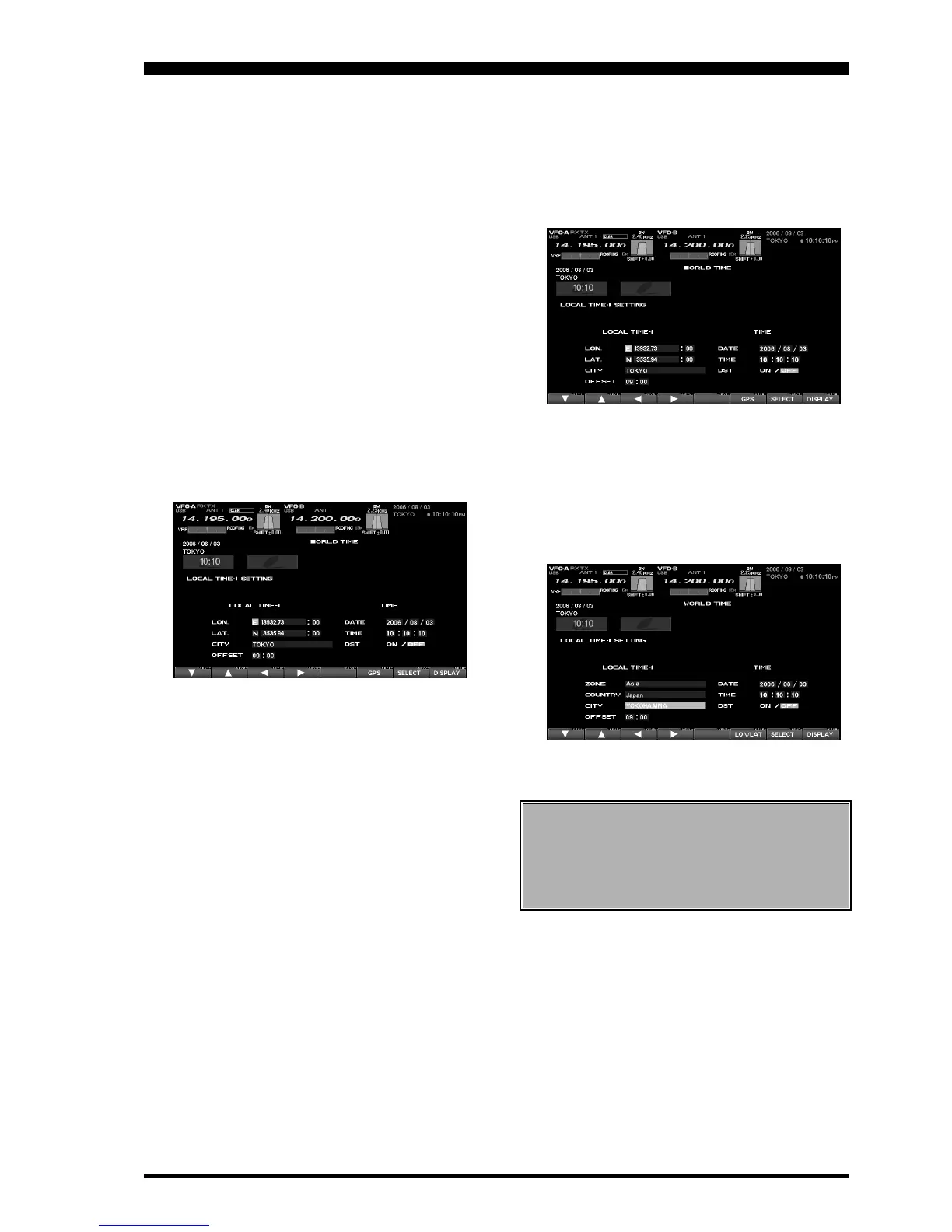DMU-2000 DATA MANAGEMENT UNIT Page 5
4. CHANGING THE LOCATION
(
1
)
Using the World Map
Choose (highlight) the “ZONE” using the
[
F1
(
)]
~
[
F4
(
)]
keys, then press the
[
F7
(
SELECT
)]
key.
The name of the country associated with the high-
lighted Time Zone may now be selected using the
[
F1
(
)]
~
[
F4
(
)]
keys. Press the
[
F7
(
SELECT
)]
key when you have made your selection.
You may now choose one of the cities displayed in
the same way. When you have made your choice, press
the
[
F7
(
SELECT
)]
key.
Advice: Depending on the country, there may be only one
city (or no cities) listed. In these instances, to modify
the setting, please first select the city name on the list,
even if you do not see the city you want on the list; you
may modify the city name later.
(
2
)
Using the Longitude/Latitude Data
If you know a Longitude/Latitude of the your location,
you may set the location from the Longitude/Latitude data.
Press the
[
F6
(
LON/LAT
)]
key. The display changes
as follows.
PLEASE READ THIS FIRST
Press the
[
F7
(
SELECT
)]
key, then enter the Longi-
tude using the
[
F1
(
)]
~
[
F4
(
)]
keys. Use the
[
F3
(
)]
and
[
F4
(
)]
keys to navigate to each column,
then use the
[
F1
(
)]
and
[
F2
(
)]
keys to select the
desired numbers in each column.
Note: The Longitude data is input in decimal form.
The seconds may also be input in sexagenary form.
For example, if you want to input 138 degree 28 min-
utes 15 seconds,
1. Input “13828.00” by using
[
F1
(
)]
~
[
F4
(
)]
keys.
2. Press
[
F4
(
)]
key and move the cursor to the right
side of the column.
3. Input “15.”
4. Press
[
F7
(
SELECT
)]
key, and the numeric (sec-
ond) will be converted to the decimal number and
the Longitude input is completed.
When entry is complete, press the
[
F7
(
SELECT
)]
key
again.
Choose (highlight) “LAT” using the
[
F1
(
)]
~
[
F4
(
)]
keys, then press the
[
F7
(
SELECT
)]
key.
Enter the Latitude in the same manner as described
above.
When entry is complete, press the
[
F7
(
SELECT
)]
key
again.
5. CHANGING THE CITY NAME
(Please connect a PS/2 or USB Keyboard (not supplied)
to do manual entry of a city name. If you are not entering
a new city name, please skip to step (6) below).
Use the
[
F1
(
)]
and
[
F2
(
)]
keys to highlight the
“CITY,” then press the
[
F7
(
SELECT
)]
key. Enter the
name of the desired city.
When you have completed your input, press the
[
F7
(
SELECT
)]
key once more.
(
2
)
Using the GPS Receiver
If you connect the GPS receiver (not supplied) to the
COM jack on the rear panel, your location (Longitude/
Latitude) is set automatically.
Press the
[
F6
(
LON/LAT
)]
key. The display will indi-
cate the Longitude/Latitude of your location.
Press the
[
F6
(
GPS
)]
key to re-read the GPS data.
IMPORTANT NOTE
When a full reset is performed on the FT-2000/
FT-2000D, the DMU-2000’s data will also be re-
set, if the DMU-2000’s
[
POWER
]
switch is also
on.
