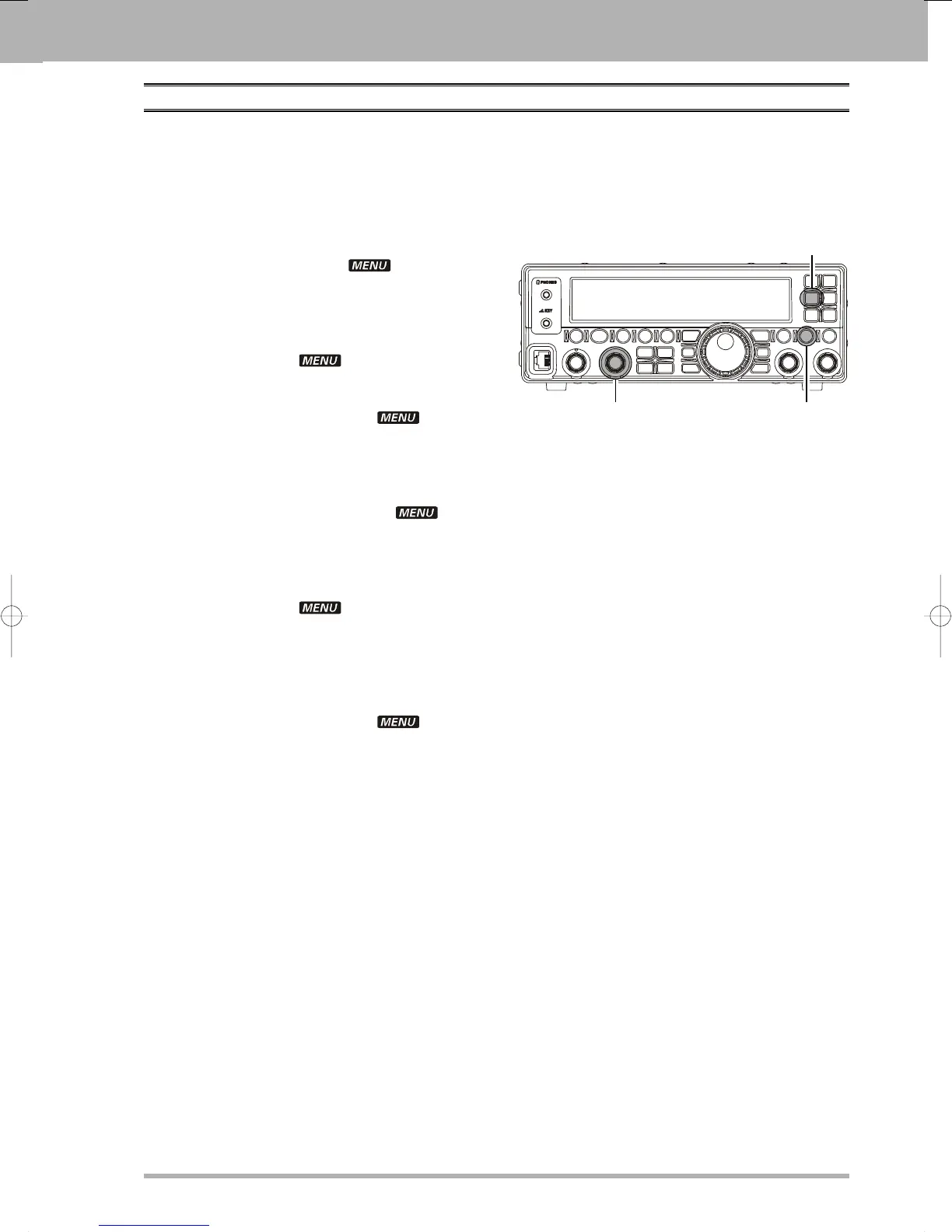Page 17FT-450 OPERATION MANUAL
KEY DURATION SETTING
The duration that buttons are held determines the function they activate. Factory default is one second. Pressing
a button for less than one second activates one function. Pressing and holding the button in for longer than one
second activates another function.
The default one second release time can be changed to a shorter or longer duration, if desired.
EASY OPERATION
To do this:
1. Press and hold the
[
F
]
button for one second to
enter the Menu Mode. The “ ” icon will ap-
pear on the display.
2. Rotate the
[
DSP/SEL
]
knob to select the Menu
Item “EXT MNU”.
3. Press the
[
DSP/SEL
]
knob to enable adjustment of
this menu item. The “ ” icon will be blinking.
4. Rotate the
[
DSP/SEL
]
knob to select “ON” to ex-
pand the menu item.
5. Press the
[
DSP/SEL
]
knob. The “ ” icon re-
turns to appear continuously.
6. Press and hold the
[
F
]
button for one second to save
the new setting and return to normal operation.
7. Press and hold the
[
F
]
button for one second to
enter the Menu mode again. The “ ” icon
will appear on the display.
8. Rotate the
[
DSP/SEL
]
knob to select menu item
“KEYHOLD”.
9. Press the
[
DSP/SEL
]
knob to enable adjustment of
this menu item. The “ ” icon will be blinking.
10. Rotate the
[
DSP/SEL
]
knob to set the desired du-
ration time. Available selections are 0.5/1.0/1.5/
2.0 sec. (default value: 1.0 sec).
You may Press the
[
HOME/RCL
]
button to reset
the duration time to the factory default.
11. Press the
[
DSP/SEL
]
knob. The “ ” icon re-
turns to appear continuously.
12. Press and hold the
[
F
]
button for one second to save
the new setting and return to normal operation.
[
HOME/RCL
]
button
[
F
]
button
[
DSP/SEL
]
knob
