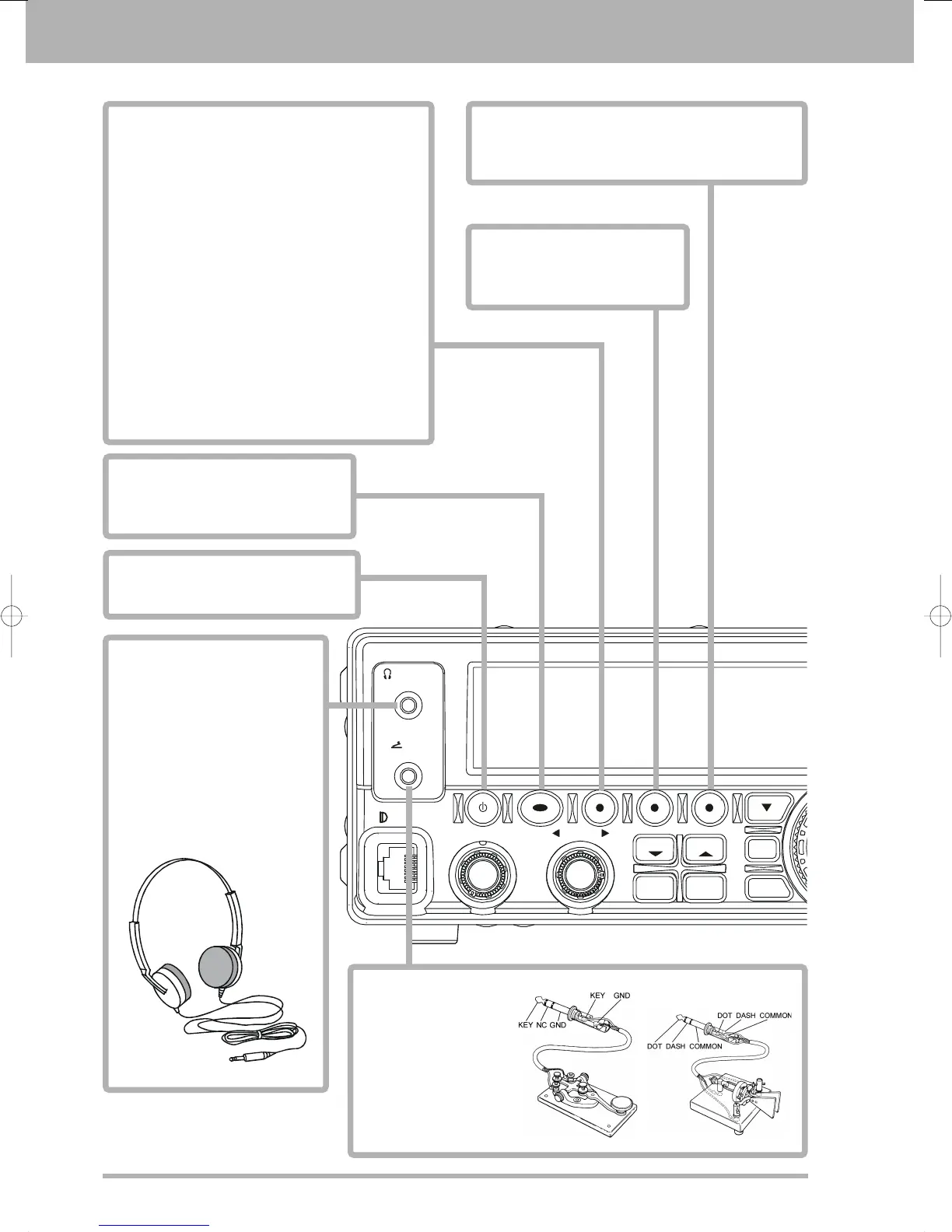Page 2 FT-450 OPERATION MANUAL
MIC
ON/OFF
-SHIFT+
DSP ATT/IPO NB AGC BAND
DSP/SEL
FAST
A=B
MODE
MODE
CLARKEYER
PHONES
KEY
F
RONT
P
ANEL
S
WITCHES
AND
K
NOBS
PHONE Jack
A 1/4-inch, 3-contact jack accepts ei-
ther monaural or stereo headphones
with 2 or 3-contact plugs. When a plug
is inserted, the loudspeaker is dis-
abled.
N
OTE:
When wearing headphones, we rec-
ommend that you turn the AF GAIN
levels down to their lowest settings
before turning power on, to minimize
the impact on your hearing caused by
audio “pops” during switch-on.
KEY Jack
This 1/4-inch, 3-contact
jack accepts a CW key or
keyer paddles (for the
built-in electronic keyer),
or output from an external
electronic keyer. Pinout is
shown below. Key up is 5
volts, and key down cur-
rent is 0.5 mA.
DSP Switch
This button selects the DSP functions.
Available selections are CONTOUR,
NOTCH, DNR, and WIDTH.
ATT/IPO Switch
This button selects the ATT or IPO feature. Available se-
lections are:
ATT:OFF/IPO:OFF ATT:ON/IPO:OFF
ATT:OFF/IPO:ON ATT:ON/IPO:ON
ATT:OFF/IPO:OFF
ATT: OFF, IPO: OFF
Attenuator is OFF, and the RF preamplifier amplifies
the incoming signal.
ATT: ON, IPO: OFF
The received signal is reduced by 20 dB, and the RF
preamplifier amplifies the incoming signal.
ATT: OFF, IPO: ON
Attenuator is OFF, and the received signal bypasses
the RF preamplifier, yielding a direct feed to the first
mixer.
ATT: ON, IPO: ON
The received signal is reduced by 20 dB, and the in-
coming signal bypasses the RF preamplifier, yielding a
direct feed to the first mixer.
The selection will be indicated in the Block Diagram on
the display.
ON/OFF Switch
Press and hold in this switch for one second
to turn the transceiver on or off.
NB Switch
This button turns the IF Noise Blanker
on and off. Press this button to re-
duce short-duration pulse noise.
AGC Switch
This button selects the AGC characteristics for the receiver.
Press and hold in this button for one second to disable the
AGC (for testing or weak-signal reception).
