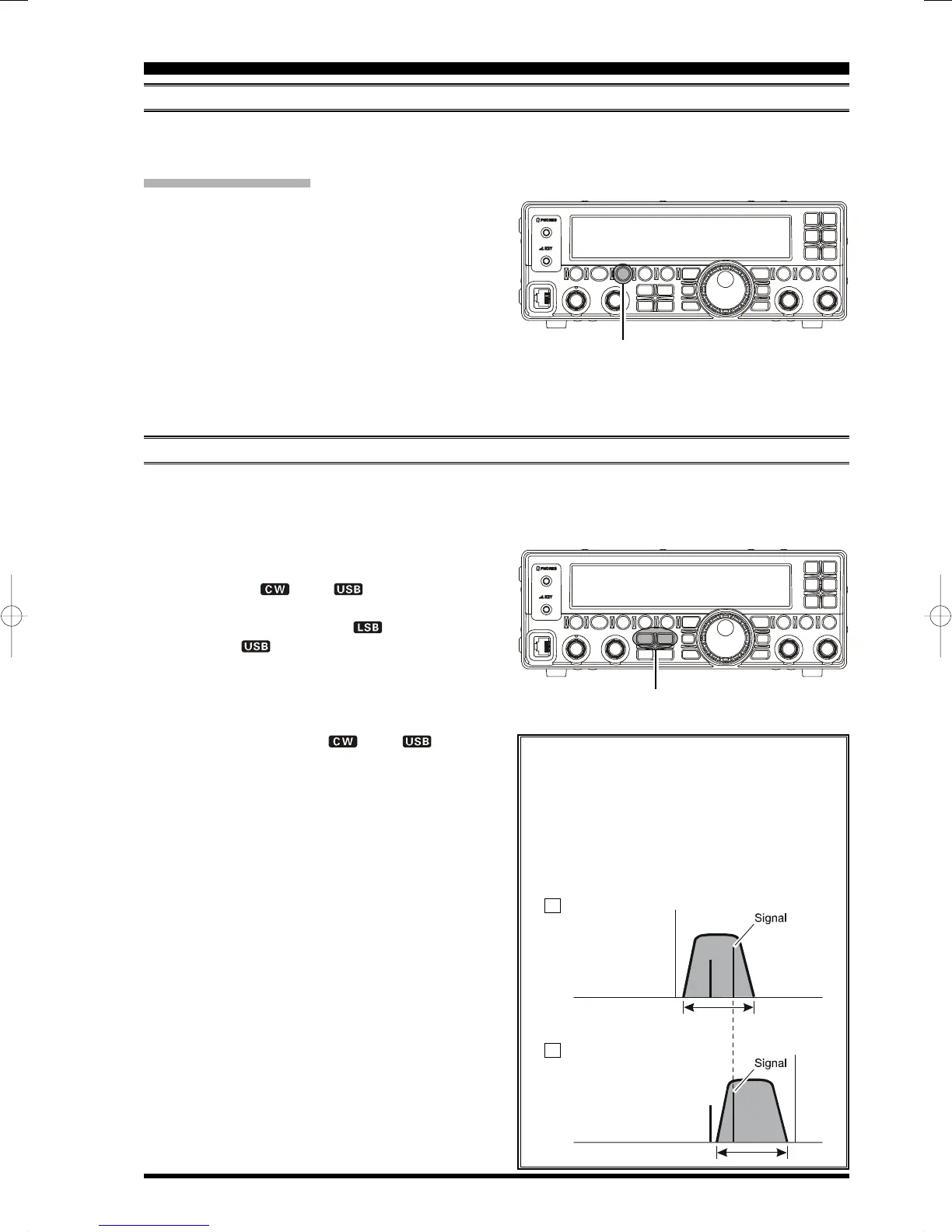Page 47FT-450 OPERATION MANUAL
CW SPOTTING
(
ZERO-BEATING
)
“Spotting” (zeroing in on another CW station) is a handy technique for ensuring that you and the other station are
precisely on the same frequency.
CW MODE OPERATION
TO USE CW SPOTTING:
In CW mode, while pressing and holding the
[
ATT/IPO
]
button, the Spot tone will be heard and Spot
tone frequency will show in the display. This tone cor-
responds to the pitch of your transmitted signal, and
if you adjust the receiver frequency to match the pitch
of the received CW signal to that of the Spot tone,
your transmitted signal will be precisely matched to
that of the other station.
Release the
[
ATT/IPO
]
button to turn the Spot tone off.
USING CW REVERSE
If you experience a difficult interference situation, where an interfering station cannot readily be eliminated, you
may wish to try receiving using the opposite sideband. This may throw the interfering station’s frequency in a
direction that may lend itself more readily to rejection.
1. To start, let’s use a typical example where you
have set the CW mode (using the default “USB”
injection: the “ ” and “ ” icon appear).
2. Press and hold in the
[
MODE
]
or
[
MODE
]
button for one second. The “ ” icon appears
instead of “ ”, indicating that the “LSB” injec-
tion side has now been selected.
3. Press and hold in the
[
MODE
]
or
[
MODE
]
button, once again, for one second to return to
the normal (USB) injection side and cancel CW
Reverse operation (the “ ” and “ ” icons
appear).
[
ATT/IPO
]
button
In the illustration, Figure A demonstrates the
normal CW injection setup, using the USB
side. In Figure B, CW Reverse has been en-
gaged, so as to receive using LSB-side in-
jection to eliminate interference.
The beneficial effect of switching sidebands
can clearly be seen in this example.
Carrier
A
B
[
MODE
]
/
[
MODE
]
button
