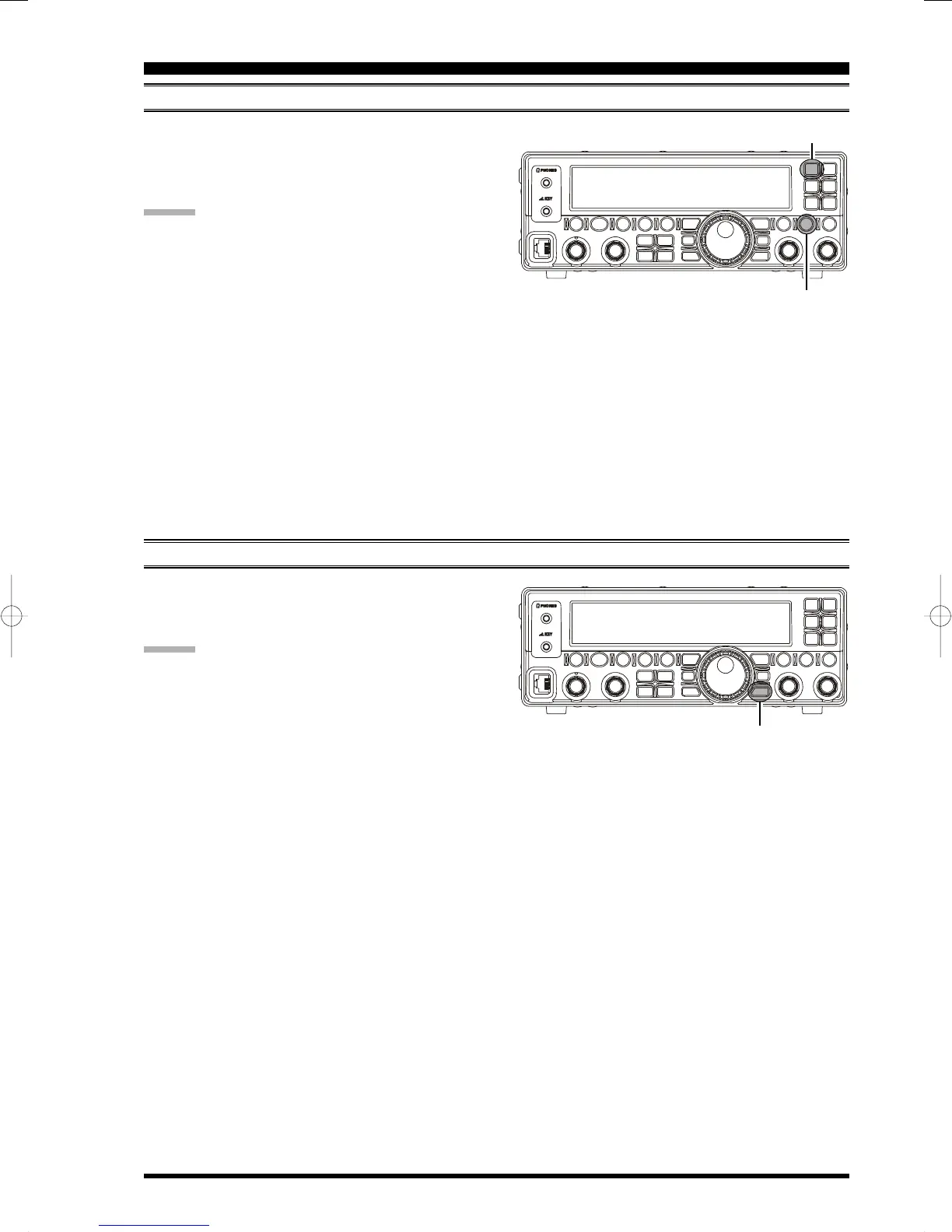Page 21FT-450 OPERATION MANUAL
RECEIVING
DIGITAL VOICE ANNOUNCEMENT
Press the
[
F
]
button followed by the
[
VOICE/C.S
]
but-
ton to announce the current operating frequency (with
resolution to the displayed 100 Hz digit) and operat-
ing mode.
ADVICE:
If you assign the “VOICE2” function to the
[
VOICE/
C.S
]
button via the menu item “PNL-C.S”, you may
confirm the current operating frequency (with resolu-
tion to the displayed 100 Hz digit), operating mode,
and S-meter reading through the voice message
announcement system by pressing the
[
VOICE/C.S
]
button. See page 16 for details of the
[
VOICE/C.S
]
button assignment.
[
VOICE/C.S
]
button
[
F
]
button
DIAL LOCK
Pressing the
[
LOCK
]
button toggles the locking of
the [MAIN DIAL] knob and some switches, to pre-
vent accidental frequency changes.
ADVICE:
You may select the locking schemes via the menu
item “LOCKMOD”. See page 81 for details.
[
LOCK
]
button
