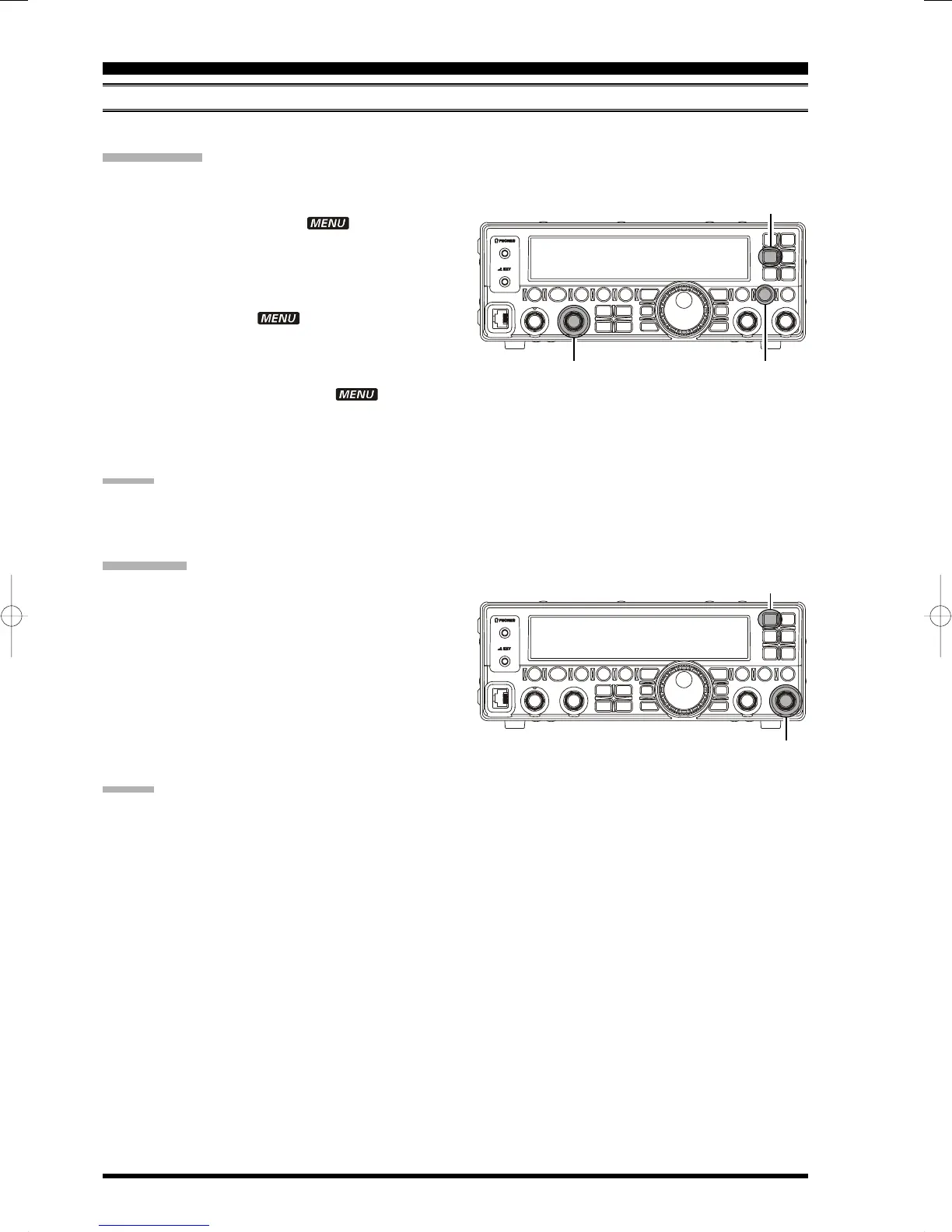Page 40 FT-450 OPERATION MANUAL
SSB/AM MODE TRANSMISSION
MONITOR
You may listen to the quality of your transmitted signal using the Monitor feature.
PREPARATIONS
Assign the Monitor feature to the
[
VOICE/C.S
]
button.
1. Press and hold the
[
F
]
button for one second to
enter the Menu mode. The “ ” icon will ap-
pear on the display.
2. Rotate the
[
DSP/SEL
]
knob to select the menu
item “PNL-C.S”.
3. Press the
[
DSP/SEL
]
knob to enable adjustment of
this menu item. The “ ” icon will be blinking.
4. Rotate the
[
DSP/SEL
]
knob to select “MONI” to
assign the Monitor feature to the
[
VOICE/C.S
]
button.
5. Press the
[
DSP/SEL
]
knob. The “ ” icon re-
turns to appear continuously.
6. Press and hold the
[
F
]
button for one second to save
the new setting and return to normal operation.
ADVICE:
You may assign the MONITOR feature to the optional
microphone’s
[
DWN
]
/
[
FST
]
/
[
UP
]
button via the Menu
Item “P M-DWN”, “P M-FST” or “P M-UP”.
MONITORING
1. Press the
[
VOICE/C.S
](
MONITOR
)
button to ac-
tivate the Monitor feature.
During transmission, your transmitted voice is
output from the speaker.
2. Rotate the
[
AF GAIN
]
knob to adjust the audio
level from the monitor.
3. To disable the Monitor feature, press the
[
VOICE/
C.S
](
MONITOR
)
button again.
[
HOME/RCL
]
button
[
F
]
button
[
DSP/SEL
]
knob
ADVICE:
If you are using the speaker for monitoring, instead of headphones, excessive advancement of the
[
AF
GAIN
]
knob can cause feedback to occur. Additionally, this feedback can cause the VOX system to hang up
in a loop, making it impossible to return to receive. Therefore, we recommend the use of headphones, if at
all possible, or the minimum usable setting of the
[
AF GAIN
]
knob, if the speaker must be used.
Because the Monitor feature utilizes a sampling of the transmitter’s DSP signal, it can be very useful for
checking the adjustment of the Speech Processor or Microphone Equalizer on SSB, and for checking the
general signal quality on AM and FM.
[
VOICE/C.S
]
button
[
AF GAIN
]
button
