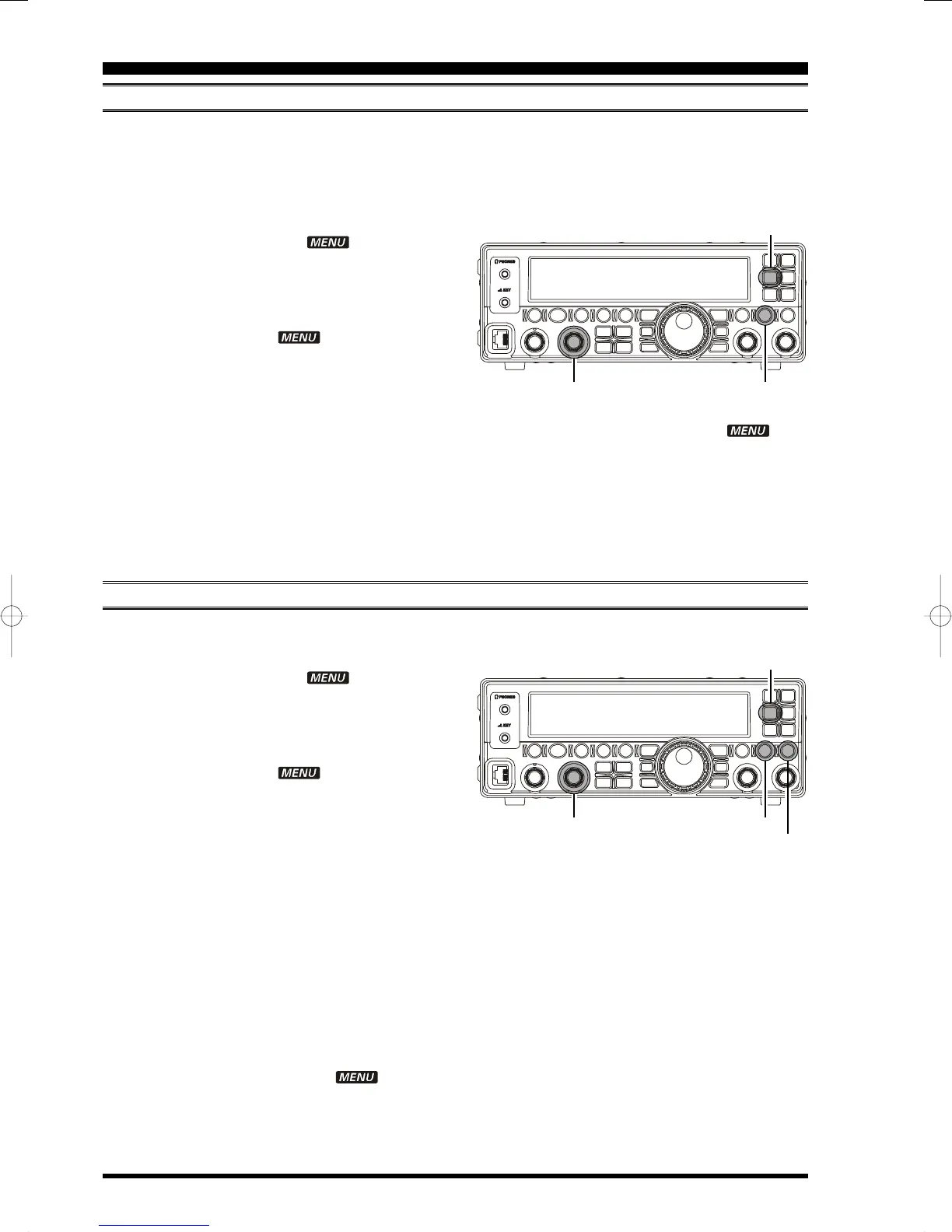Page 48 FT-450 OPERATION MANUAL
CW DELAY TIME SETTING
During semi-break-in (not QSK) operation, the hang time of the transmitter, after you have finished sending, may
be adjusted to a comfortable value consistent with your sending speed. This is the functional equivalent to the
“VOX Delay” adjustment used on voice modes, and the delay may be varied anywhere between 30 - 3000
millisecond (10 millisecond step) and FULL (Full Break-in operation).
1. Press and hold the
[
F
]
button for one second to
enter the Menu mode. The “ ” icon will ap-
pear on the display.
2. Rotate the
[
DSP/SEL
]
knob to select the menu
item “CW DLY”.
3. Press the
[
DSP/SEL
]
knob to enable adjustment
of this menu item. The “ ” icon will be blink-
ing.
4. Rotate the
[
DSP/SEL
]
knob to set the desired de-
lay time.
If the delay selection is set to “FULL”, the trans-
ceiver operates in the full break-in mode (allow-
ing you to hear between the characters that are
being sent).
(You may press the
[
HOME/RCL
]
button to reset
the delay time to the factory default.)
CW SIDETONE VOLUME LEVEL SETTING
You may adjust the CW sidetone volume level via the Menu Item “CWSTONE”.
1. Press and hold the
[
F
]
button for one second to
enter the Menu mode. The “ ” icon will ap-
pear on the display.
2. Rotate the
[
DSP/SEL
]
knob to select the menu
item “CWSTONE”.
3. Press the
[
DSP/SEL
]
knob to enable adjustment
of this menu item. The “ ” icon will be blink-
ing.
4. While pressing and holding the
[
METER/DIM
]
but-
ton, rotate the
[
DSP/SEL
]
knob to set the desired
sidetone volume level (FIX 0 - FIX 100).
If you wish to adjust the CW sidetone level with
the
[
AF GAIN
]
knob, press the
[
F
]
key to change
the display to “LNK-xx” then rotate the
[
DSP/SEL
]
knob to set the volume ratio of the CW sidetone
volume level for the receiving audio volume level.
Available selections are LNK-50 ~ LNK 0 ~
LNK+50. When the LNK 0 is selected, the CW
sidetone volume level becomes the same as re-
ceiving audio volume level.
(You may press the
[
HOME/RCL
]
button to reset
the CW sidetone level to the factory default.)
5. Press the
[
DSP/SEL
]
knob. The “ ” icon re-
turns to appear continuously.
6. Press and hold the
[
F
]
button for one second to
save the new setting and return to normal opera-
tion.
5. Press the
[
DSP/SEL
]
knob. The “ ” icon
returns to appear continuously.
6. Press and hold the
[
F
]
button for one second to
save the new setting and return to normal opera-
tion.
[
HOME/RCL
]
button
[
F
]
button
[
DSP/SEL
]
knob
CW MODE OPERATION
[
HOME/RCL
]
button
[
F
]
button
[
DSP/SEL
]
knob
[
METER/DIM
]
button
