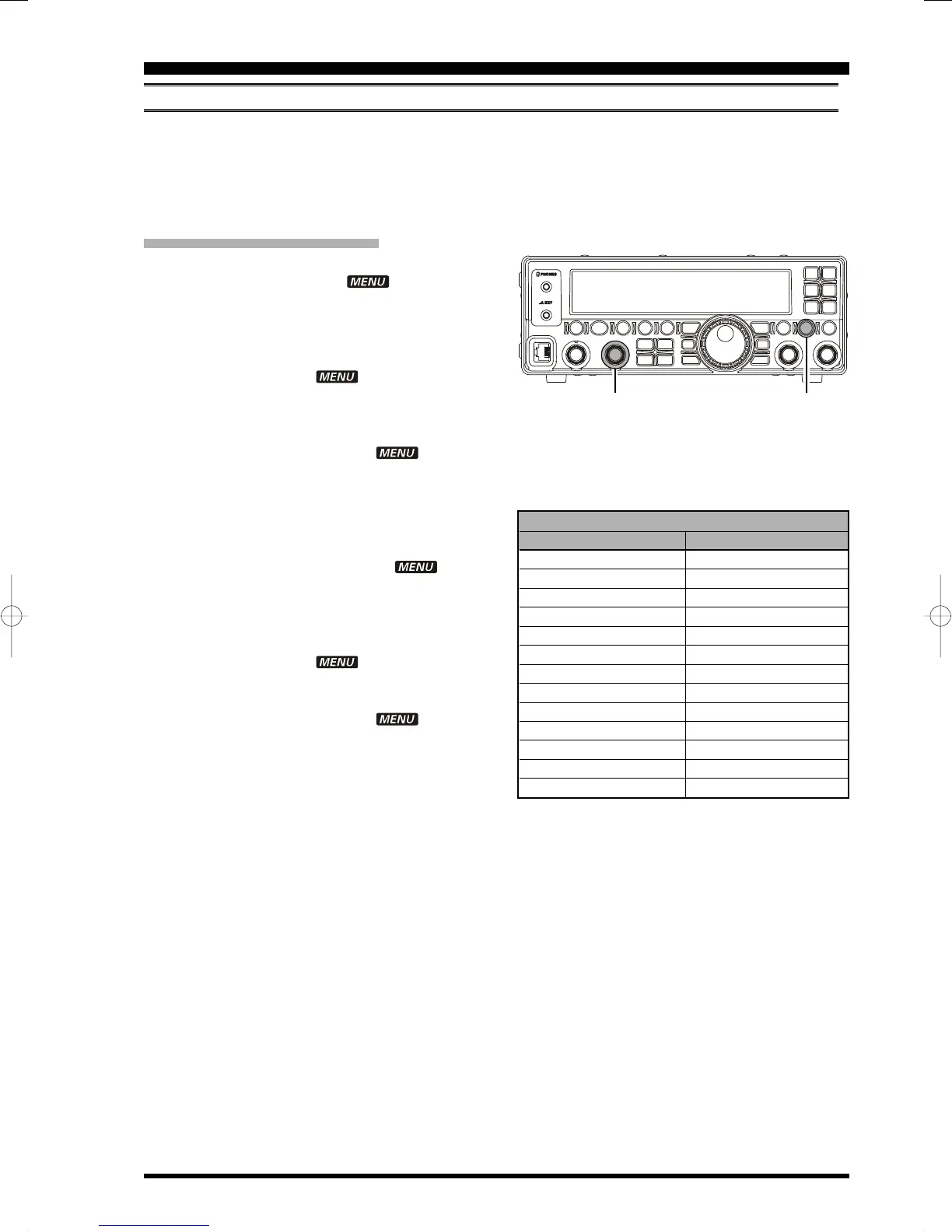Page 57FT-450 OPERATION MANUAL
M
EMORY
O
PERATION
MEMORY GROUPS
Memory channels may be organized into as many as 10 convenient groups, for easy identification and selec-
tion. For example, you might want to set aside memory groups for AM BC stations, shortwave broadcast
stations, contest frequencies, repeater frequencies, and PMS limits, or any other groupings you like.
Each memory group is capable of holding up to 50 memory channels (the Group size is fixed). When a
memory channel is grouped, the channel numbers change to correspond to the chart below:
Memory Channel Number
Group Memory ”OFF” Group Memory ”ON”
MEM-001 ~ MEM-050 M-01-01 ~ M-01-50
MEM-051 ~ MEM-100 M-02-01 ~ M-02-50
MEM-101 ~ MEM-150 M-03-01 ~ M-03-50
MEM-151 ~ MEM-200 M-04-01 ~ M-04-50
MEM-201 ~ MEM-250 M-05-01 ~ M-05-50
MEM-251 ~ MEM-300 M-06-01 ~ M-06-50
MEM-301 ~ MEM-350 M-07-01 ~ M-07-50
MEM-351 ~ MEM-400 M-08-01 ~ M-08-50
MEM-401 ~ MEM-450 M-09-01 ~ M-09-50
MEM-450 ~ MEM-500 M-10-01 ~ M-10-50
MEM-P1L ~ MEM-P2U M-11-1L ~ M-11-2U
MEM-EMG M-12-EM
US5-001 ~ US5-005 M-13-01 ~ M-13-05
Memory Group Assignment:
1. Press and hold the
[
F
]
button for one second to
enter the Menu mode. The “ ” icon will ap-
pear on the display.
2. Rotate the
[
DSP/SEL
]
knob to select the menu
item “EXT MNU”.
3. Press the
[
DSP/SEL
]
knob to enable adjustment
of this menu item. The “ ” icon will be blink-
ing.
4. Rotate the
[
DSP/SEL
]
knob to select “ON” to ex-
pand the menu items.
5. Press the
[
DSP/SEL
]
knob. The “ ” icon re-
turns to appear continuously.
6. Press and hold the
[
F
]
button for one second to
save the new setting and return to normal opera-
tion.
7. Press and hold the
[
F
]
button for one second to
enter the Menu mode again. The “ ” icon
will appear on the display.
8. Rotate the
[
DSP/SEL
]
knob to select the menu
item “MEM GRP”.
9. Press the
[
DSP/SEL
]
knob to enable adjustment
of this menu item. The “ ” icon will be blink-
ing.
10.Rotate the
[
DSP/SEL
]
knob to select “ON”.
11. Press the
[
DSP/SEL
]
knob. The “ ” icon re-
turns to appear continuously.
12.Press and hold the
[
F
]
button for one second to
save the new setting and return to normal opera-
tion.
To cancel Memory Group operation, repeat above
steps, choosing “OFF” in step 10.
[
DSP/SEL
]
Knob
[
F
]
button
