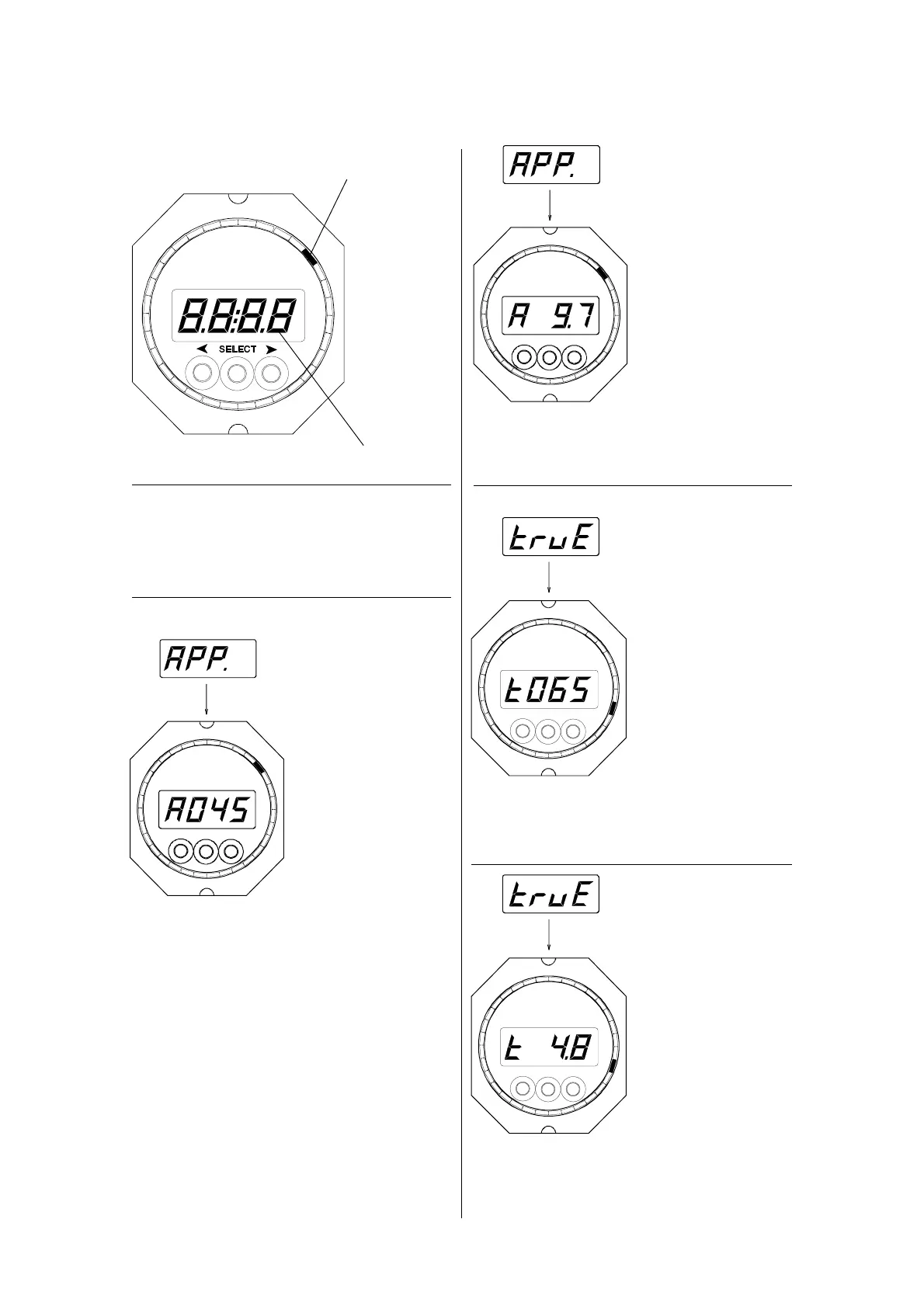Wind Functions
Digital LCD
Analogue LED-pointer for
wind angle
10
➤
➤
➤
➤
➤
➤
➤
➤
Primary Functions:
Primary Display Functions are selected in
sequence by briefly pressing the SELECT
button.
Apparent Wind
angle
The relative wind
angle is displayed
digitally (+/- 180 de-
grees) on the LCD
and analogue by the
LED-pointer.
The relative appar-
ent wind speed can
be displayed with the right button.
Enlarged Apparent Wind angle
By selecting function 31 instead of 30 in
the setup (page 27), the LED pointer move-
ment is enlarged and shows the angle from 15
to 65 degrees port or starboard.
Apparent Wind
Speed
Apparent wind
speed is displayed in
knots.
The apparent wind
angle is displayed on
the analog LED-point-
er. It may be displayed
also on the digital
LCD by briefly press-
ing the right button.
True Wind Angle
The true relative
wind angle is dis-
played digitally on
the LCD (+/- 180
degrees) and ana-
logue by the LED-
pointer.
Switching the dis-
play to TRUE WIND
SPEED is done with
the right button.
True Wind
Speed
True wind speed
is displayed on the
LCD in knots.
The right button is
used to toggle be-
tween true wind
speed and true wind
angle.
The LED-pointer
displays the relative true wind angle.
