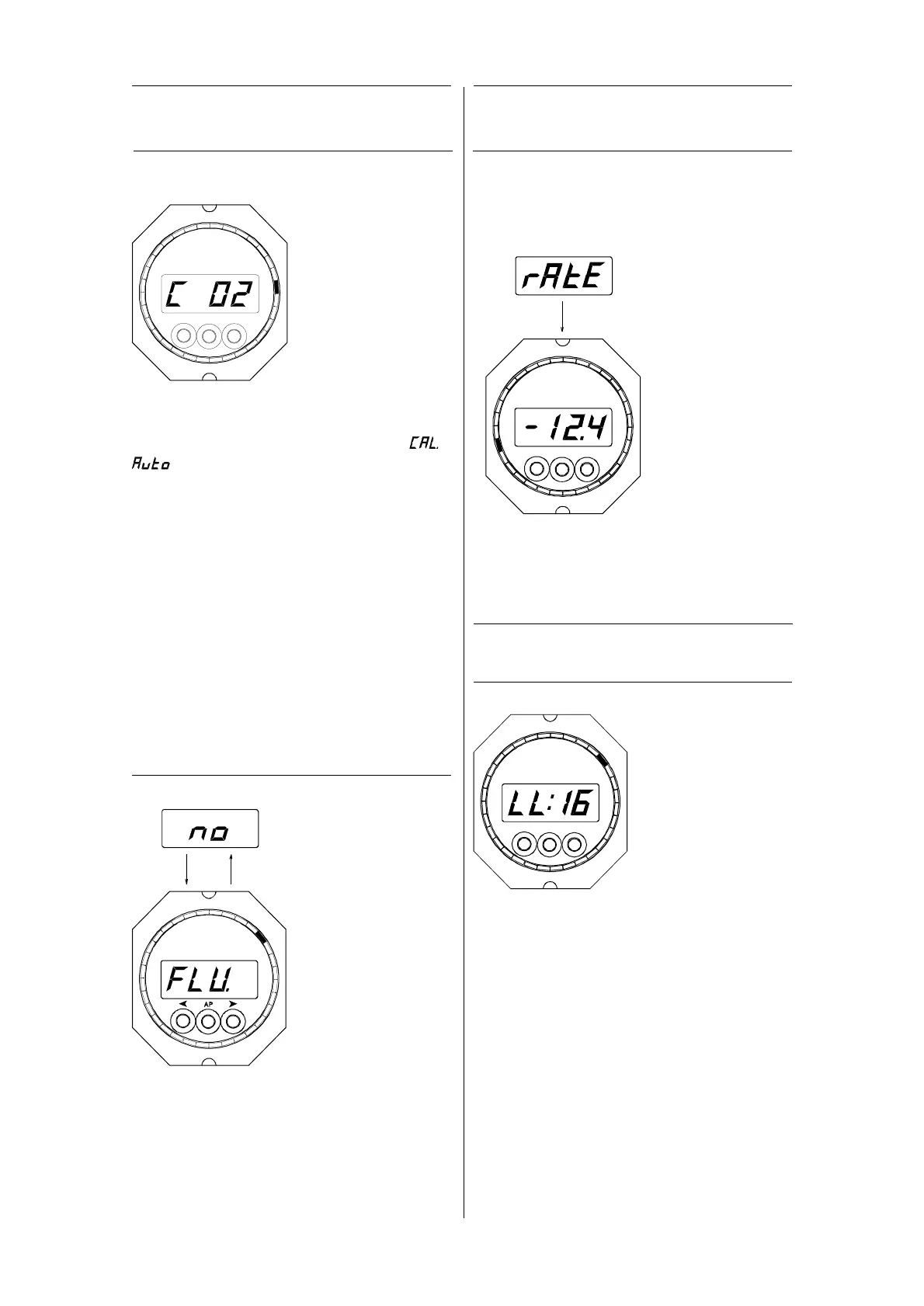8
Alert:
Selecting the com-
pensation function on
a display that has not
been configured for a
flux gate sensor
(n0=01), or that has
no heading sensor
connected, will cause
the "no-FLU."-alert.
➤
➤
Aligning the Sensor
Aligning with
the boat axis
The function is
only available on the
display unit, to which
the Flux Gate is
physically connected
and which has been
set to n0=01 or 02
for the HS8000 (or
n0=00 and n1=07 for the PB100/200).
1. Select the Compensation Status Display
(see previous page) - it will either show -
or CAL-OFF.
2. Press the middle button once for the
alignment correction: e.g. C_02, which stands
for an alignment correction of +2 degrees.
This value may be modified with the left or
right button.
Note: on the PB100/200 sensor, the offset
correction will also be valid for the apparent
wind angle.
ATTENTION: the Alignment Correction is
not displayed correctly after (re-) installing
either the sensor or the display unit, to which
the sensor is connected. The correction must
be verified in this case.
Turn Rate
The turn rate display
is available with the
Heading Gyro installed
and aligned. Note that
it takes 5 minutes
after a power inter-
ruption until the
gyro is aligned.
The digital LCD
displays rate of turn
up to 25 degrees
per second.
The LED is an ex-
panded analog indicator for +/- 4 degrees per
second (upper half LED circle). The lower half
LED circle displays the rudder angle, if avail-
able.
➤
➤
Turn Rate Display
Settings:
➤
➤
Illumination
If you have a dim-
mer installed in the
system, use only the
dimmer. Otherwise
use the push buttons
for illumination con-
trol:
1. Press and hold
all three buttons.
2. Release SELECT
button first, then the others.
3. Adjust brightness with left or right button.
All other displays with the same group
number will follow in brightness.
4. Exit from the function with the SELECT-
button.
