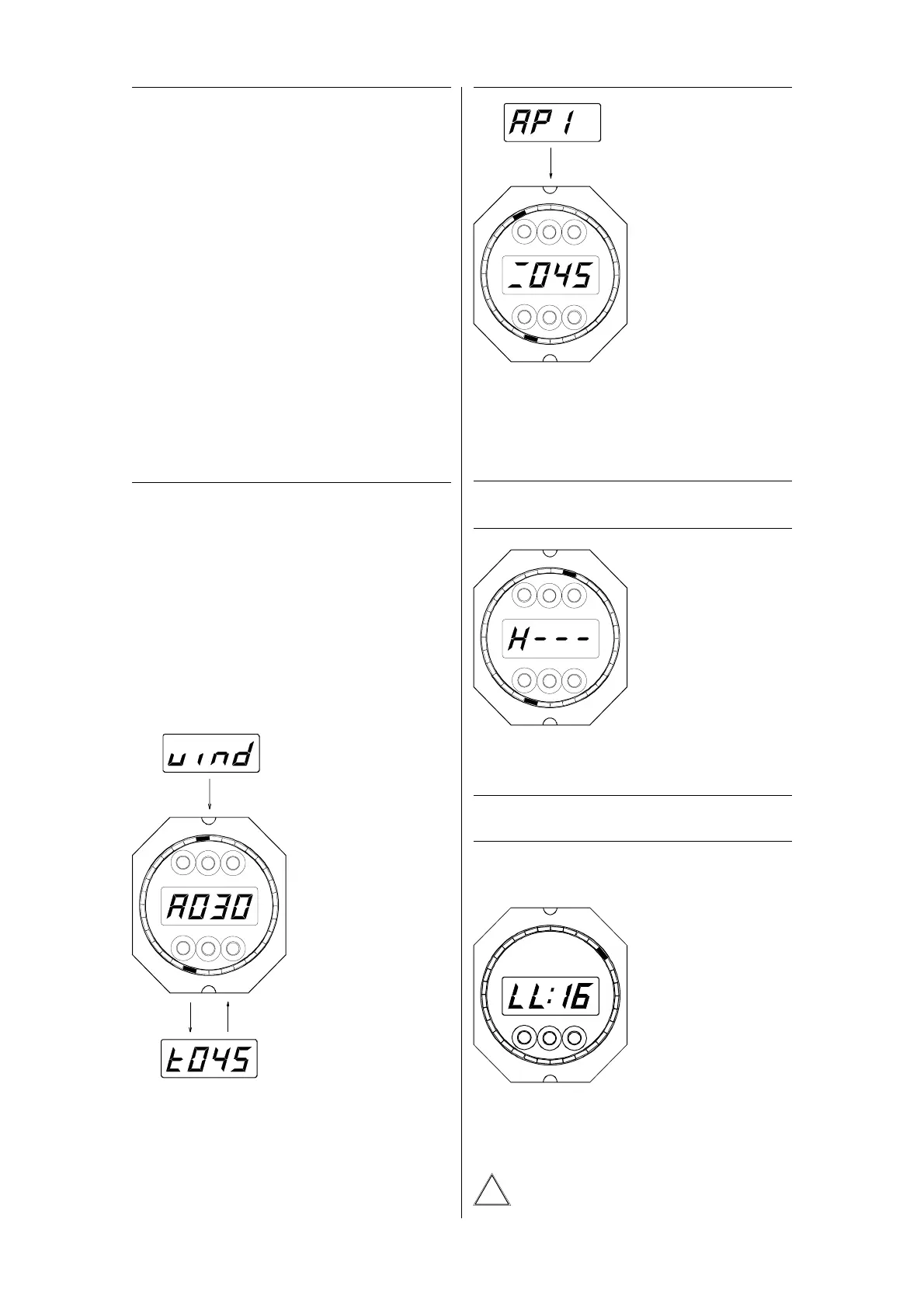21
➤
➤
Warnings:
Settings:
➤
➤
Additional Autopilot
Functions for Yachts:
➤
➤
Wind Modes
The Wind Modes require a wind sensor in
the system. A wind display is not needed. The
apparent wind mode requires also the head-
ing gyro. The true wind mode requires log or
GPS-speed, a heading sensor and the head-
ing gyro.
Press the WIND-but-
ton briefly: The left
WIND-LED comes on for
the apparent (A) autopilot
wind mode. Press the but-
ton again and the right
WIND-LED comes on
for the true (t) wind
mode. The present
wind angle (apparent
or true) is taken as
target wind angle. It
can be altered as
needed with the left or
right arrow button.
Tacks and Jibes:
Pressing both arrow
buttons simultaneously will
trigger a tack, when the
target wind angle was smaller than 90 de-
grees. A jibe will be started, if the target wind
angle was larger than 90 degrees.
Note: a tack or a jibe may be stopped any
time by briefly pressing the HDG-button. Actu-
al heading will then be followed.
100-degrees tack
in Compass Mode:
This function is useful
on Sailing Yachts with no wind
instruments. Press and
hold HDG-button for
three seconds, until
the HDG-LED chang-
es from yellow into red.
The autopilot is now
armed for tacking. A
100-degrees heading
change can be trig-
gered with the left or right
arrow button. The HDG-LED
starts blinking (yellow) until the new target head-
ing has been reached.
The heading change may be stopped any
time by briefly pressing the HDG-button. Actu-
al heading (or track) will then be followed.
Sensor Warning
Dashes on the
display are an indica-
tion for the absence
of valid data from the
required sensor.
Make sure that
the configuration of
the display corre-
sponds with the physical-
ly connected sensor (verify correct values of
SE: and n0:).
Tiller button (Autopilot
ON-OFF switch):
A separate pushbutton can be connected
to the Drivebox (see page 40).
Briefly pressing this button disengages
the autopilot and the Fly-By-Wire Servo-
Wheel.
By holding the button for 2 seconds, the
autopilot engages in HDG mode, similar to the
application of the HDG button on the AP dis-
play, or the AP button of the Fly-By-Wire Sta-
tion.
Installation of the ON-OFF button at the
tiller tip is recommended for yachts with tiller
steering. Otherwise install this button within
easy reach from the helm.
➤
➤
Illumination
If you have a dimmer installed in the sys-
tem, use only the dimmer. Otherwise use the
push buttons for illumi-
nation control:
1. Press and hold
all three buttons.
2. Release
SELECT button first,
then the others.
3. Adjust bright-
ness with left or right
button. All other dis-
plays with the same group
number will follow in brightness.
4. Exit from the function with the SELECT-
button.
Do not use buttons in wind mode!
Either use other display unit for illumi-
nation or select heading or NAV mode.
!
