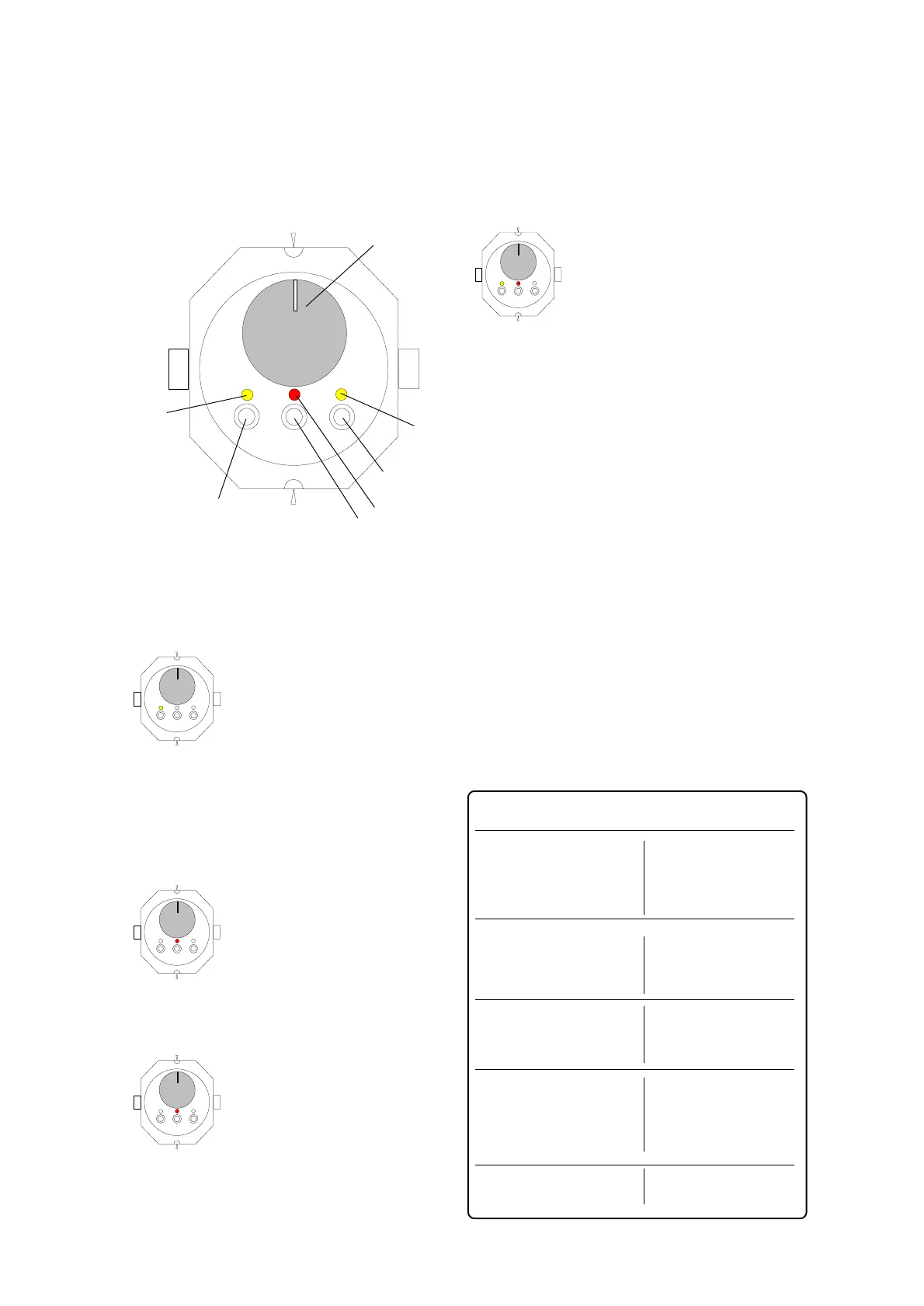18
Turn Knob Functions of the Fly-By-Wire unit
The actual operating mode is indicated by
yellow and red mode LED's, by the Turn Knob
and Throttle position and through a beeper.
FBW Wheel
(Turn Knob)
SERVO-
button
AP-button
Turn Knob Warning Functions
SERVO LED
blinking fast and a dou-
ble beep sounds every
two seconds
Rudder not fol-
lowing the Turn
Knob position
SERVO LED
glowing slowly (On and
Off)
red AP LED
glowing slowly (On and
Off)
No communication
with DRIVE Box or
FADEC-Box
red AP LED
flashing slowly and a
beep sounds every two
seconds.
The temperature
of the Drive Box is
within 8 C (15 F) of
the cut-off limit.
red AP LED
flashing fast
STANDBY-mode:
continuous pumps
are kept running
The FBW-unit is
locked (see Setup)
THROTTLE-
button
Servo Mode
Press the "SERVO" button briefly to toggle
between the
SERVO
Mode and
Turn
Rate
Mode. An inactive Turn Knob
would be activated by the SERVO
button, taking over an eventually
existing mode of another FBW-
unit. The rudder follows directly
the steering wheel position, when
only the yellow SERVO-LED is ON. The
SERVO
Mode is used when the Heading Gyro is not yet
aligned, otherwise use the Turn Rate Mode.
Heading Mode
Press the AP-button briefly to engage the
autopilot in HDG Mode. The red
AP-LED comes on at all stations
and the FBW wheel will be "dis-
connected". Heading changes
can now be made on any AP or
heading display.
NAV Mode
Double click the AP button to engage the
NAV Mode. The red AP-LED
comes on at all stations and the
FBW wheel will be "disconnect-
ed". An active route must be
available (from a GPS or plot-
ter). The route will be intercepted
and followed automatically, the intercept angle
is 30 degrees on the active leg of the pro-
grammed ground track.
Thruster
Toggle
Thruster
Toggle
Turn Rate Mode
The Turn Rate mode is the normal operat-
ing mode of the Fly-By-Wire Wheel. It is en-
gaged by a click on the SERVO button and
indicated by a lit SERVO and AP LED. The
Wheel position determines the
vessels' rate of turn. With a cen-
tered wheel in the detent, the
heading will be maintained. Use
the SERVO button to toggle be-
tween the SERVO and Turn Rate
mode.
The rudder is controlled by the autopilot.
Heading changes can be made through the
FBW-wheel or on an autopilot or heading dis-
play.
Note: the Turn Rate mode is only available
when the heading gyro has completed its
alignment (5 minutes after power up). An op-
erational gyro is also indicated by a dot be-
hind the "H." on the heading display.
The Turn Rate Mode is always used while
going forward.
The Turn Rate Mode can be used even while
going backwards in SLOW or TROLLING mode,
if vectored thrust is available from the propul-
sion system. Use the FBW-wheel to change or
keep the heading and use a thruster toggle to
move purely sideways.
SERVO-
LED
AP-LED
THR-
LED
