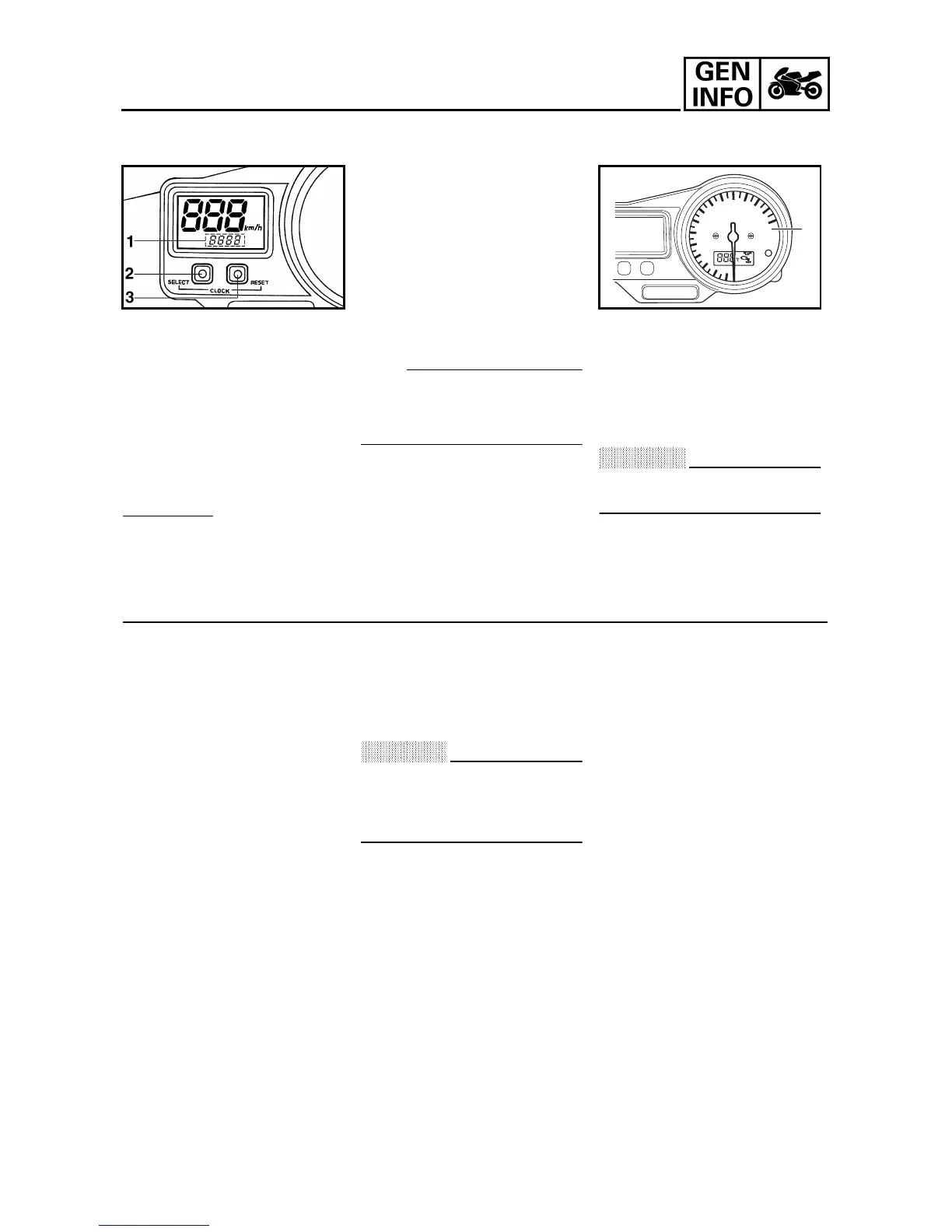1 - 8
INSTRUMENT AND CONTROL FUNCTIONS
1. Clock, odometer
2. “SELECT” button
3. “RESET” button
Clock mode
To change the display to the clock
mode, push both the “SELECT” and
“RESET” buttons.
To change the display back to the
odometer mode, push the “RESET”
button.
To set the clock
1. Push both the “SELECT” and
“RESET” buttons for at least two
seconds.
2. When the hour digits start flash-
ing, push the “RESET” button to
set the hours.
3. Push the “SELECT” button to
change the minutes.
4. When the minute digits start flash-
ing, push the “RESET” button to
set the minutes.
5. Push the “SELECT” button to start
the clock.
NOTE:
After setting the clock, be sure to push
the “SELECT” button before turning the
main switch to “OFF”, otherwise the
clock will not be set.
4
6
8
10
12
14
x1000r/min
0
11
1. Tachometer
EAU00101
Tachometer
This model is equipped with an electric
tachometer so the rider can monitor the
engine speed and keep it within the
ideal power range.
EC000003
CAUTION:
Do not operate at 13,800 r/min and
above.
Diagnosis device
This model is equipped with a self diag-
nosis.
Refer to “ELECTRICAL CONTROL
SYSTEM USER MODE” in chapter 8.
If some trouble should occur in an elec-
trical circuit the tachometer will repeat-
edly display change in r/min.
If this occurs take your motorcycle to a
Yamaha dealer for repair.
EC000004
CAUTION:
To prevent engine damage, be sure
to consult a Yamaha dealer as soon
as possible if the tachometer dis-
plays a repeated change in rpm.
