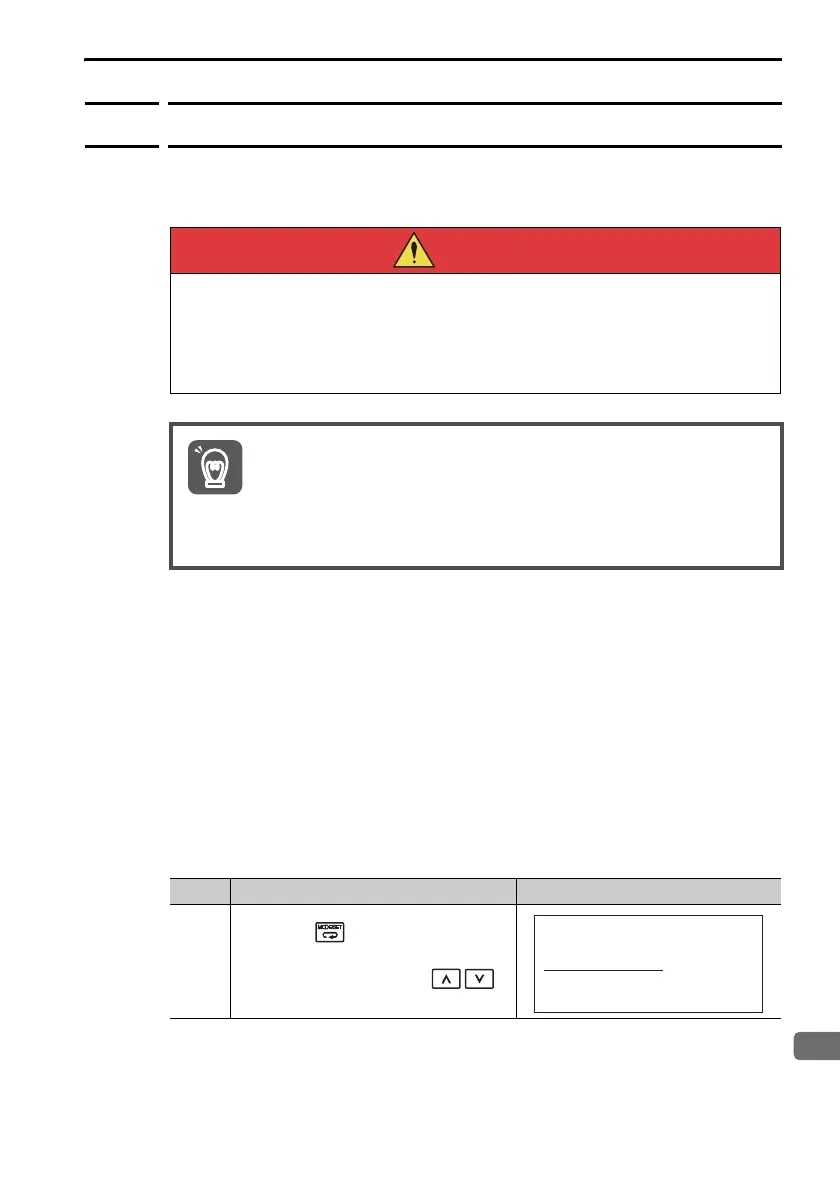3.2 Operating Procedures for Utility Functions
3.2.40 Absolute Encoder Origin Setting (FnB09)
3-125
3.2.40
Absolute Encoder Origin Setting (FnB09)
This utility function replaces the current position with a specified posi-
tion. Also updates PnB25 with the absolute position offset value to
achieve the position specified by this utility function.
Preparation
Always check the following before you perform the absolute encoder
origin setting.
• The parameters must not be write-prohibited (Fn010 must be set to
0000).
• Distribution of position references must not be in progress.
• The absolute position offset value must not be outside the range for
PnB25.
• An absolute encoder must be connected and Pn002 must be set to
n.0.
Operating Procedure
This function replaces the coordinates of the reference position and
is therefore very dangerous. After executing this function, check that
the new coordinates match the reference position before starting
operation.
• If the settings for any of parameters Pn20E to Pn210, Pn205, or
PnB20 to PnB25 have been changed, turn the control power
supply off and back on to bring the settings into effect before
executing operation.
• The absolute position offset value is saved in parameter PnB25,
so do not rewrite this value.
Step Operation Result
1
Press the key to open the Util-
ity Function Mode main menu, and
move the cursor with the
keys to select FnB09.
Continued on next page.
㹀㹀ࠉࠉࠉࠉࠉ㹄㹓㹌㹁㹒㹇㹍㹌
㹄㹬㹀㸮㸶ࠉ㹈㹑㹎㹂ࠉ㹇㹬㹧㹲
㹄㹬㹀㸮㸷ࠉ㹘㹑㹃㹒
㹄㹬㹀㸮㸿ࠉ㹋㹭㹬㹧㹲㹭㹰
㹄㹬㹀㸮㹀ࠉ㹎㹰㹫ࠉ㹇㹬㹧㹲
