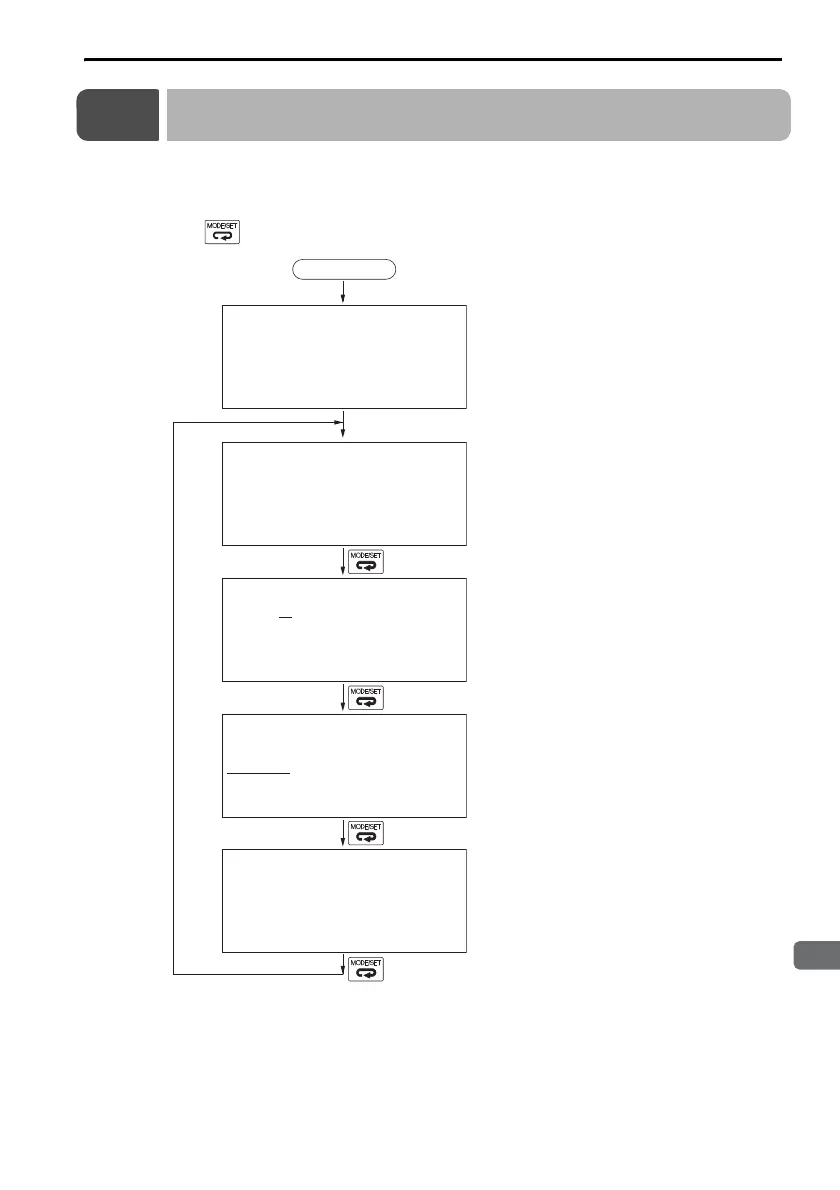Initial Display
Displayed for approx. two seconds.
Parameter Copy Mode Main Menu Dis-
play
You can copy parameters from a SER-
VOPACK to the Digital Operator or
write parameters from the Digital Oper-
ator to a SERVOPACK.
Parameter/Monitor Mode Main Menu Display
Parameters
You can display and set the parame-
ters in the SERVOPACK.
Monitors
You can display numeric values and signal status that
indicate the speed, position, and torque data in the SER-
VOPACK. The display on the left shows monitoring.
Utility Mode Main Menu Display
You can set up the SERVOPACK and
adjust servo gains, perform mainte-
nance, etc.
Axis Selection Display
This display appears for a Σ-7W SER-
VOPACK. You can select the axis num-
ber. The line for the axis number that
you select will flash.
