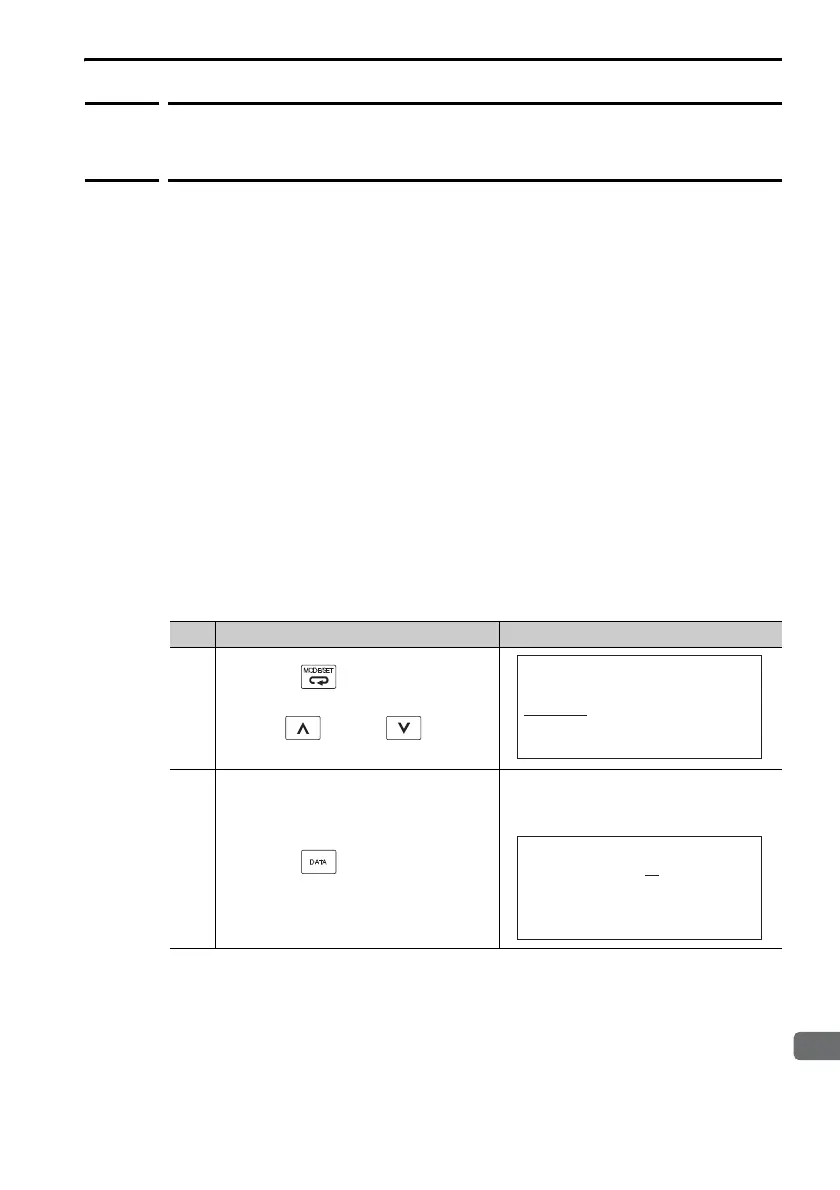3.2 Operating Procedures for Utility Functions
3.2.11 Adjust Analog Monitor Output Offset (Fn00C)
3-29
3.2.11
Adjust Analog Monitor Output Offset
(Fn00C)
You can use this utility function to manually adjust the analog monitor
output offsets for the torque reference monitor and motor speed moni-
tor. You can adjust the torque reference monitor and motor speed moni-
tor offsets individually.
These offsets are adjusted at the factory. You normally do not need to
use this utility function.
Note: 1. These offsets are not initialized even if you execute the Fn005 (Initialize Param-
eters) utility function.
2. When you adjust the offsets, connect to the measuring device that you will
actually use when the output voltage is 0 V (e.g., for the speed monitor, when
the servo is OFF and the motor shaft is not moving).
Preparations
Always check the following before you adjust offset of the analog moni-
tor output.
• The parameters must not be write-prohibited (Fn010 must be set to
0000).
Operating Procedure
Step Operation Result
1
Press the Key to display the
Utility Mode Main Menu, and then
use the Key or Key to
select Fn00C.
2
Press the Key.
The Fn00C (Adjust Analog Monitor
Output Offset ) execution display
will appear.
Continued on next page.
1:BB
FUNCTION
Fn00B:Trq Adj
Fn00C:MonZero Adj
Fn00D:MonGain Adj
Fn00E:Cur AutoAdj
1:BB Zero ADJ
CH2=- 00001
Un002=0 00000
Un000=0 00000
CH1=-00002
