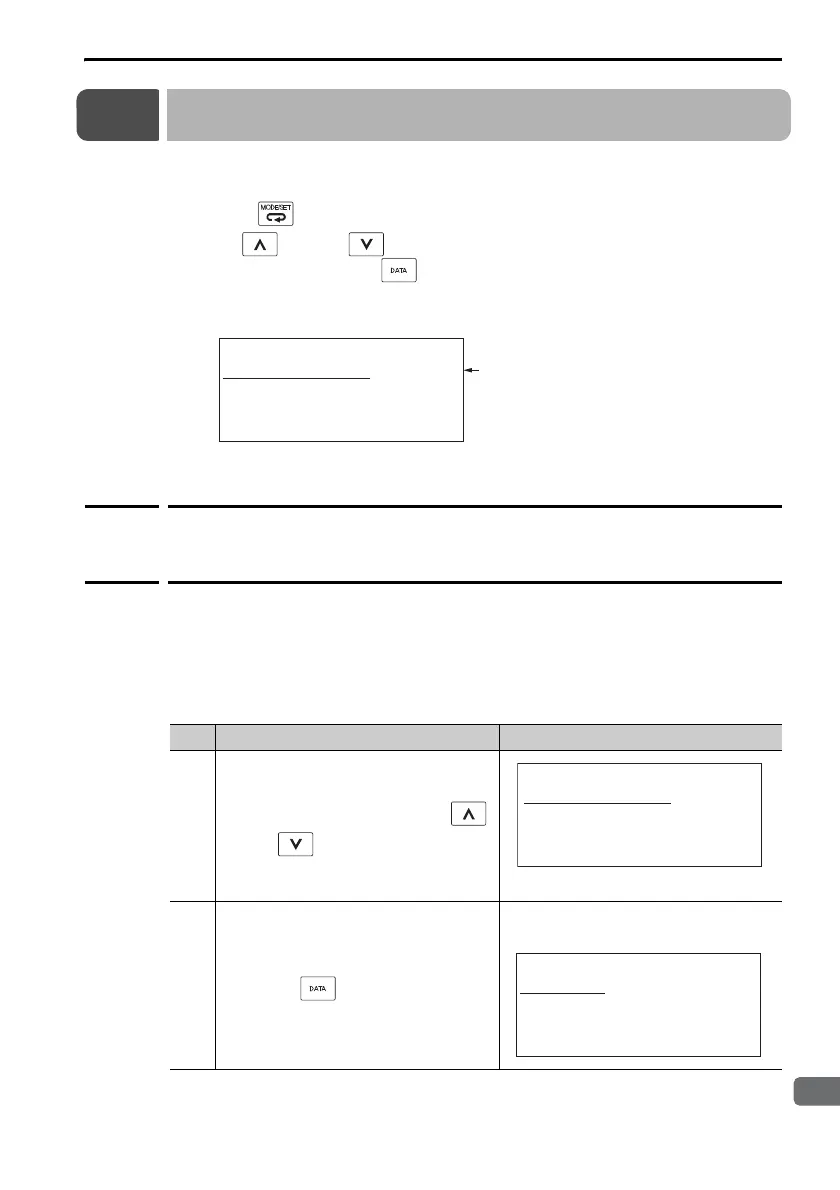4.2 Operating Procedures in Parameter Copy Mode
4.2.1 Reading Parameters from the SERVOPACK (SERVO→OP)
4-3
4
Parameter Copy Functions
4.2
Operating Procedures in Parameter Copy Mode
This section describes the operating procedures for the functions that
you can select from the Main Menu in Parameter Copy Mode.
Press the Key to display the Parameter Copy Mode Main Menu.
Use the Key or Key to select the function you want to exe-
cute, and then press the Key to change to the execution display for
that function.
Parameter Copy Mode Main Menu Display
4.2.1
Reading Parameters from the SERVO-
PACK (SERVO→OP)
This function reads the parameters saved in the SERVOPACK, and
saves them in one of the seven blocks in the storage area in the Digital
Operator.
Operating Procedure
The selected function will ash.
1:BB COPY
1:S ERVO
→
OP
2:OP
→
S ERVO
3 :VERIFY
4:LIS T
Step Operation Result
1
Display the Parameter Copy Mode
Main Menu, and then use the
Key or Key to select
SERVO→OP.
The currently selected function will flash.
2
Press the Key.
The Parameter Block Selection Dis-
play will appear.
Continued on next page.
1:BB COPY
1:S ERVO
→
OP
2:OP
→
S ERVO
3 :VERIFY
4:LIS T
00:
****
01:
****
02:
****
0 3 :
****
1:BB S ERVO
→
OP
