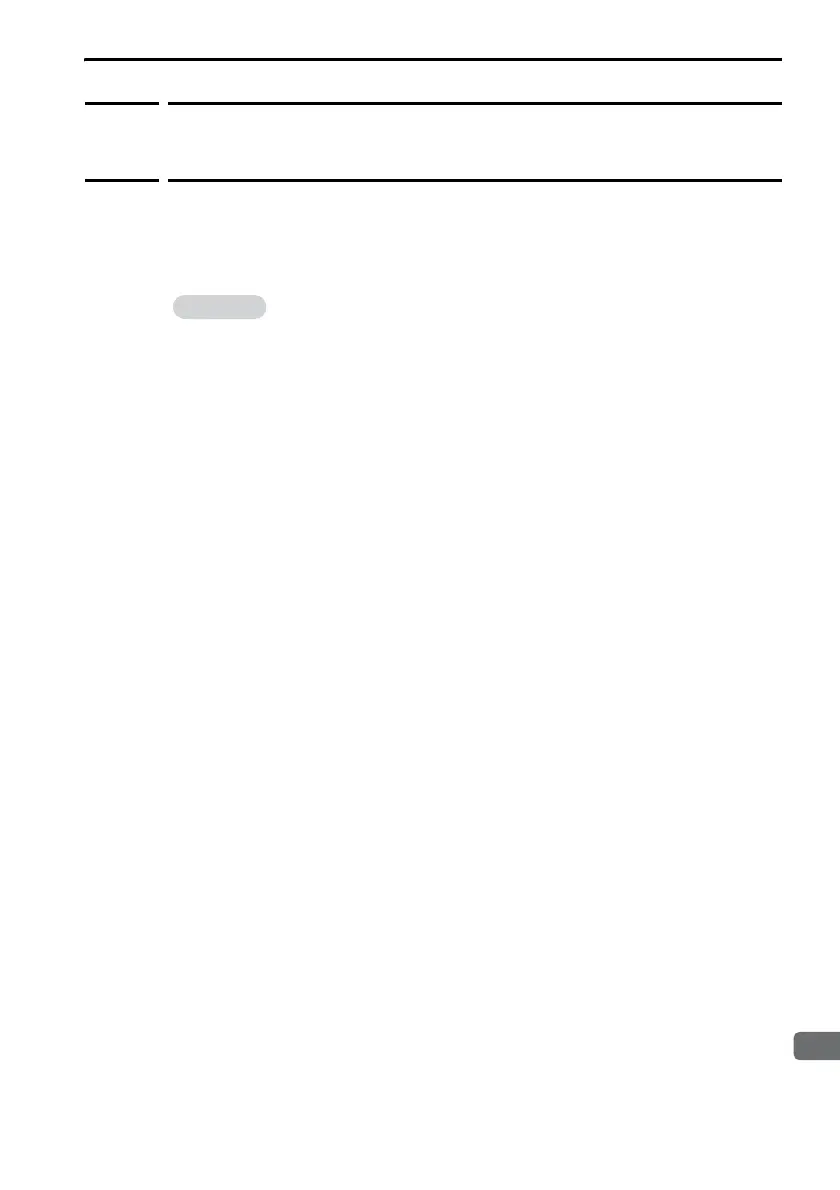3.2 Operating Procedures for Utility Functions
3.2.10 Manually Adjust Torque Reference Offset (Fn00B)
3-27
3.2.10
Manually Adjust Torque Reference Offset
(Fn00B)
You can use this utility function to directly input an offset to adjust the
torque reference. The offset is adjusted manually in the following cases.
• To intentionally set the offset to a desired value
• To check an offset that was set automatically
Preparations
Always check the following before you manually adjust the torque refer-
ence offset.
• The parameters must not be write-prohibited (Fn010 must be set to
0000).
The offset does not use a parameter, so it will not change even
if the parameter settings are initialized.
