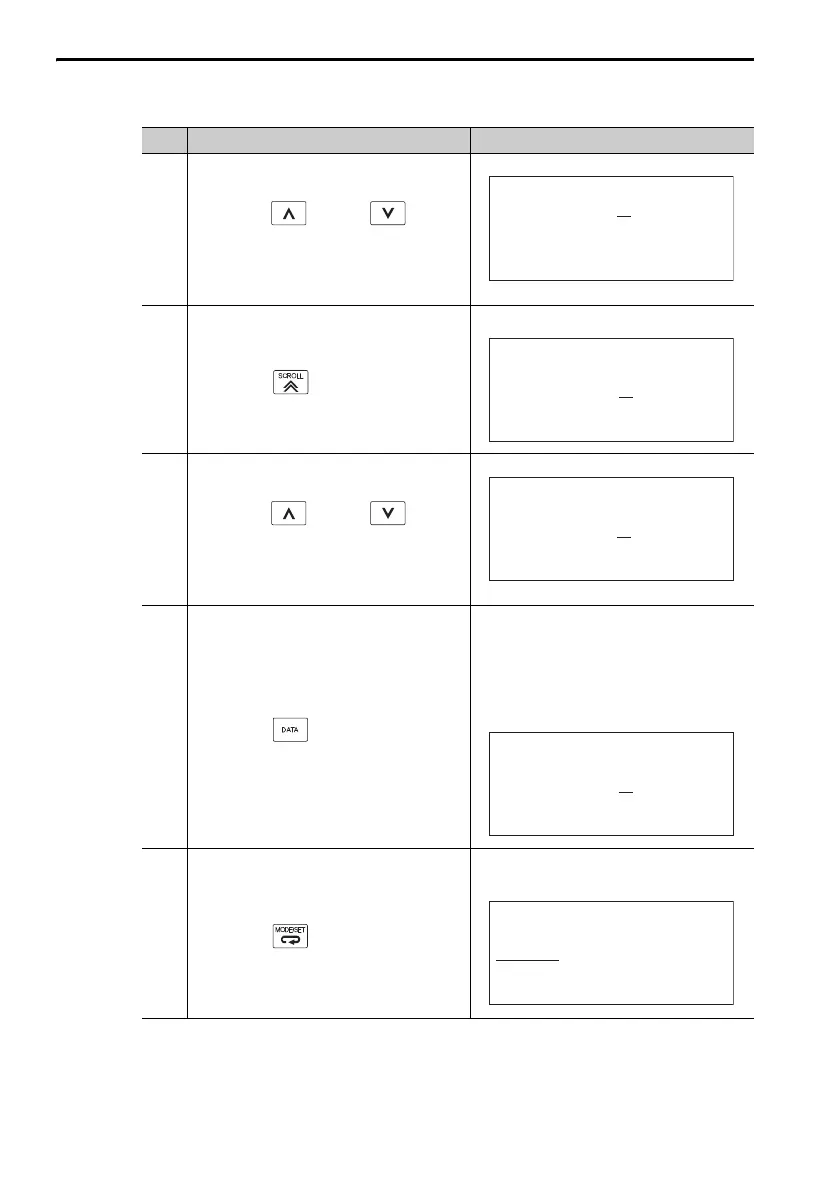3.2 Operating Procedures for Utility Functions
3.2.11 Adjust Analog Monitor Output Offset (Fn00C)
3-30
3
Adjust the offset for channel 1 (the
torque reference monitor).
Press the Key or Key to
adjust the offset. Adjust the offset
so that the value measured by the
measuring devices is as close to 0
V as possible.
4
Press the Key.
The cursor will move to channel 2.
5
Adjust the offset for channel 2 (the
motor speed monitor).
Press the Key or Key to
adjust the offset. Adjust the offset
so that the value measured by the
measuring devices is as close to 0
V as possible.
6
Press the Key.
The adjustment results are written
to the SERVOPACK. When the data
has been written, the status display
will flash DONE for approximately
one second and then return to
1:BB.
7
Press the Key.
The display will return to the Utility
Mode Main Menu.
Continued from previous page.
Step Operation Result
1:BB Zero ADJ
CH2=- 00001
Un002=0 00000
Un000=0 00000
CH1=-00005
1:BB Zero ADJ
CH2=- 00001
Un002=0 00000
Un000=0 00000
CH1=-00005
1:BB Zero ADJ
CH2=- 00006
Un002=0 00000
Un000=0 00000
CH1=-00005
1:BB Zero ADJ
CH2=- 00006
Un002=0 00000
Un000=0 00000
CH1=-00005
1:BB
FUNCTION
Fn00B:Trq Adj
Fn00C:MonZero Adj
Fn00D:MonGain Adj
Fn00E:Cur AutoAdj
