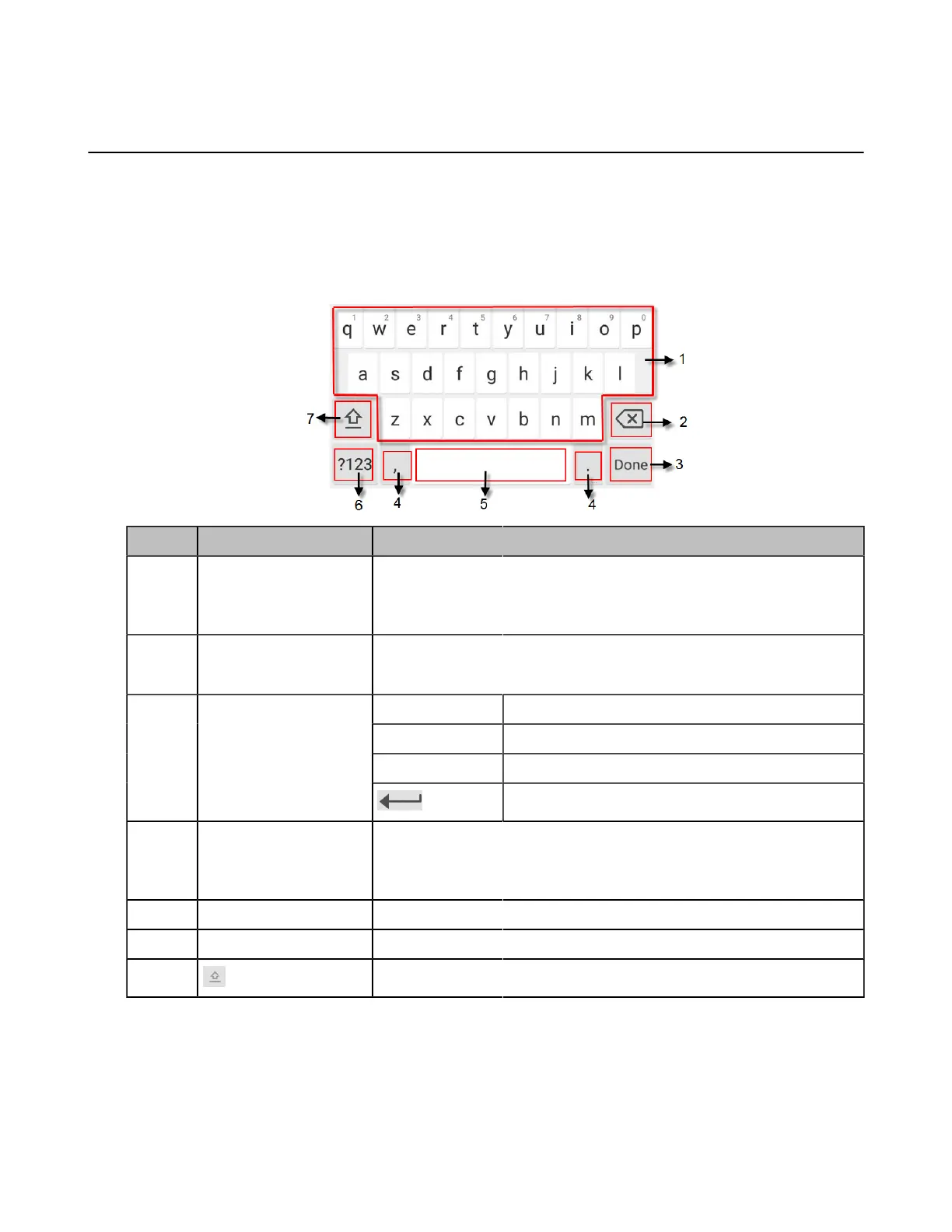| Getting Started | 12
Entering Data and Editing Fields
• Using the On-screen Keyboard
• Using the On-screen Dial Pad
Using the On-screen Keyboard
Before using the on-screen keyboard to enter data, you need to know the function of the keys on the on-
screen keyboard. The Teams phone supports the Android Keyboard (AOSP)- English (US) input method.
NO. Item Description
1 26 English Letters
• Tap to enter letters.
• Long tap a key then slide to choose one of the options to enter an
alternate character.
2 Delete Key
• Tap to delete the entered characters one by one.
• Long tap to delete two or more characters.
Next Key Tap to go to the next field.
Done Key Tap to confirm the settings.
Go Key Tap to search for the contact.
3 Label automatically to
identify the context-
sensitive features.
Tap to start a new line.
4 Two Special Characters
• Tap to enter special characters.
• Long tap point key (.) then slide to choose one of the options to
enter an alternate character.
5 Space Key Tap to enter spaces.
6 Input Method Tap to switch between input modes.
7 Tap to switch between the uppercase input mode and lower case.
Using the On-screen Dial Pad
Instead of using the on-screen keyboard, you can also use the dial pad on the dialing screen to enter data.
The on-screen dial pad only provides digit keys and the following special characters: * # , + ;.
