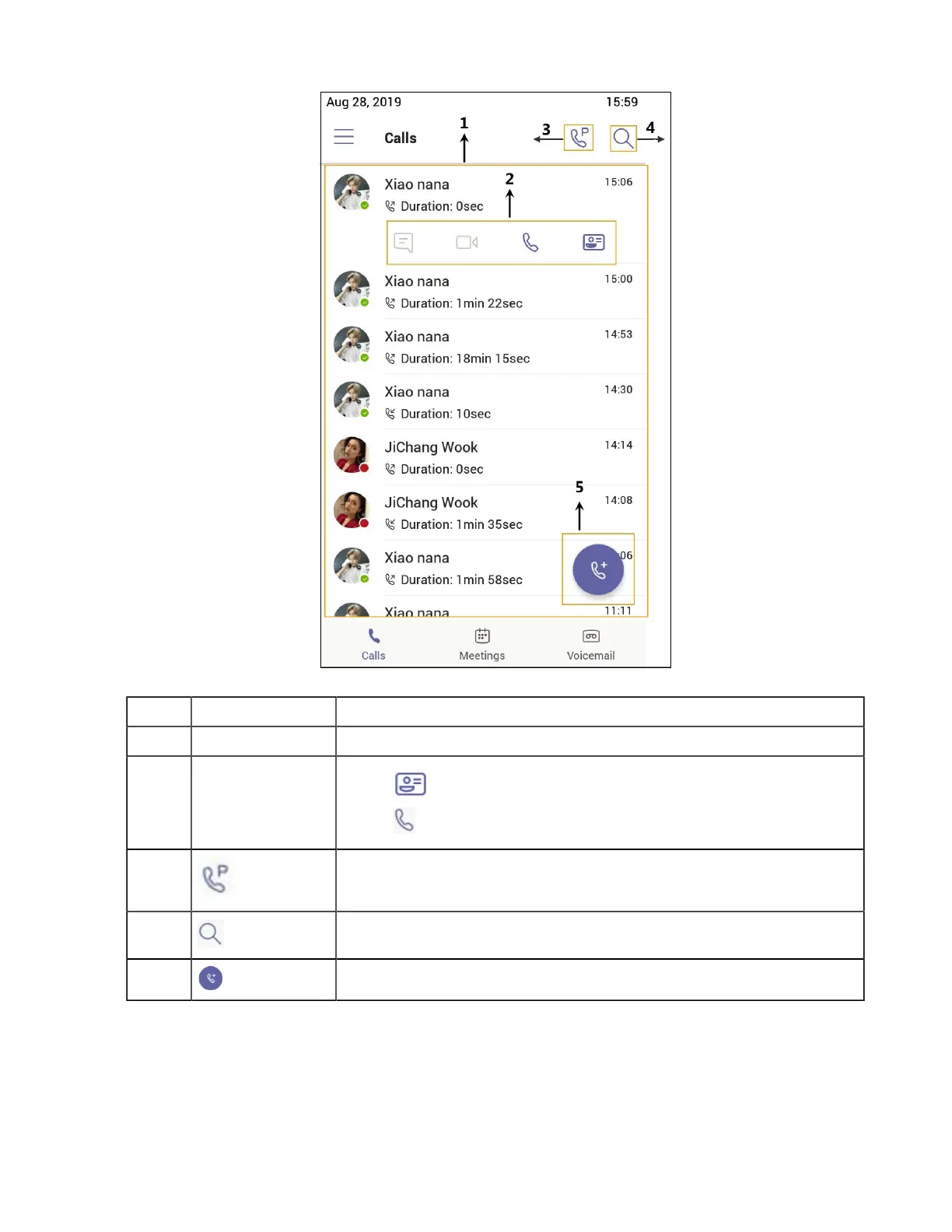| Getting Started | 9
NO. Name Description
1 Call History Displays incoming, outgoing, and missed calls.
2 Operation Options
•
Tap to view information on the contact.
•
Tap to call the contact.
3 Tap to retrieve a parked call.
4 Tap to search for a contact.
5 Tap to initiate a call.
Accessing the Meetings Screen
You can access the Meetings screen to join or schedule meetings.