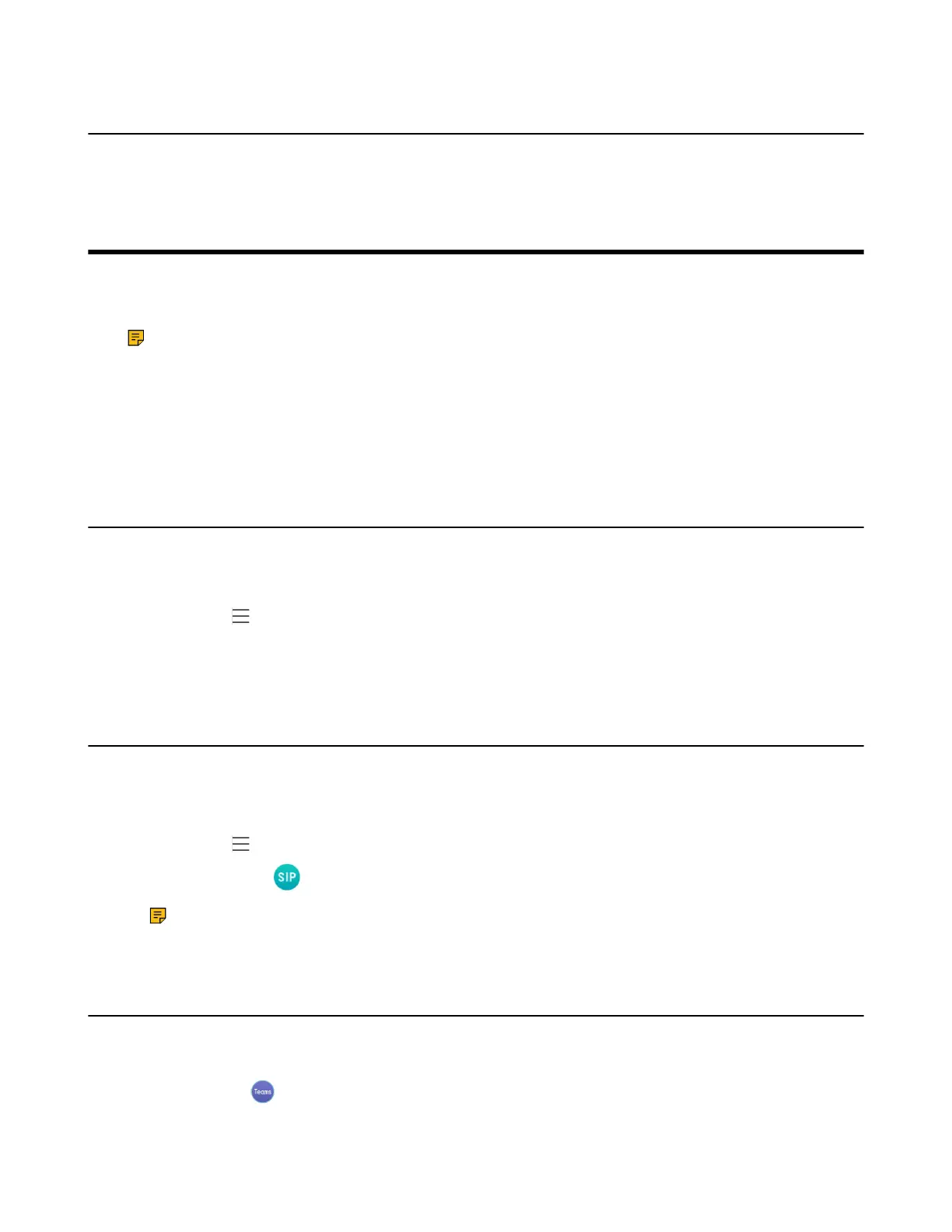| Hybrid Mode | 47
Wireless Microphones CPW90
You can pair the CPW90 with the phone and then use the CPW90 as the phone's microphone. For more
information, refer to the Yealink CPW90 Wireless Microphones Quick Start Guide.
Hybrid Mode
Teams phone supports hybrid mode: survivability app mode and teams app mode. If the phone
disconnects with the local MS server, you can switch to the survivability app to implement the call features.
Note: The hybrid mode is disabled by default. Contact your system administrator to enable it.
• Enabling the Quick Ball
• Switching to Survivability App
• Switching to Teams App
• Survivability App Screens
• Call Features of Survivability App
Enabling the Quick Ball
You can use the quick ball to quickly switch between the survivability app mode and teams app mode.
Procedure
1.
Navigate to > Settings > Device Settings > Hybrid Mode.
2. Enable Quick Ball.
The screen displays a quick ball. You can tap it to change the app mode quickly.
Switching to Survivability App
Procedure
Do one of the following:
•
Navigate to > Settings > Device Settings > Hybrid Mode, and then tap Access Survivability App.
•
Tap the quick ball .
Note: In a teams call, the quick ball does not appear, so you cannot switch to the survivability
app mode.
Switching to Teams App
Procedure
Tap the quick ball .
