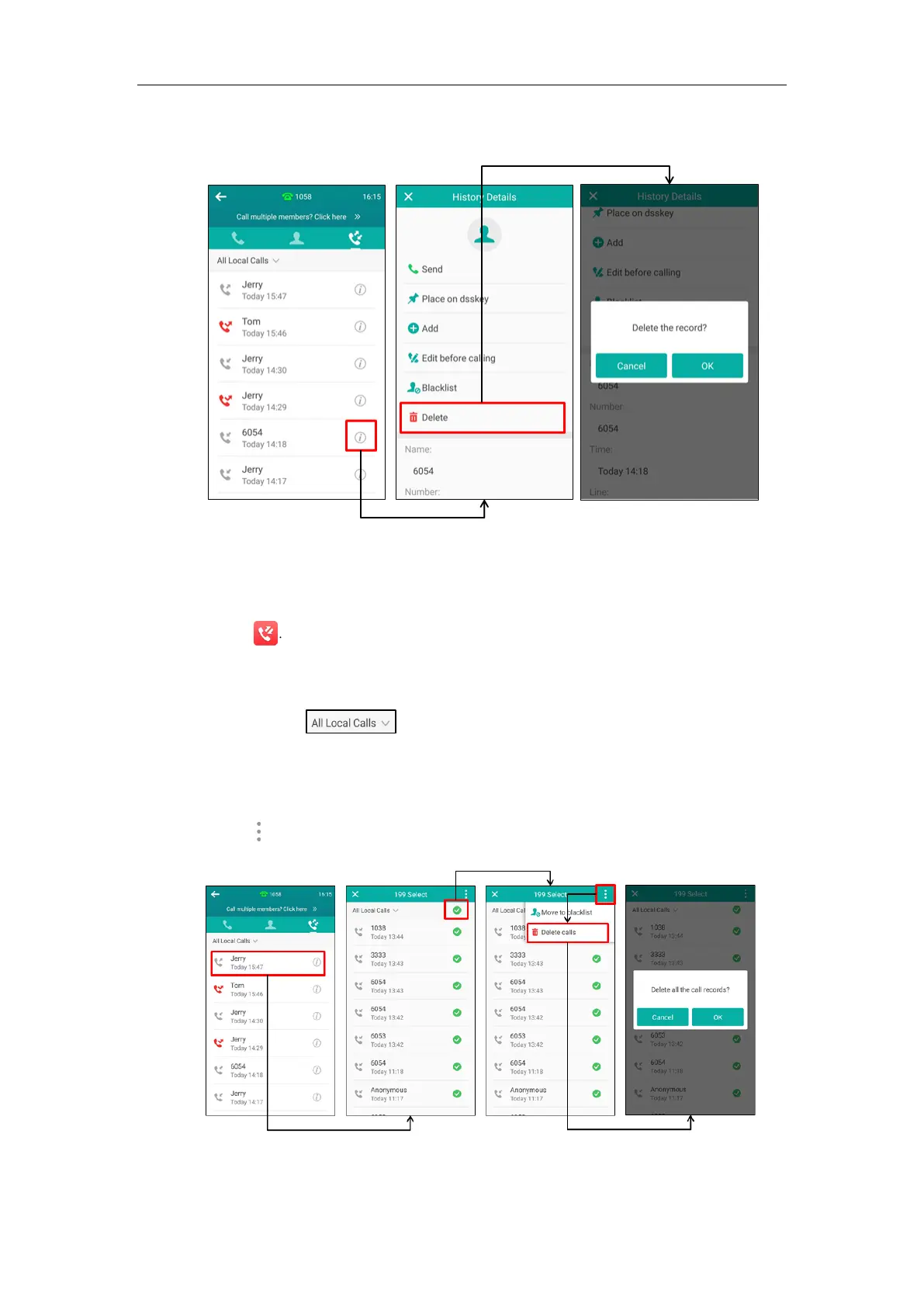Customizing Your Phone
103
4. Tap Delete.
5. Tap OK to confirm the deletion or Cancel to cancel.
To delete all entries from the call history list:
1. Tap .
The touch screen displays all call records.
2. Drag up and down to scroll.
You can tap and then tap Missed Calls, Placed Calls, Received Calls or
Forwarded Calls to view entries in each call list directly.
3. Long tap a contact.
4. Tap the radio box on the top-right of the screen.
5. Tap and then tap Delete calls.
6. Tap OK to confirm the deletion or Cancel to cancel.
