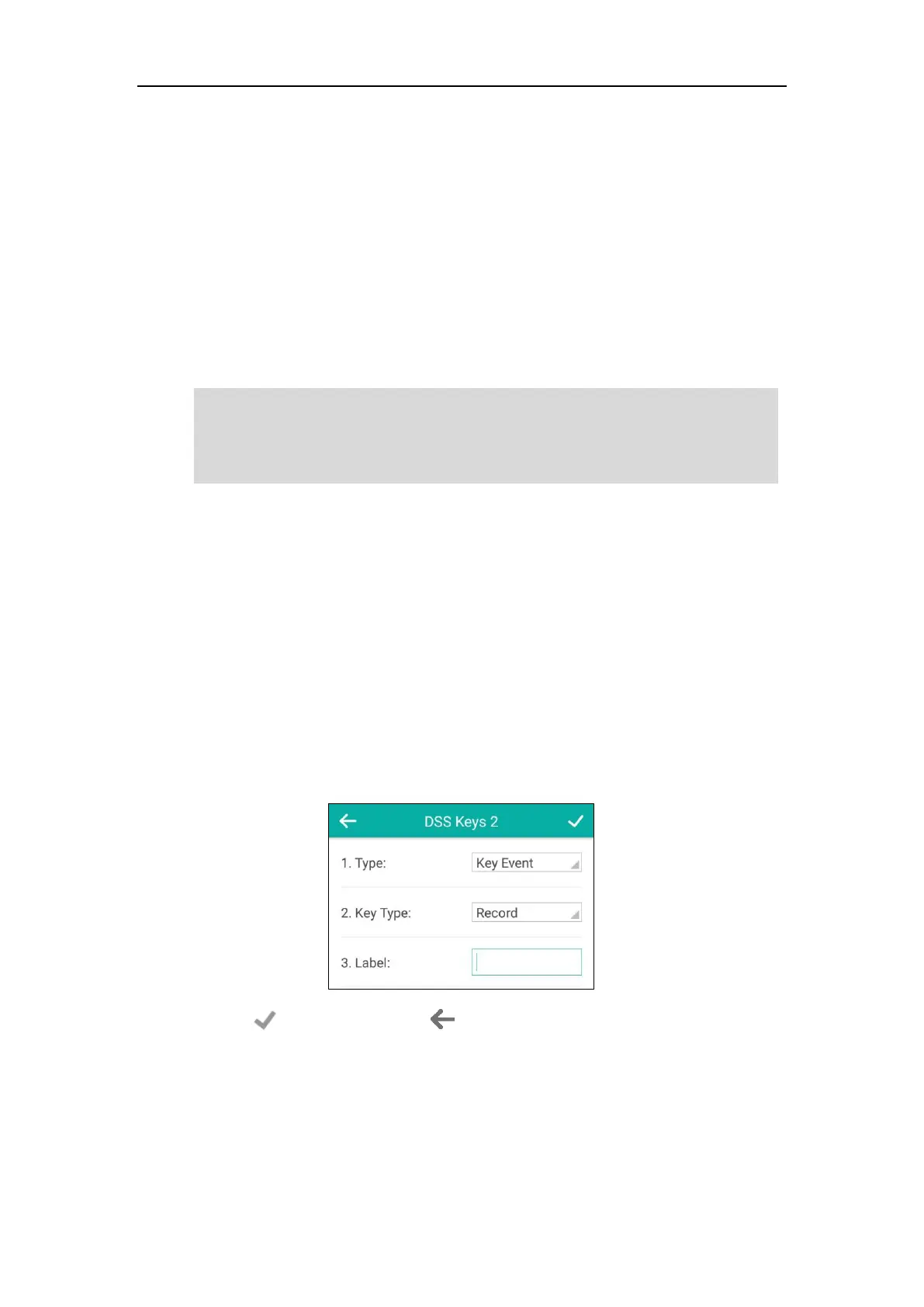User Guide for CP960 IP Phone
192
Call Recording (Server Side)
You can record calls by tapping a record key on the phone. The CP960 IP phone supports record
and URL record.
Two ways of call recording:
Record: The phone sends a SIP INFO message containing a specific header “Record: on/off”
to trigger a recording.
URL Record: The phone sends an HTTP URL request to trigger a recording. Contact your
system administrator for the predefined URL.
Note
To configure a record key via phone user interface:
1. Tap Settings from the Home screen.
2. Tap DSS Keys from the Features block.
3. Tap the desired line key.
4. Tap the Type field.
5. Tap Key Event in the pop-up dialog box.
6. Tap the Key Type field.
7. Tap Record in the pop-up dialog box.
8. (Optional.) Enter the string that will appear on the touch screen in the Label field.
9. Tap to accept the change or to cancel.
To configure a URL record key via phone user interface:
1. Tap Settings from the Home screen.
2. Tap DSS Keys from the Features block.
3. Tap the desired line key.
4. Tap the Type field.
If you record a call locally, the recorded file will be stored in the IP phone or USB flash drive. For
more information, refer to Call and Conference Recording (Local) on page 189.
Call recording is not available on all servers. Contact your system administrator for more
