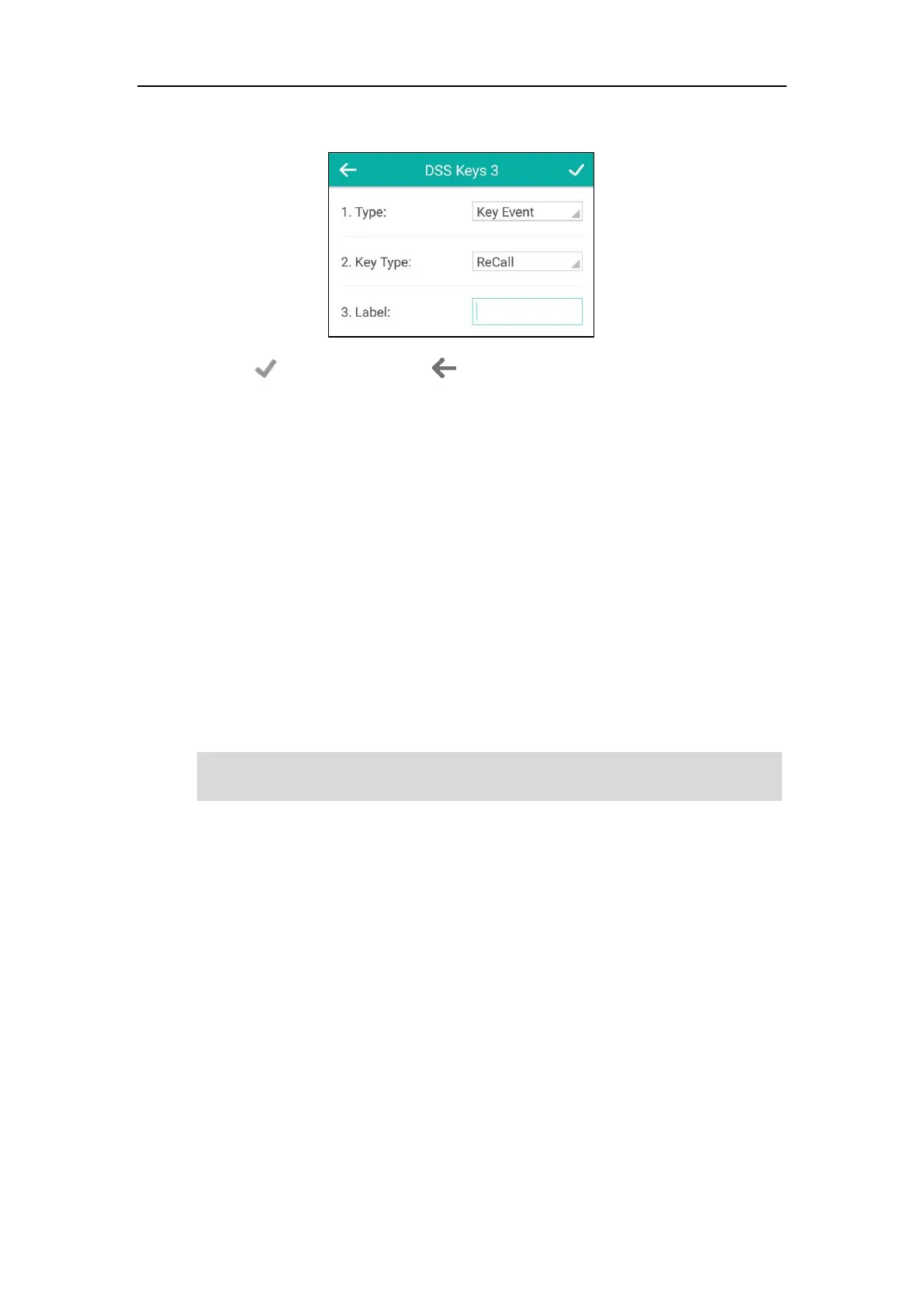User Guide for CP960 IP Phone
156
8. (Optional.) Enter the string that will appear on the touch screen in the Label field.
9. Tap to accept the change or to cancel.
Recall key is configurable via web user interface at the path DSSKey->Line key.
To place a call back to the last incoming call using a recall key:
1. Tap the recall key from the DSS key screen.
Call Mute/Unmute
The following occurs when you mute the microphone:
The other party cannot hear you but you can still hear all other parties.
You cannot record your voice (refer to Call and Conference Recording (Local)).
You can mute the microphone in any status.
The mute state persists across calls, and the phone stays in the mute state until you unmute the
microphone or until the phone restarts.
Note
To mute the microphone, do one of the following:
- Tap the Mute touch key in any status.
Contact your system administrator, if you can only mute the microphone during an active call or
the mute feature is deactivated when the active call ends.
