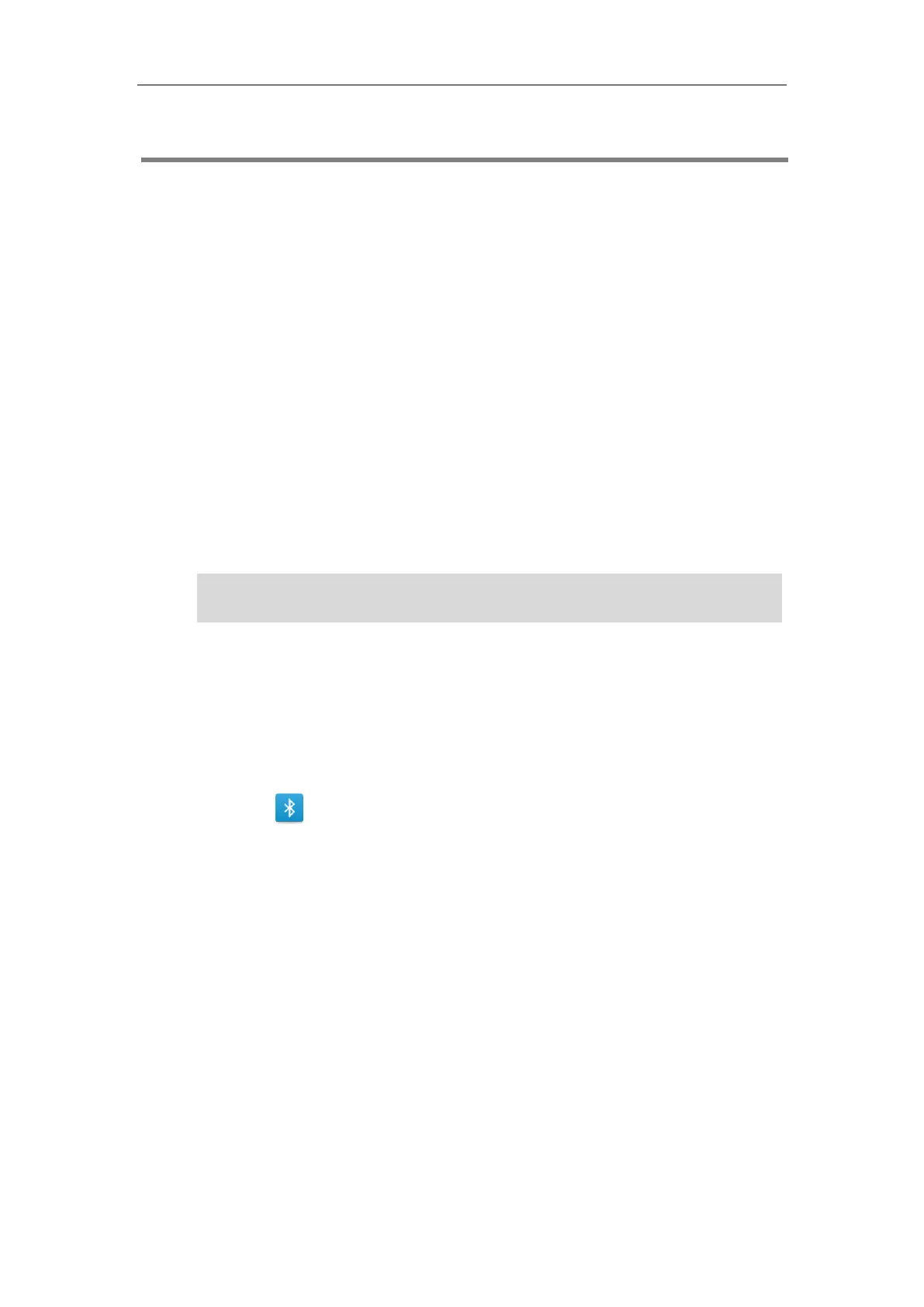Connecting Bluetooth Devices and PC
227
Connecting Bluetooth Devices and PC
Connecting a Mobile Phone Using Bluetooth
The CP960 IP phone supports Bluetooth. Bluetooth enables low-bandwidth wireless connections
within a range of 10 meters (32 feet). The best performance is in the 1 to 2 meters (3 to 6 feet)
range.
You can pair and connect the Bluetooth-Enabled mobile phone with your IP phone. After
connection, you can do the following:
- Make and receive mobile calls on the IP phone (refer to Placing a Mobile Call over
Bluetooth).
- Use the IP phone as a Bluetooth speaker for music played on your mobile phone.
- Merge the calls on you IP phone, the PC and connected mobile phone into to a hybrid UC
conference (refer to Creating a Hybrid UC Conference).
Note
Activating/Deactivating the Bluetooth Mode
To activate the Bluetooth mode via phone user interface:
1. Do one of the following:
- Tap .
- Swipe down from the top of the screen to enter the control center.
Long tap Bluetooth.
- Tap Settings from the Home screen.
Tap Bluetooth from the Basic block.
Not all mobile phones support this function. Contact your system administrator for more
information.
