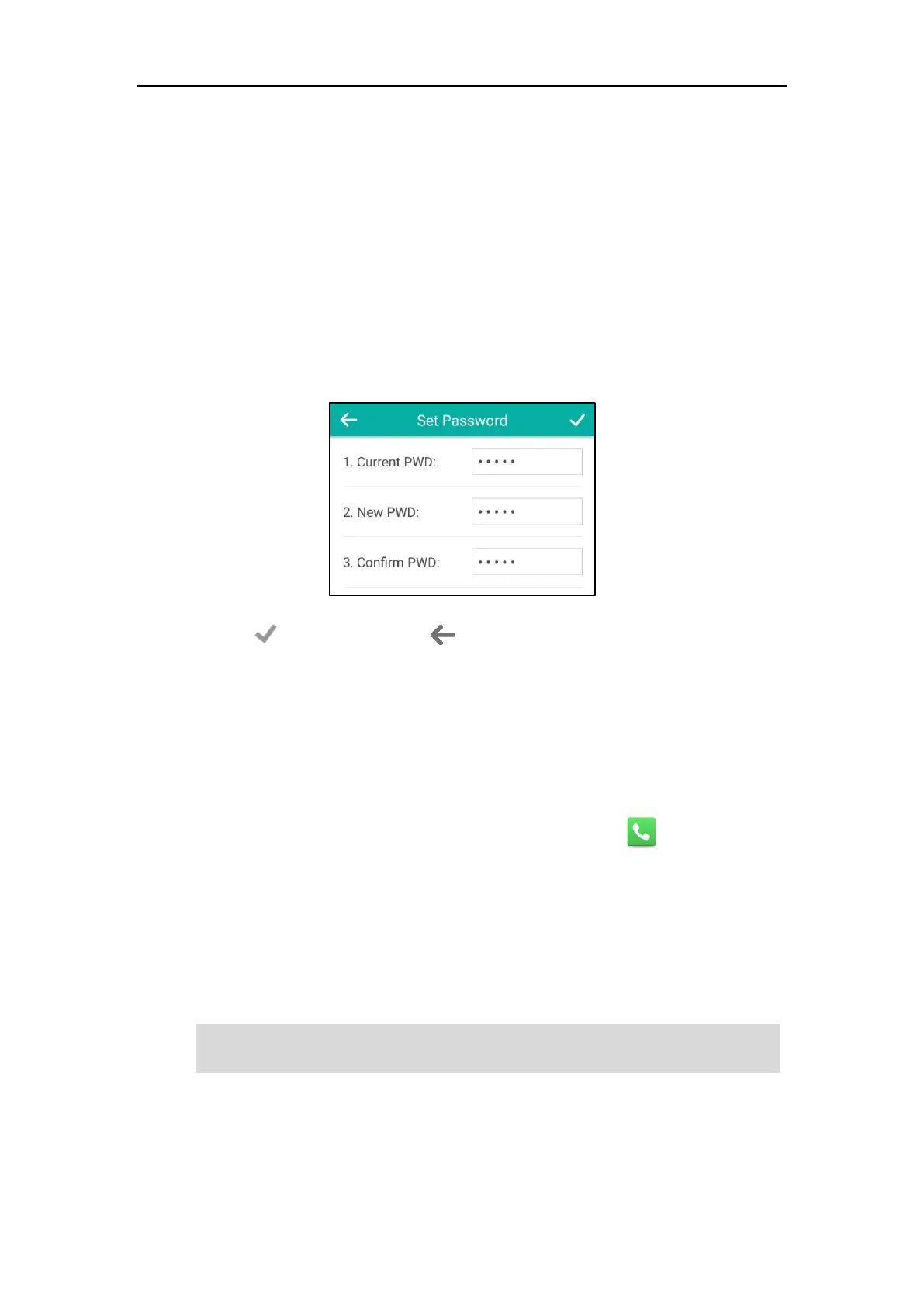User Guide for CP960 IP Phone
72
password is “admin”. For security reasons, you should change the default administrator
password as soon as possible.
To change the administrator password via phone user interface:
1. Tap Settings from the Home screen.
2. Enter the admin password (default password: admin) from the Advanced block.
3. Tap Set Password.
4. Enter the current password in the Current PWD field.
5. Enter the new password in the New PWD field.
6. Re-enter the new password in the Confirm PWD field.
7. Tap to accept the change or to cancel.
Administrator password is configurable via web user interface at the path Security->Password.
Phone Lock
You can lock your phone temporarily when you are not using it. This feature helps to protect
your phone from unauthorized use.
When the phone is locked, mute touch keys and touch screen (except ) are locked. You are
only allowed to:
Dial emergency numbers.
Reject incoming calls.
Answer incoming calls.
End the call.
Note
Configuring a Phone Lock Key
To configure a phone lock key via phone user interface:
1. Tap Settings from the Home screen.
The emergency number setting, if desired, must be made before lock activation. For more
information, refer to Emergency Number on page 121.