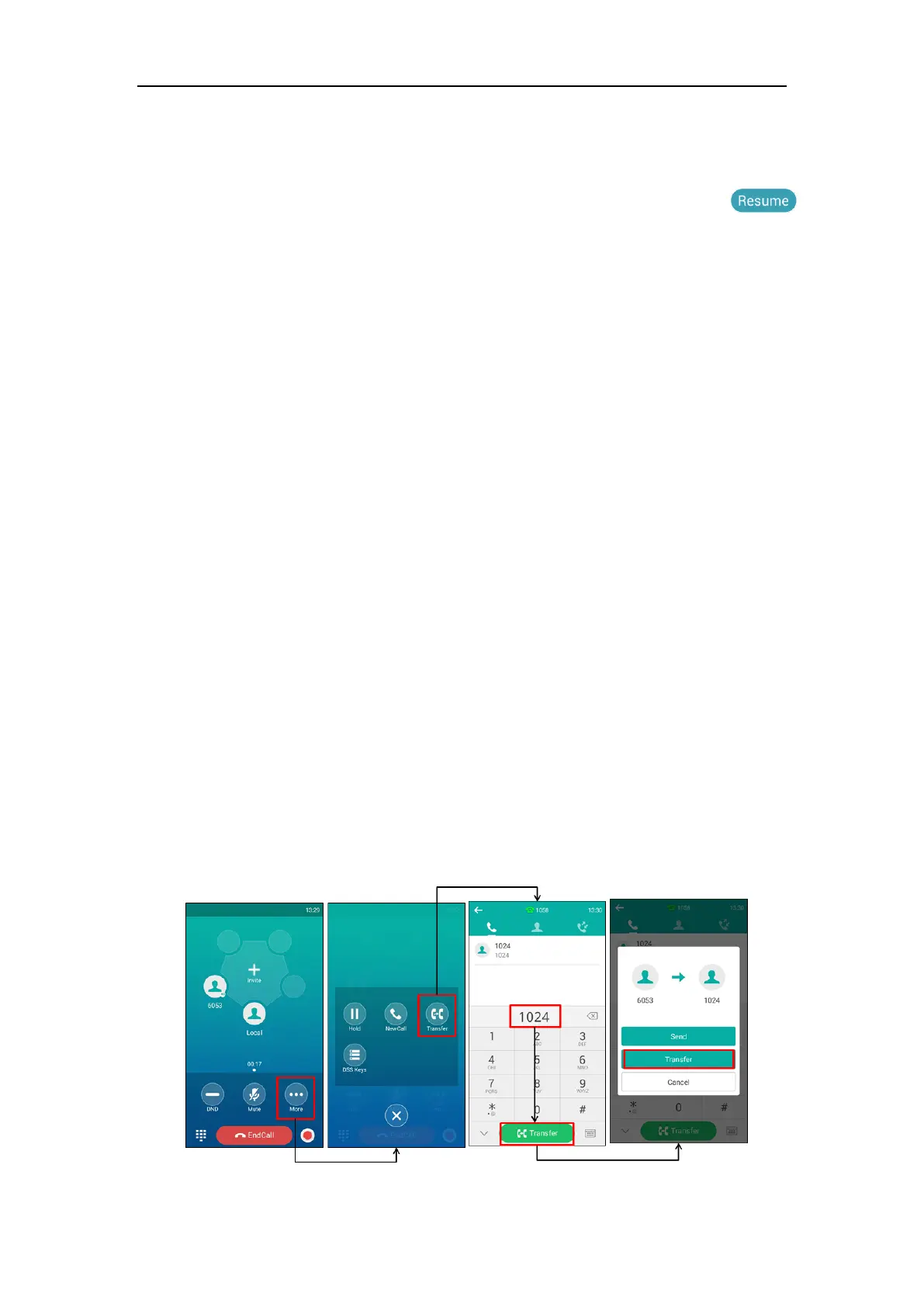User Guide for CP960 IP Phone
160
Multiple Calls on Hold:
If multiple calls are placed on hold, do one of the following:
- Tap Previous call/Next call or swipe left/right to switch to desired call screen, tap .
- Tap Previous call/Next call or swipe left/right to switch to desired call screen, tap
More->Resume.
Call Transfer
You can transfer a call to another party in one of three ways:
Blind Transfer: Transfer a call directly to another party without consulting.
Semi-Attended Transfer: Transfer a call when the target phone is ringing.
Attended Transfer: Transfer a call with prior consulting.
Blind Transfer
Before performing a blind transfer (except you use dial number method), make sure that the
transfer mode via Dsskey is configured as Blind Transfer. For more information on how to
configure it, refer to Configuring Transfer Mode via DssKey on page 183.
To perform a blind transfer:
1. Tap More->Transfer during a call.
2. Do one of the following:
- Enter the number you want to transfer the call to.
Tap Transfer.
Tap Transfer to complete the transfer. (The call will automatically dial out in about 5
seconds if you do not tap Transfer.)
