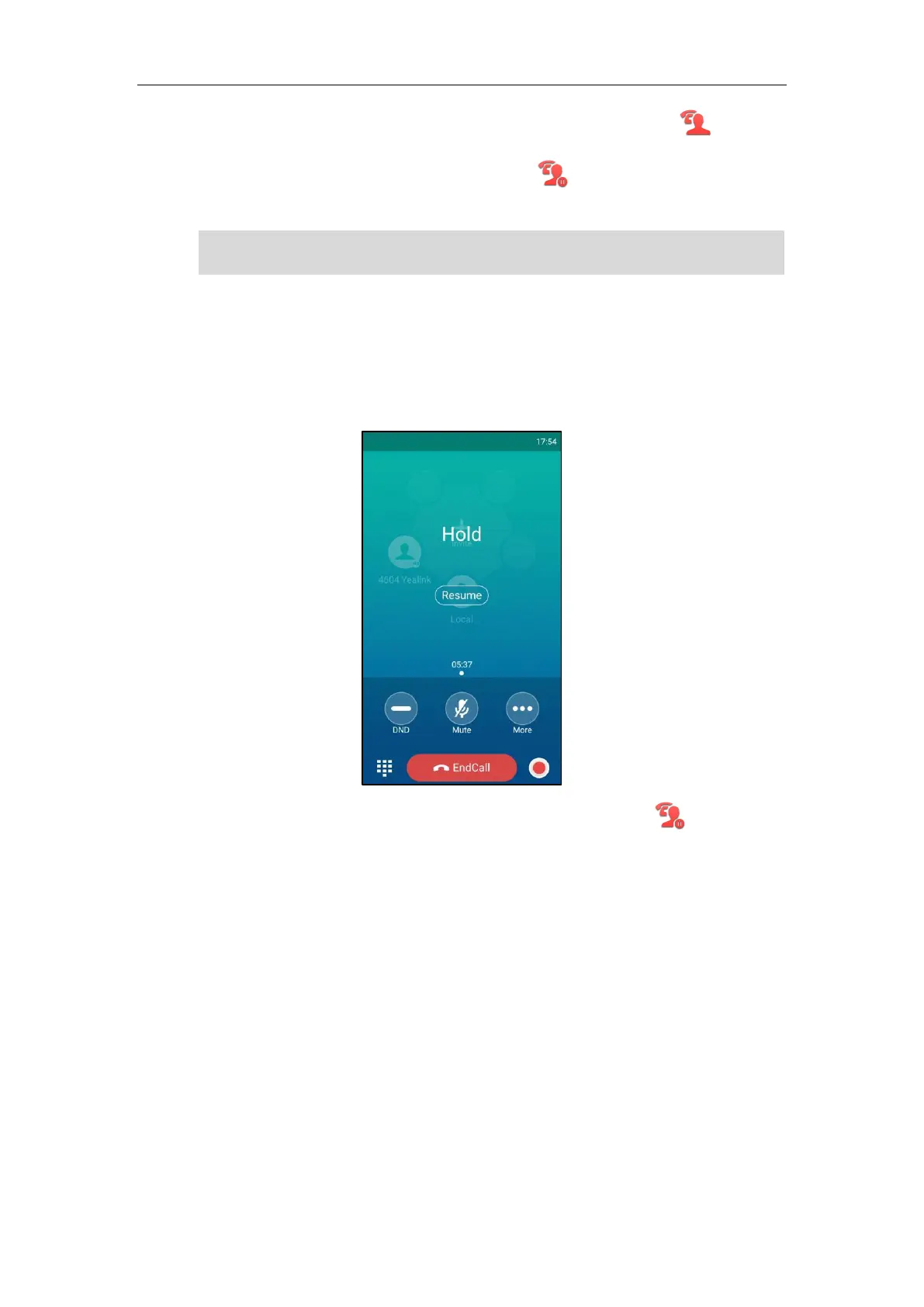Advanced Phone Features
217
The icon indicators of the line key 2 on phone A and phone B will become and stay
solid indicating that there is an active call on the line key 2. Meanwhile, the icon indicators
of the line key 1 phone A and phone B will become and stay solid indicating that there
is the held call on the line key 1.
Note
Placing a Call on Hold
To place a call on public hold:
1. Tap More->Hold on phone A when party A and party C are talking.
The icon indicators of line key 1 on phone A and phone B will become .
To place a call on private hold:
1. Tap More->DSS Keys.
If the number of incoming calls is greater than the configured line keys, the line keys will be used
by sequence circulation.
