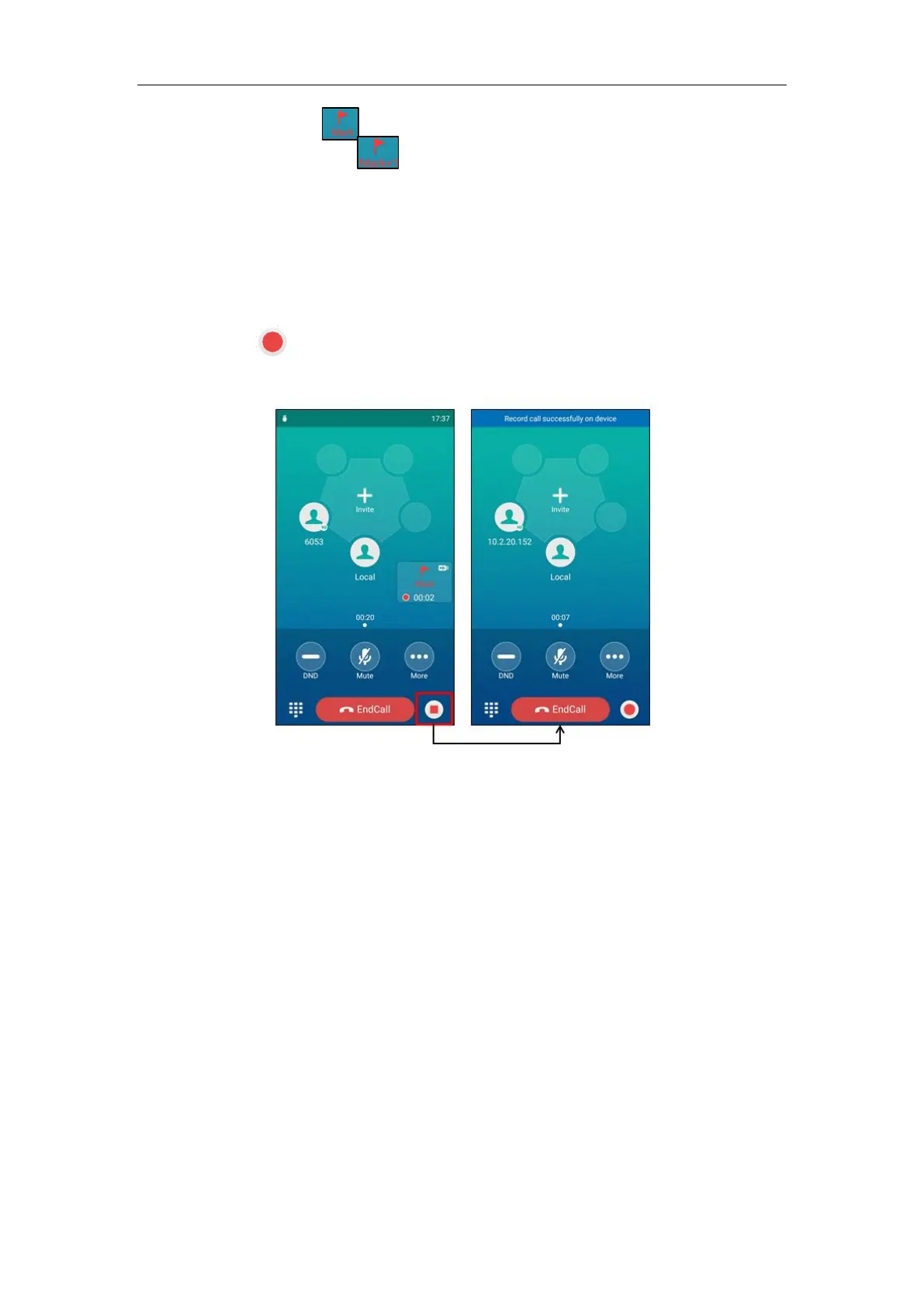Advanced Phone Features
191
3. (Optional.) Tap to set a mark.
The icon changes to , the number will increase if you set more marks. And there is a
red flag on this moment when playing the recorded file.
If you hold the call while recording, only you are recorded. If you mute the call while
recording, only the callee is recorded.
When you end a call while recording, the recording will be stopped and saved automatically.
To stop recording while the phone records, do one of the following:
- Tap during a call.
The status bar prompts “Record call successfully on device”.
- When there is only a call on the phone, tap EndCall.
The recording will be stored as a new file when the phone starts recording again.
Conference Recording
You can record conference calls in the same way as other calls with the following exceptions:
All conference participants are recorded while recording. If one of the participants holds
the conference call, only that participant is recorded. When a conference call is placed on
hold, recording of the conference is paused. You can place or answer other calls, which will
be recorded in the same file. When the conference call is resumed, recording of the
conference resumes.
All conference participants are recorded while recording. If one of the participants mutes
the conference call, only that participant is not recorded.
